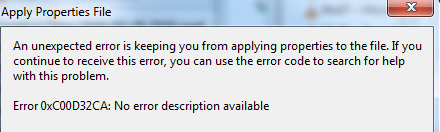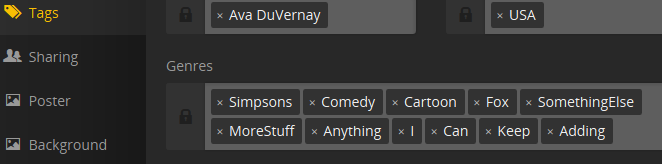I have a script that scrapes websites and updates Meta data on MP4 files. My goal was to automated the tagging process for Genres instead of the manual method Plex has within its interface.That way I can filter what I want to watch more granularity. Attached is what I’m writing to MP4 files using AtomicParsley e.g.
Genre: Simpsons; Comedy; Cartoon; Fox;
The script works but I noticed Plex only supports One Genre per file… instead of getting different tags e.g.
Simpsons Tag
Comedy Tag
Cartoon Tag
I get:
“Comedy; Cartoon; Fox; Bart;” Tag
As one single tag.
I know that both Windows and Emby support this method with multiple Genre Tags… I’m actually surprised Plex doesn’t… Please fix.
Thank you,
Anthony
@PuddyServer said:
I have a script that scrapes websites and updates Meta data on MP4 files. My goal was to automated the tagging process for Genres instead of the manual method Plex has within its interface.That way I can filter what I want to watch more granularity. Attached is what I’m writing to MP4 files using AtomicParsley e.g.
Genre: Simpsons; Comedy; Cartoon; Fox;
The script works but I noticed Plex only supports One Genre per file… instead of getting different tags e.g.
Simpsons Tag
Comedy Tag
Cartoon Tag
I get:
“Comedy; Cartoon; Fox; Bart;” Tag
As one single tag.
I know that both Windows and Emby support this method with multiple Genre Tags… I’m actually surprised Plex doesn’t… Please fix.
Thank you,
Anthony
Modify your script to use a comma instead of a semicolon
I tried commas at first, it does the same thing.
What field are you modifying within the MP4 file?
Genre
Like I said both Windows and Emby recognize it properly. Just Plex doesn’t … I’ve tried both comma’s and Semi-Colons. In Plex it will just show up as one big tag.
That’s odd. I am on Windows 7 and was not able to add any semicolons. Windows would report an error.
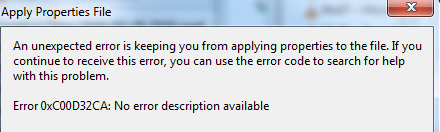
But when I separated with a comma all was okay.

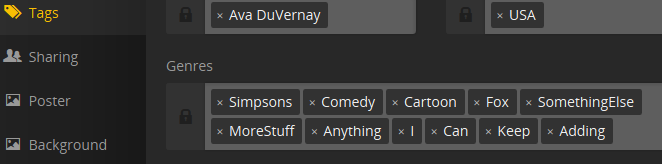
So, I am having no issue using the comma and Plex recognizes the TAGS.
I want to say something is wrong with the script/external program you are using to edit the MP4 files.
Humor me. Try to add the genre tags from Windows explorer
Simply right-click a MP4 file and select properties, then click the details tab. Add some tags in the genre field separated by commas. Click OK. Now refresh metadata within PLEX on that item.
Inspect the file with a software like mp3tag
Does it show one meta tag which holds all the genres
or does it show several meta tags of the same name, each holding a different genre of the list?
So IDK what I did the first time when I used commas which was what I tried first before the semi-colons, but it’s working now. The commas were the answer. I must of forgotten to put it in quotes or something when executing the command initially either way thank you for your help, you were absolutely right!