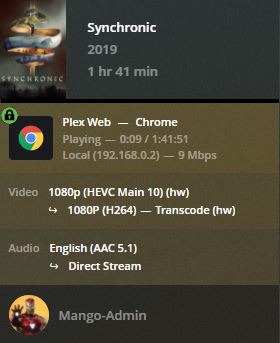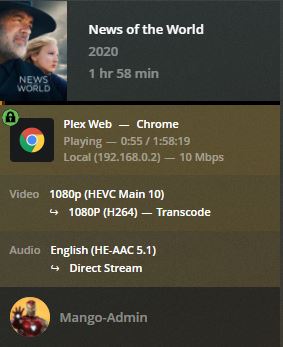I have a user streaming right now and I noticed that it’s not HW transcoding. I tested out like 6 or 7 videos (all H.264) just now, and only 1 was using HW transcoding. Any ideas? some of the logs below:
Server Version#:Latest
Player Version#:Latest
logs
Dec 19, 2020 20:20:12.242 [6520] DEBUG - Auth: authenticated user 49890673 as Kevin
Dec 19, 2020 20:20:12.242 [9312] DEBUG - Request: [68.134.129.64:45114 (WAN)] GET /video/:/transcode/universal/decision?protocol=hls&mediaIndex=0&waitForSegments=1 (19 live) TLS GZIP Signed-in Token (Kevin)
Dec 19, 2020 20:20:12.242 [9312] DEBUG - [Transcode] Found session GUID of 6090d707-b449-4715-8f07-fe82888393bc-1 in session start.
Dec 19, 2020 20:20:12.245 [9312] DEBUG - [Transcode] TranscodeUniversalRequest: using augmented profile Roku-7.x
Dec 19, 2020 20:20:12.245 [9312] DEBUG - [Transcode] Downloading document http://127.0.0.1:32400/library/metadata/1522?includeBandwidths=1&offset=0&X-Plex-Client-Capabilities=videoDecoders%3Dh264{profile%3Ahigh%26resolution%3A1080%26level%3D41}%3BaudioDecoders%3Daac{channels%3A2}&X-Plex-Incomplete-Segments=1&X-Plex-Session-Identifier=f1a0146e47fb6a69cb55ae70cc210c6b
Dec 19, 2020 20:20:12.246 [9312] DEBUG - [Transcode] Auth: authenticated user 49890673 as Kevin
Dec 19, 2020 20:20:12.249 [9312] DEBUG - [Transcode] We’re going to try to auto-select an audio stream for account 49890673.
Dec 19, 2020 20:20:12.249 [9312] DEBUG - [Transcode] Selecting best audio stream for part ID 3440 (autoselect: 1 language: en)
Dec 19, 2020 20:20:12.249 [9312] DEBUG - [Transcode] We’re going to try to auto-select a subtitle.
Dec 19, 2020 20:20:12.249 [9312] DEBUG - [Transcode] Audio Stream: 8059, Subtitle Stream: -1
Dec 19, 2020 20:20:12.250 [9312] DEBUG - [Transcode] Codecs: testing h264_nvenc (encoder)
Dec 19, 2020 20:20:12.251 [9312] DEBUG - [Transcode] Codecs: hardware transcoding: testing API nvenc
Dec 19, 2020 20:20:12.251 [9312] ERROR - [Transcode] [FFMPEG] - Cannot load nvcuda.dll
Dec 19, 2020 20:20:12.251 [9312] ERROR - [Transcode] [FFMPEG] - Could not dynamically load CUDA
Dec 19, 2020 20:20:12.251 [9312] DEBUG - [Transcode] Codecs: hardware transcoding: opening hw device failed - probably not supported by this system, error: Unknown error occurred
Dec 19, 2020 20:20:12.251 [9312] DEBUG - [Transcode] Codecs: testing h264_mf (encoder)
Dec 19, 2020 20:20:12.541 [9312] INFO - [Transcode] [FFMPEG] - MFT name: ‘Intel® Quick Sync Video H.264 Encoder MFT’
Dec 19, 2020 20:20:12.590 [9312] DEBUG - [Transcode] Codecs: testing h264 (decoder) with hwdevice nvdec
Dec 19, 2020 20:20:12.590 [9312] DEBUG - [Transcode] Codecs: hardware transcoding: testing API nvdec
Dec 19, 2020 20:20:12.590 [9312] ERROR - [Transcode] [FFMPEG] - Cannot load nvcuda.dll
Dec 19, 2020 20:20:12.590 [9312] ERROR - [Transcode] [FFMPEG] - Could not dynamically load CUDA
Dec 19, 2020 20:20:12.591 [9312] DEBUG - [Transcode] Codecs: hardware transcoding: opening hw device failed - probably not supported by this system, error: Unknown error occurred
Dec 19, 2020 20:20:12.591 [9312] DEBUG - [Transcode] Codecs: testing h264 (decoder) with hwdevice dxva2
Dec 19, 2020 20:20:12.591 [9312] DEBUG - [Transcode] Codecs: hardware transcoding: testing API dxva2
Dec 19, 2020 20:20:12.676 [9312] DEBUG - [Transcode] Codecs: Testing with profile ‘High’
Dec 19, 2020 20:20:12.681 [9312] DEBUG - [Transcode] Scaled up video bitrate to 12028Kbps based on 1.500000x fudge factor.
Dec 19, 2020 20:20:12.681 [9312] DEBUG - [Transcode] Scaled maximum bitrate for resolution reduction to 3421Kbps.
Dec 19, 2020 20:20:12.681 [9312] DEBUG - [Transcode] Codecs: testing aac_mf (encoder)
Dec 19, 2020 20:20:12.683 [9312] INFO - [Transcode] [FFMPEG] - MFT name: ‘Microsoft AAC Audio Encoder MFT’
Dec 19, 2020 20:20:12.684 [9312] DEBUG - [Transcode] MDE: Selected protocol hls; container: mpegts
Dec 19, 2020 20:20:12.685 [9312] DEBUG - [Transcode] MDE: analyzing media item 3426
Dec 19, 2020 20:20:12.685 [9312] DEBUG - [Transcode] MDE: Pacific Rim (2013): Direct Play is disabled
Dec 19, 2020 20:20:12.685 [9312] DEBUG - [Transcode] MDE: Pacific Rim (2013): media must be transcoded in order to use the hls protocol
Dec 19, 2020 20:20:12.685 [9312] DEBUG - [Transcode] MDE: Pacific Rim (2013): no direct play video profile exists for http/mkv/h264/dca
Dec 19, 2020 20:20:12.685 [9312] DEBUG - [Transcode] Pacific Rim - video.width limitation applies: 1920 > 1024
Dec 19, 2020 20:20:12.685 [9312] DEBUG - [Transcode] Pacific Rim - video.width limitation applies: 1920 > 1024
Dec 19, 2020 20:20:12.685 [9312] DEBUG - [Transcode] MDE: Pacific Rim (2013): no remuxable profile found, so video stream will be transcoded
Dec 19, 2020 20:20:12.685 [9312] DEBUG - [Transcode] Codecs: testing h264_nvenc (encoder)
Dec 19, 2020 20:20:12.685 [9312] DEBUG - [Transcode] Codecs: hardware transcoding: testing API nvenc
Dec 19, 2020 20:20:12.685 [9312] ERROR - [Transcode] [FFMPEG] - Cannot load nvcuda.dll
Dec 19, 2020 20:20:12.685 [9312] ERROR - [Transcode] [FFMPEG] - Could not dynamically load CUDA
Dec 19, 2020 20:20:12.685 [9312] DEBUG - [Transcode] Codecs: hardware transcoding: opening hw device failed - probably not supported by this system, error: Unknown error occurred
Dec 19, 2020 20:20:12.685 [9312] DEBUG - [Transcode] Codecs: testing h264_mf (encoder)
Dec 19, 2020 20:20:12.839 [9312] INFO - [Transcode] [FFMPEG] - MFT name: ‘Intel® Quick Sync Video H.264 Encoder MFT’
Dec 19, 2020 20:20:12.881 [9312] DEBUG - [Transcode] Pacific Rim - video.width limitation applies: 1920 > 1024
Dec 19, 2020 20:20:12.881 [9312] DEBUG - [Transcode] MDE: Cannot direct stream video stream due to profile or setting limitations
Dec 19, 2020 20:20:12.881 [9312] DEBUG - [Transcode] Codecs: testing h264 (decoder) with hwdevice nvdec
Dec 19, 2020 20:20:12.882 [9312] DEBUG - [Transcode] Codecs: hardware transcoding: testing API nvdec
Dec 19, 2020 20:20:12.882 [9312] ERROR - [Transcode] [FFMPEG] - Cannot load nvcuda.dll
Dec 19, 2020 20:20:12.882 [9312] ERROR - [Transcode] [FFMPEG] - Could not dynamically load CUDA
Dec 19, 2020 20:20:12.882 [9312] DEBUG - [Transcode] Codecs: hardware transcoding: opening hw device failed - probably not supported by this system, error: Unknown error occurred
Dec 19, 2020 20:20:12.882 [9312] DEBUG - [Transcode] Codecs: testing h264 (decoder) with hwdevice dxva2
Dec 19, 2020 20:20:12.882 [9312] DEBUG - [Transcode] Codecs: hardware transcoding: testing API dxva2
Dec 19, 2020 20:20:12.925 [9312] DEBUG - [Transcode] Codecs: Testing with profile ‘High’
Dec 19, 2020 20:20:12.929 [9312] DEBUG - [Transcode] Scaled up video bitrate to 12028Kbps based on 1.500000x fudge factor.
Dec 19, 2020 20:20:12.929 [9312] DEBUG - [Transcode] Scaled maximum bitrate for resolution reduction to 3421Kbps.
Dec 19, 2020 20:20:12.929 [9312] DEBUG - [Transcode] Codecs: testing aac_mf (encoder)
Dec 19, 2020 20:20:12.930 [9312] INFO - [Transcode] [FFMPEG] - MFT name: ‘Microsoft AAC Audio Encoder MFT’
Dec 19, 2020 20:20:12.931 [9312] DEBUG - [Transcode] MDE: Cannot direct stream audio stream due to codec dca when profile only allows mp3
Dec 19, 2020 20:20:12.931 [9312] DEBUG - [Transcode] MDE: Pacific Rim (2013): selected media 0 / 3426
Dec 19, 2020 20:20:12.931 [9312] DEBUG - [Transcode] Streaming Resource: Calculated bandwidth of 3795kbps exceeds bandwidth limit. Changing decision parameters provided by client to fit bandwidth limit of 2000kbps
Dec 19, 2020 20:20:12.931 [9312] DEBUG - [Transcode] Streaming Resource: Determining preferred transcode encoders through transcode only decision.
Dec 19, 2020 20:20:12.931 [9312] DEBUG - [Transcode] Codecs: testing h264_nvenc (encoder)
Dec 19, 2020 20:20:12.932 [9312] DEBUG - [Transcode] Codecs: hardware transcoding: testing API nvenc
Dec 19, 2020 20:20:12.932 [9312] ERROR - [Transcode] [FFMPEG] - Cannot load nvcuda.dll
Dec 19, 2020 20:20:12.932 [9312] ERROR - [Transcode] [FFMPEG] - Could not dynamically load CUDA
Dec 19, 2020 20:20:12.932 [9312] DEBUG - [Transcode] Codecs: hardware transcoding: opening hw device failed - probably not supported by this system, error: Unknown error occurred
Dec 19, 2020 20:20:12.932 [9312] DEBUG - [Transcode] Codecs: testing h264_mf (encoder)
Dec 19, 2020 20:20:13.079 [9312] INFO - [Transcode] [FFMPEG] - MFT name: ‘Intel® Quick Sync Video H.264 Encoder MFT’
Dec 19, 2020 20:20:13.108 [9312] DEBUG - [Transcode] Codecs: testing h264 (decoder) with hwdevice nvdec
Dec 19, 2020 20:20:13.108 [9312] DEBUG - [Transcode] Codecs: hardware transcoding: testing API nvdec
Dec 19, 2020 20:20:13.108 [9312] ERROR - [Transcode] [FFMPEG] - Cannot load nvcuda.dll
Dec 19, 2020 20:20:13.108 [9312] ERROR - [Transcode] [FFMPEG] - Could not dynamically load CUDA
Dec 19, 2020 20:20:13.108 [9312] DEBUG - [Transcode] Codecs: hardware transcoding: opening hw device failed - probably not supported by this system, error: Unknown error occurred
Dec 19, 2020 20:20:13.108 [9312] DEBUG - [Transcode] Codecs: testing h264 (decoder) with hwdevice dxva2
Dec 19, 2020 20:20:13.108 [9312] DEBUG - [Transcode] Codecs: hardware transcoding: testing API dxva2
Dec 19, 2020 20:20:13.148 [9312] DEBUG - [Transcode] Codecs: Testing with profile ‘High’
Dec 19, 2020 20:20:13.152 [9312] DEBUG - [Transcode] Scaled up video bitrate to 12028Kbps based on 1.500000x fudge factor.
Dec 19, 2020 20:20:13.152 [9312] DEBUG - [Transcode] Scaled maximum bitrate for resolution reduction to 3421Kbps.
Dec 19, 2020 20:20:13.152 [9312] DEBUG - [Transcode] Codecs: testing aac_mf (encoder)
Dec 19, 2020 20:20:13.153 [9312] INFO - [Transcode] [FFMPEG] - MFT name: ‘Microsoft AAC Audio Encoder MFT’
Dec 19, 2020 20:20:13.154 [9312] DEBUG - [Transcode] Codecs: testing h264_nvenc (encoder)
Dec 19, 2020 20:20:13.154 [9312] DEBUG - [Transcode] Codecs: hardware transcoding: testing API nvenc
Dec 19, 2020 20:20:13.154 [9312] ERROR - [Transcode] [FFMPEG] - Cannot load nvcuda.dll
Dec 19, 2020 20:20:13.154 [9312] ERROR - [Transcode] [FFMPEG] - Could not dynamically load CUDA
Dec 19, 2020 20:20:13.154 [9312] DEBUG - [Transcode] Codecs: hardware transcoding: opening hw device failed - probably not supported by this system, error: Unknown error occurred
Dec 19, 2020 20:20:13.154 [9312] DEBUG - [Transcode] Codecs: testing h264_mf (encoder)
Dec 19, 2020 20:20:13.306 [9312] INFO - [Transcode] [FFMPEG] - MFT name: ‘Intel® Quick Sync Video H.264 Encoder MFT’
Dec 19, 2020 20:20:13.349 [9312] DEBUG - [Transcode] Codecs: testing h264 (decoder) with hwdevice nvdec
Dec 19, 2020 20:20:13.350 [9312] DEBUG - [Transcode] Codecs: hardware transcoding: testing API nvdec
Dec 19, 2020 20:20:13.350 [9312] ERROR - [Transcode] [FFMPEG] - Cannot load nvcuda.dll
Dec 19, 2020 20:20:13.350 [9312] ERROR - [Transcode] [FFMPEG] - Could not dynamically load CUDA
Dec 19, 2020 20:20:13.350 [9312] DEBUG - [Transcode] Codecs: hardware transcoding: opening hw device failed - probably not supported by this system, error: Unknown error occurred
Dec 19, 2020 20:20:13.350 [9312] DEBUG - [Transcode] Codecs: testing h264 (decoder) with hwdevice dxva2
Dec 19, 2020 20:20:13.350 [9312] DEBUG - [Transcode] Codecs: hardware transcoding: testing API dxva2
Dec 19, 2020 20:20:13.389 [9312] DEBUG - [Transcode] Codecs: Testing with profile ‘High’
Dec 19, 2020 20:20:13.394 [9312] DEBUG - [Transcode] Scaled up video bitrate to 12028Kbps based on 1.500000x fudge factor.
Dec 19, 2020 20:20:13.394 [9312] DEBUG - [Transcode] Scaled maximum bitrate for resolution reduction to 3421Kbps.
Dec 19, 2020 20:20:13.394 [9312] DEBUG - [Transcode] Codecs: testing aac_mf (encoder)
Dec 19, 2020 20:20:13.394 [9312] INFO - [Transcode] [FFMPEG] - MFT name: ‘Microsoft AAC Audio Encoder MFT’
Dec 19, 2020 20:20:13.396 [9312] DEBUG - [Transcode] Streaming Resource: Reducing playback quality for 1904kbps stream bitrate: video resolution to 1024x576, audio channels to 2, quality to 0
Dec 19, 2020 20:20:13.396 [9312] DEBUG - [Transcode] Codecs: testing h264_nvenc (encoder)
Dec 19, 2020 20:20:13.396 [9312] DEBUG - [Transcode] Codecs: hardware transcoding: testing API nvenc
Dec 19, 2020 20:20:13.396 [9312] ERROR - [Transcode] [FFMPEG] - Cannot load nvcuda.dll
Dec 19, 2020 20:20:13.396 [9312] ERROR - [Transcode] [FFMPEG] - Could not dynamically load CUDA
Dec 19, 2020 20:20:13.396 [9312] DEBUG - [Transcode] Codecs: hardware transcoding: opening hw device failed - probably not supported by this system, error: Unknown error occurred
Dec 19, 2020 20:20:13.396 [9312] DEBUG - [Transcode] Codecs: testing h264_mf (encoder)
Dec 19, 2020 20:20:13.545 [9312] INFO - [Transcode] [FFMPEG] - MFT name: ‘Intel® Quick Sync Video H.264 Encoder MFT’
Dec 19, 2020 20:20:13.574 [9312] DEBUG - [Transcode] Codecs: testing h264 (decoder) with hwdevice nvdec
Dec 19, 2020 20:20:13.574 [9312] DEBUG - [Transcode] Codecs: hardware transcoding: testing API nvdec
Dec 19, 2020 20:20:13.574 [9312] ERROR - [Transcode] [FFMPEG] - Cannot load nvcuda.dll
Dec 19, 2020 20:20:13.574 [9312] ERROR - [Transcode] [FFMPEG] - Could not dynamically load CUDA
Dec 19, 2020 20:20:13.574 [9312] DEBUG - [Transcode] Codecs: hardware transcoding: opening hw device failed - probably not supported by this system, error: Unknown error occurred
Dec 19, 2020 20:20:13.574 [9312] DEBUG - [Transcode] Codecs: testing h264 (decoder) with hwdevice dxva2
Dec 19, 2020 20:20:13.574 [9312] DEBUG - [Transcode] Codecs: hardware transcoding: testing API dxva2
Dec 19, 2020 20:20:13.613 [9312] DEBUG - [Transcode] Codecs: Testing with profile ‘High’
Dec 19, 2020 20:20:13.617 [9312] DEBUG - [Transcode] Scaled up video bitrate to 12028Kbps based on 1.500000x fudge factor.
Dec 19, 2020 20:20:13.617 [9312] DEBUG - [Transcode] Scaled maximum bitrate for resolution reduction to 3421Kbps.
Dec 19, 2020 20:20:13.617 [9312] DEBUG - [Transcode] Codecs: testing aac_mf (encoder)
Dec 19, 2020 20:20:13.618 [9312] INFO - [Transcode] [FFMPEG] - MFT name: ‘Microsoft AAC Audio Encoder MFT’
Dec 19, 2020 20:20:13.619 [9312] DEBUG - [Transcode] MDE: Selected protocol hls; container: mpegts
Dec 19, 2020 20:20:13.619 [9312] DEBUG - [Transcode] MDE: analyzing media item 3426
Dec 19, 2020 20:20:13.619 [9312] DEBUG - [Transcode] MDE: Pacific Rim (2013): Direct Play is disabled
Dec 19, 2020 20:20:13.619 [9312] DEBUG - [Transcode] MDE: Pacific Rim (2013): media must be transcoded in order to use the hls protocol
Dec 19, 2020 20:20:13.619 [9312] DEBUG - [Transcode] MDE: Pacific Rim (2013): no direct play video profile exists for http/mkv/h264/dca
Dec 19, 2020 20:20:13.619 [9312] DEBUG - [Transcode] Pacific Rim - video.width limitation applies: 1920 > 1024
Dec 19, 2020 20:20:13.619 [9312] DEBUG - [Transcode] Pacific Rim - audio.channels limitation applies: 6 > 2
Dec 19, 2020 20:20:13.619 [9312] DEBUG - [Transcode] Pacific Rim - video.width limitation applies: 1920 > 1024
Dec 19, 2020 20:20:13.619 [9312] DEBUG - [Transcode] MDE: Pacific Rim (2013): no remuxable profile found, so video stream will be transcoded
Dec 19, 2020 20:20:13.619 [9312] DEBUG - [Transcode] Codecs: testing h264_nvenc (encoder)
Dec 19, 2020 20:20:13.620 [9312] DEBUG - [Transcode] Codecs: hardware transcoding: testing API nvenc
Dec 19, 2020 20:20:13.620 [9312] ERROR - [Transcode] [FFMPEG] - Cannot load nvcuda.dll
Dec 19, 2020 20:20:13.620 [9312] ERROR - [Transcode] [FFMPEG] - Could not dynamically load CUDA
Dec 19, 2020 20:20:13.620 [9312] DEBUG - [Transcode] Codecs: hardware transcoding: opening hw device failed - probably not supported by this system, error: Unknown error occurred
Dec 19, 2020 20:20:13.620 [9312] DEBUG - [Transcode] Codecs: testing h264_mf (encoder)
Dec 19, 2020 20:20:13.768 [9312] INFO - [Transcode] [FFMPEG] - MFT name: ‘Intel® Quick Sync Video H.264 Encoder MFT’
Dec 19, 2020 20:20:13.813 [9312] DEBUG - [Transcode] Pacific Rim - video.width limitation applies: 1920 > 1024
Dec 19, 2020 20:20:13.813 [9312] DEBUG - [Transcode] MDE: Cannot direct stream video stream due to profile or setting limitations
Dec 19, 2020 20:20:13.814 [9312] DEBUG - [Transcode] Codecs: testing h264 (decoder) with hwdevice nvdec
Dec 19, 2020 20:20:13.814 [9312] DEBUG - [Transcode] Codecs: hardware transcoding: testing API nvdec
Dec 19, 2020 20:20:13.814 [9312] ERROR - [Transcode] [FFMPEG] - Cannot load nvcuda.dll
Dec 19, 2020 20:20:13.814 [9312] ERROR - [Transcode] [FFMPEG] - Could not dynamically load CUDA
Dec 19, 2020 20:20:13.814 [9312] DEBUG - [Transcode] Codecs: hardware transcoding: opening hw device failed - probably not supported by this system, error: Unknown error occurred
Dec 19, 2020 20:20:13.815 [9312] DEBUG - [Transcode] Codecs: testing h264 (decoder) with hwdevice dxva2
Dec 19, 2020 20:20:13.815 [9312] DEBUG - [Transcode] Codecs: hardware transcoding: testing API dxva2
Dec 19, 2020 20:20:13.860 [9312] DEBUG - [Transcode] Codecs: Testing with profile ‘High’
Dec 19, 2020 20:20:13.865 [9312] DEBUG - [Transcode] Scaled up video bitrate to 12028Kbps based on 1.500000x fudge factor.
Dec 19, 2020 20:20:13.865 [9312] DEBUG - [Transcode] Scaled maximum bitrate for resolution reduction to 3421Kbps.
Dec 19, 2020 20:20:13.865 [9312] DEBUG - [Transcode] Codecs: testing aac_mf (encoder)
Dec 19, 2020 20:20:13.866 [9312] INFO - [Transcode] [FFMPEG] - MFT name: ‘Microsoft AAC Audio Encoder MFT’
Dec 19, 2020 20:20:13.867 [9312] DEBUG - [Transcode] Pacific Rim - audio.channels limitation applies: 6 > 2
Dec 19, 2020 20:20:13.867 [9312] DEBUG - [Transcode] MDE: Cannot direct stream audio stream due to profile or setting limitations
Dec 19, 2020 20:20:13.867 [9312] DEBUG - [Transcode] MDE: Pacific Rim (2013): selected media 0 / 3426
Dec 19, 2020 20:20:13.868 [9312] DEBUG - [Transcode] Streaming Resource: Adding session 0xc67de08:f1a0146e47fb6a69cb55ae70cc210c6b which is using 1959kbps of WAN bandwidth. Used is now 1959kbps
Dec 19, 2020 20:20:13.868 [9312] DEBUG - [Transcode] Streaming Resource: Adding session 0xc67de08:f1a0146e47fb6a69cb55ae70cc210c6b which is using transcoder slot. Used slots is now 1
Dec 19, 2020 20:20:13.868 [9312] DEBUG - [Transcode] Streaming Resource: Added session 0xc67de08:f1a0146e47fb6a69cb55ae70cc210c6b
Dec 19, 2020 20:20:13.868 [9312] DEBUG - [Transcode] Streaming Resource: Reached Decision id=1522 codes=(General=1001,Direct play not available; Conversion OK. Direct Play=3000,App cannot direct play this item. Direct play is disabled. Transcode=1001,Direct play not available; Conversion OK.) media=(id=3426 part=(id=3440 decision=transcode container=mpegts protocol=hls streams=(Video=(id=8058 decision=transcode bitrate=1769 encoder=h264_mf width=1024 height=576) Audio=(id=8059 decision=transcode bitrate=96 encoder=libmp3lame channels=2 rate=48000))))
Dec 19, 2020 20:20:13.869 [6520] DEBUG - Completed: [68.134.129.64:45114] 200 GET /video/:/transcode/universal/decision?protocol=hls&mediaIndex=0&waitForSegments=1 (19 live) TLS GZIP 1626ms 3776 bytes (pipelined: 4)
Dec 19, 2020 20:20:14.266 [6520] DEBUG - Auth: authenticated user 49890673 as Kevin
Dec 19, 2020 20:20:14.266 [2656] DEBUG - Request: [68.134.129.64:45121 (WAN)] GET /photo/:/transcode?url=%2Flibrary%2Fmedia%2F3426%2FchapterImages%2F1 (19 live) TLS Signed-in Token (Kevin)
Dec 19, 2020 20:20:14.266 [2656] DEBUG - [Transcode] Photo transcoder: Request for url [/library/media/3426/chapterImages/1] (is local: 1 upscaled: 0)
Dec 19, 2020 20:20:14.268 [2656] DEBUG - [Transcode] Auth: authenticated user 49890673 as Kevin
Dec 19, 2020 20:20:14.274 [2656] DEBUG - [Transcode] Calling back into ourselves for photo to transcode, optimizing the process (status: -1)
Dec 19, 2020 20:20:14.275 [2656] DEBUG - [Transcode] Photo cache obtained 15027 bytes from /library/media/3426/chapterImages/1
Dec 19, 2020 20:20:14.275 [2656] DEBUG - [Transcode] Saving original media file to C:\Users\Plex Server\AppData\Local\Plex Media Server\Cache\PhotoTranscoder\f8\f8ae07b24b3b6955d1fb220b395abb89207af479.jpg
Dec 19, 2020 20:20:14.284 [8500] DEBUG - Auth: authenticated user 49890673 as Kevin
Dec 19, 2020 20:20:14.284 [1972] DEBUG - Request: [68.134.129.64:45118 (WAN)] GET /photo/:/transcode?url=%2Flibrary%2Fmedia%2F3426%2FchapterImages%2F2 (19 live) TLS Signed-in Token (Kevin)
Dec 19, 2020 20:20:14.285 [1972] DEBUG - [Transcode] Photo transcoder: Request for url [/library/media/3426/chapterImages/2] (is local: 1 upscaled: 0)
Dec 19, 2020 20:20:14.286 [1972] DEBUG - [Transcode] Auth: authenticated user 49890673 as Kevin
Dec 19, 2020 20:20:14.292 [1972] DEBUG - [Transcode] Calling back into ourselves for photo to transcode, optimizing the process (status: -1)
Dec 19, 2020 20:20:14.292 [6520] DEBUG - Auth: authenticated user 49890673 as Kevin
Dec 19, 2020 20:20:14.293 [9312] DEBUG - Request: [68.134.129.64:45120 (WAN)] GET /photo/:/transcode?url=%2Flibrary%2Fmedia%2F3426%2FchapterImages%2F3 (19 live) TLS Signed-in Token (Kevin)
Dec 19, 2020 20:20:14.294 [1972] DEBUG - [Transcode] Photo cache obtained 98804 bytes from /library/media/3426/chapterImages/2
Dec 19, 2020 20:20:14.294 [1972] DEBUG - [Transcode] Saving original media file to C:\Users\Plex Server\AppData\Local\Plex Media Server\Cache\PhotoTranscoder\bf\bf020250f53e93f154c5b1b8180511b2952c3b2a.jpg
Dec 19, 2020 20:20:14.294 [9312] DEBUG - [Transcode] Photo transcoder: Request for url [/library/media/3426/chapterImages/3] (is local: 1 upscaled: 0)
Dec 19, 2020 20:20:14.296 [9312] DEBUG - [Transcode] Auth: authenticated user 49890673 as Kevin
Dec 19, 2020 20:20:14.301 [9312] DEBUG - [Transcode] Calling back into ourselves for photo to transcode, optimizing the process (status: -1)
Dec 19, 2020 20:20:14.302 [9312] DEBUG - [Transcode] Photo cache obtained 96656 bytes from /library/media/3426/chapterImages/3
Dec 19, 2020 20:20:14.302 [9312] DEBUG - [Transcode] Saving original media file to C:\Users\Plex Server\AppData\Local\Plex Media Server\Cache\PhotoTranscoder\23\2343dcb470c7504bde98d9a43971f3ead5b33593.jpg
Dec 19, 2020 20:20:14.302 [8500] DEBUG - Auth: authenticated user 49890673 as Kevin
Dec 19, 2020 20:20:14.314 [9444] DEBUG - Request: [68.134.129.64:45119 (WAN)] GET /photo/:/transcode?url=%2Flibrary%2Fmedia%2F3426%2FchapterImages%2F4 (19 live) TLS Signed-in Token (Kevin)
Dec 19, 2020 20:20:14.314 [9444] DEBUG - [Transcode] Photo transcoder: Request for url [/library/media/3426/chapterImages/4] (is local: 1 upscaled: 0)
Dec 19, 2020 20:20:14.315 [9444] DEBUG - [Transcode] Auth: authenticated user 49890673 as Kevin
Dec 19, 2020 20:20:14.317 [9444] DEBUG - [Transcode] Calling back into ourselves for photo to transcode, optimizing the process (status: -1)
Dec 19, 2020 20:20:14.317 [9444] DEBUG - [Transcode] Photo cache obtained 57395 bytes from /library/media/3426/chapterImages/4
Dec 19, 2020 20:20:14.317 [9444] DEBUG - [Transcode] Saving original media file to C:\Users\Plex Server\AppData\Local\Plex Media Server\Cache\PhotoTranscoder\0e\0e34bb490204d023041b492ba221569269af1b07.jpg
Dec 19, 2020 20:20:14.319 [2656] DEBUG - [Transcode] Created thumbnail of size 296x167, has pixels: 1
Dec 19, 2020 20:20:14.322 [6520] DEBUG - Completed: [68.134.129.64:45121] 200 GET /photo/:/transcode?url=%2Flibrary%2Fmedia%2F3426%2FchapterImages%2F1 (19 live) TLS 55ms 1070 bytes (pipelined: 7)
Dec 19, 2020 20:20:14.327 [9312] DEBUG - [Transcode] Created thumbnail of size 296x167, has pixels: 1
Dec 19, 2020 20:20:14.329 [1972] DEBUG - [Transcode] Created thumbnail of size 296x167, has pixels: 1
Dec 19, 2020 20:20:14.331 [6520] DEBUG - Completed: [68.134.129.64:45120] 200 GET /photo/:/transcode?url=%2Flibrary%2Fmedia%2F3426%2FchapterImages%2F3 (19 live) TLS 38ms 10002 bytes (pipelined: 6)
Dec 19, 2020 20:20:14.333 [6520] DEBUG - Completed: [68.134.129.64:45118] 200 GET /photo/:/transcode?url=%2Flibrary%2Fmedia%2F3426%2FchapterImages%2F2 (19 live) TLS 48ms 8568 bytes (pipelined: 7)
Dec 19, 2020 20:20:14.337 [9444] DEBUG - [Transcode] Created thumbnail of size 296x167, has pixels: 1
Dec 19, 2020 20:20:14.340 [6520] DEBUG - Completed: [68.134.129.64:45119] 200 GET /photo/:/transcode?url=%2Flibrary%2Fmedia%2F3426%2FchapterImages%2F4 (19 live) TLS 37ms 5752 bytes (pipelined: 8)
Dec 19, 2020 20:20:14.365 [6520] DEBUG - Auth: authenticated user 49890673 as Kevin
Dec 19, 2020 20:20:14.365 [9444] DEBUG - Request: [68.134.129.64:45121 (WAN)] GET /photo/:/transcode?url=%2Flibrary%2Fmedia%2F3426%2FchapterImages%2F5 (19 live) TLS Signed-in Token (Kevin)
Dec 19, 2020 20:20:14.365 [9444] DEBUG - [Transcode] Photo transcoder: Request for url [/library/media/3426/chapterImages/5] (is local: 1 upscaled: 0)
Dec 19, 2020 20:20:14.365 [9444] DEBUG - [Transcode] Auth: authenticated user 49890673 as Kevin
Dec 19, 2020 20:20:14.367 [9444] DEBUG - [Transcode] Calling back into ourselves for photo to transcode, optimizing the process (status: -1)
Dec 19, 2020 20:20:14.367 [9444] DEBUG - [Transcode] Photo cache obtained 39981 bytes from /library/media/3426/chapterImages/5
Dec 19, 2020 20:20:14.367 [9444] DEBUG - [Transcode] Saving original media file to C:\Users\Plex Server\AppData\Local\Plex Media Server\Cache\PhotoTranscoder\8b\8b9e6ecc27e000b529776a99922656e1019a2bb8.jpg
Dec 19, 2020 20:20:14.372 [8500] DEBUG - Auth: authenticated user 49890673 as Kevin
Dec 19, 2020 20:20:14.372 [1972] DEBUG - Request: [68.134.129.64:45120 (WAN)] GET /photo/:/transcode?url=%2Flibrary%2Fmedia%2F3426%2FchapterImages%2F6 (19 live) TLS Signed-in Token (Kevin)
Dec 19, 2020 20:20:14.372 [1972] DEBUG - [Transcode] Photo transcoder: Request for url [/library/media/3426/chapterImages/6] (is local: 1 upscaled: 0)
Dec 19, 2020 20:20:14.372 [1972] DEBUG - [Transcode] Auth: authenticated user 49890673 as Kevin
Dec 19, 2020 20:20:14.373 [1972] DEBUG - [Transcode] Calling back into ourselves for photo to transcode, optimizing the process (status: -1)
Dec 19, 2020 20:20:14.374 [1972] DEBUG - [Transcode] Photo cache obtained 15999 bytes from /library/media/3426/chapterImages/6
Dec 19, 2020 20:20:14.374 [1972] DEBUG - [Transcode] Saving original media file to C:\Users\Plex Server\AppData\Local\Plex Media Server\Cache\PhotoTranscoder\09\094d9b833e59ea277b9ee0954697c0ee9049be2a.jpg
Dec 19, 2020 20:20:14.383 [9444] DEBUG - [Transcode] Created thumbnail of size 296x167, has pixels: 1
Dec 19, 2020 20:20:14.386 [6520] DEBUG - Completed: [68.134.129.64:45121] 200 GET /photo/:/transcode?url=%2Flibrary%2Fmedia%2F3426%2FchapterImages%2F5 (19 live) TLS 20ms 5895 bytes (pipelined: 8)
Dec 19, 2020 20:20:14.387 [1972] DEBUG - [Transcode] Created thumbnail of size 296x167, has pixels: 1