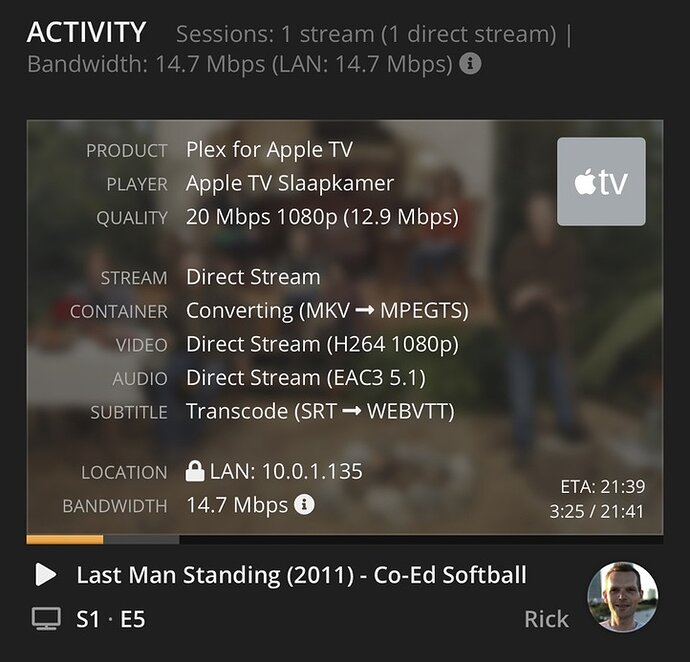Server Version#: 1.21.1.3830
I have created my own subtitles style on the Apple TV via the Accessibility menu… but Plex ignores this style and uses it’s own. Every other media player on my Apple TV uses my own style (Infuse, Netflix etc) except Plex. It’s very annoying. Will this every get fixed?
1 Like
Xabi
December 30, 2020, 12:25am
2
I’m suffering the same problem since I use the AppleTV Plex App. No problem in my Nvidia Shield though.
Whatever I do I can’t change the style, she the image attached.
Please any advise would appreciated, I’ve gone through all the menu options I think.
Thanks.
Yes, exactly this. Very frustrating and that’s keeping me away from the Plex app on Apple TV and therefore I use Infuse.
Volts
January 4, 2021, 11:19am
4
I don’t see this on Direct Played/Streamed subtitles. If the Apple TV is rendering the subtitles, they obey the Apple TV settings.
If the Plex Server is burning the subtitles in for you, then the Plex subtitle settings take precedence.
Are your subtitles playing directly, or are they being transcoded and burnt in by the server?
This. For the times where you have to rely on Plex, there are subtitle settings within the Plex app however they are limited to positioning only and not color/size.
Xabi
January 7, 2021, 8:03pm
6
Both ways were problematic. I thinks that changing the video processor to the old one solves the problem. I’ll keep trying. Thanks
Yes, switching to the old video player solved this problem!
/edit: unfortunately it is transcoding right now instead of Direct Play.
Do you have Override Subtitle Styles enabled in setting?.
I made them sorta ridiculous just to show they were not standard default style.
Override Subtitles Style is set to Off and the subtitles are external (Downloaded via Plex itself)
system
April 8, 2021, 6:11am
10
This topic was automatically closed 90 days after the last reply. New replies are no longer allowed.