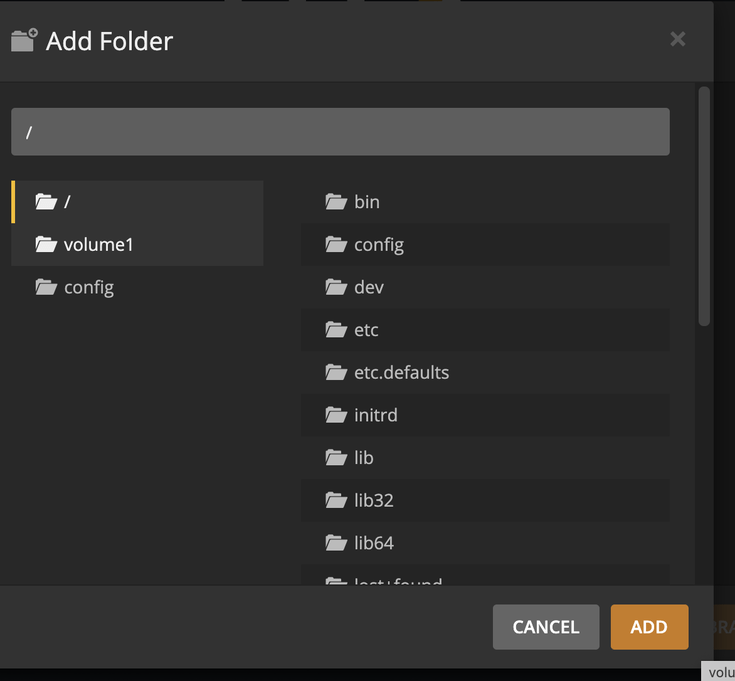A Mac in the Synology forum?  mmm’kay
mmm’kay 
- Your networking isn’t really setup too well. You have both LAN adapters on the same subnet. Best practices, which makes Plex a lot happier too, is one LAN adapter per subnet. Probably need to address that in a bit – continuing.
Dec 21, 2021 11:14:55.006 [0x70000360d000] DEBUG - * 4 en0 (fe80::102f:2798:beea:44a%en0) (loopback: 0)
Dec 21, 2021 11:14:55.006 [0x70000360d000] DEBUG - * 4 en0 (2001:8003:d88c:8900:189d:6828:93fb:171e) (loopback: 0)
Dec 21, 2021 11:14:55.006 [0x70000360d000] DEBUG - * 4 en0 (192.168.0.91) (loopback: 0)
Dec 21, 2021 11:14:55.006 [0x70000360d000] DEBUG - * 5 en1 (fe80::181e:33c0:1bfe:9c0e%en1) (loopback: 0)
Dec 21, 2021 11:14:55.006 [0x70000360d000] DEBUG - * 5 en1 (2001:8003:d88c:8900:4a4:1a26:d9f8:68eb) (loopback: 0)
Dec 21, 2021 11:14:55.006 [0x70000360d000] DEBUG - * 5 en1 (192.168.0.82) (loopback: 0)
-
I can see your Remote Access is listing itself as working.
-
See the play request coming in from the LAN for the 2019 Tizen which disconnected before even starting.
Dec 21, 2021 11:15:52.012 [0x700002c54000] DEBUG - Request: [192.168.0.3:58976 (Subnet)] GET /library/parts/49/1632107989/file.mkv?Accept=application%2Fjson&Accept-Language=en-GB (11 live) GZIP Signed-in Token (gemma.cotter@mac.com) (range: bytes=0-)
Dec 21, 2021 11:15:52.013 [0x700002c54000] DEBUG - Content-Length of /Volumes/THEVOID/03_MEDIA/02_TV SHOWS/The Real Housewives of Salt Lake City/Season 02/The.Real.Housewives.of.Salt.Lake.City.S02E01.Best.of.Frenemies.mkv is 394342122 (of total: 394342122).
Dec 21, 2021 11:15:52.013 [0x700002bd1000] DEBUG - Completed: [192.168.0.3:58969] 200 GET /:/timeline?key=%2Flibrary%2Fmetadata%2F52&ratingKey=52&state=buffering&time=929861&duration=3227224&playbackTime=0&playQueueItemID=131&context=home%3Ahub.continueWatching&row=0&col=0 (11 live) GZIP 3ms 495 bytes (pipelined: 9)
Dec 21, 2021 11:15:52.092 [0x700002b4e000] DEBUG - Failed to stream media, client probably disconnected after 1309600 bytes: 32 - Broken pipe
Dec 21, 2021 11:15:52.092 [0x700002b4e000] DEBUG - Completed after connection close: [192.168.0.3:58976] 206 GET /library/parts/49/1632107989/file.mkv?Accept=application%2Fjson&Accept-Language=en-GB (11 live) GZIP 80ms 1309600 bytes (pipelined: 1) (range: bytes=0-)
Is this the behavior you’re seeing ?
-
Next I see is the same Tizen playing 15 minutes of something and appearing to play normally.
-
Then the whole network goes  and resets all the connections.
and resets all the connections.
Dec 21, 2021 11:16:34.312 [0x700002b4e000] DEBUG - Completed: [192.168.0.3:58986] 200 GET /:/timeline?key=%2Flibrary%2Fmetadata%2F52&ratingKey=52&state=playing&time=1154118&duration=3227224&playbackTime=35489&playQueueItemID=131&context=home%3Ahub.continueWatching&row=0&col=0 (11 live) GZIP 2ms 497 bytes (pipelined: 5)
Dec 21, 2021 11:16:37.109 [0x700002b4e000] DEBUG - Completed: [127.0.0.1:51755] 200 GET /player/proxy/poll?deviceClass=pc&protocolVersion=3&protocolCapabilities=timeline%2Cplayback%2Cnavigation%2Cmirror%2Cplayqueues&timeout=1 (11 live) GZIP 20001ms 5 bytes (pipelined: 13)
Dec 21, 2021 11:18:07.001 [0x700002bd1000] DEBUG - [EventSourceClient/pubsub] Failure in IdleTimeout (0 - Undefined error: 0).
Dec 21, 2021 11:18:07.001 [0x700002bd1000] DEBUG - [EventSourceClient/pubsub] MyPlex: We appear to have lost Internet connectivity, resetting device URL cache.
Dec 21, 2021 11:18:07.001 [0x70000283c000] DEBUG - NetworkServiceBrowser: SSDP departed after not being seen for 90.409746 seconds: 192.168.0.1 (Technicolor DJA0231 (1949RA0Y8))
Dec 21, 2021 11:18:07.001 [0x700002bd1000] ERROR - [EventSourceClient/pubsub] Retrying in 15 seconds.
Dec 21, 2021 11:18:07.001 [0x70000283c000] DEBUG - NetworkServiceBrowser: SSDP departed after not being seen for 90.409779 seconds: 192.168.0.1 (WANDevice)
Dec 21, 2021 11:18:07.001 [0x70000283c000] DEBUG - NetworkServiceBrowser: SSDP departed after not being seen for 90.409785 seconds: 192.168.0.1 (WANConnectionDevice)
Dec 21, 2021 11:18:07.001 [0x70000283c000] DEBUG - NetworkServiceBrowser: SSDP departed after not being seen for 91.311558 seconds: 192.168.0.3 ([TV] Gemma’s TV)
Dec 21, 2021 11:18:07.001 [0x70000283c000] DEBUG - NetworkServiceBrowser: SSDP departed after not being seen for 89.799464 seconds: 192.168.0.88 (The Frame)
Dec 21, 2021 11:18:07.001 [0x700002736000] WARN - NetworkServiceBrowser: Error sending out discover packet from 192.168.0.91 to 192.168.0.255: Network is down
Dec 21, 2021 11:18:07.001 [0x700002d5a000] WARN - NetworkServiceBrowser: Error sending out discover packet from 192.168.0.91 to 192.168.0.255: Network is down
Dec 21, 2021 11:18:07.001 [0x70000283c000] DEBUG - NetworkServiceBrowser: SSDP departed after not being seen for 91.430999 seconds: 192.168.0.117 (VOID (DS920+))
Dec 21, 2021 11:18:07.001 [0x70000283c000] DEBUG - NetworkServiceBrowser: SSDP departed after not being seen for 90.139310 seconds: 192.168.0.214 ([TV] Living Room TV)
Dec 21, 2021 11:18:07.001 [0x700002d5a000] WARN - NetworkServiceBrowser: Error sending out discover packet from 192.168.0.82 to 192.168.0.255: Network is down
Dec 21, 2021 11:18:07.001 [0x70000283c000] DEBUG - NetworkServiceBrowser: SSDP departed after not being seen for 90.872132 seconds: 192.168.0.240 (Kitchen TV)
Dec 21, 2021 11:18:07.001 [0x700002736000] WARN - NetworkServiceBrowser: Error sending out discover packet from 192.168.0.82 to 192.168.0.255: Network is down
Dec 21, 2021 11:18:07.001 [0x70000283c000] DEBUG - NetworkServiceBrowser: SSDP departed after not being seen for 91.425600 seconds: 192.168.0.254 (Max’s Room TV)
Dec 21, 2021 11:18:07.001 [0x700002d5a000] WARN - NetworkServiceBrowser: Error sending out discover packet from 192.168.0.91 to 239.255.255.250: Network is down
Dec 21, 2021 11:18:07.001 [0x700002d5a000] WARN - NetworkServiceBrowser: Error sending out discover packet from 192.168.0.82 to 239.255.255.250: Network is down
Dec 21, 2021 11:18:07.001 [0x700002bd1000] DEBUG - Completed: [127.0.0.1:51829] 200 GET /player/proxy/poll?deviceClass=pc&protocolVersion=3&protocolCapabilities=timeline%2Cplayback%2Cnavigation%2Cmirror%2Cplayqueues&timeout=1 (10 live) GZIP 107704ms 5 bytes (pipelined: 2)
Dec 21, 2021 11:18:07.002 [0x700002b4e000] DEBUG - Completed: [192.168.0.3:58960] 200 GET /player/proxy/poll?deviceClass=pc&protocolVersion=3&protocolCapabilities=timeline%2Cplayback%2Cnavigation%2Cplayqueues&timeout=1 (10 live) GZIP 104371ms 5 bytes (pipelined: 4)
Dec 21, 2021 11:18:07.002 [0x700003bae000] DEBUG - BPQ: onConsiderProcessing: Idle (true)
Dec 21, 2021 11:18:07.002 [0x700003bae000] DEBUG - BPQ: [Idle] -> [Processing]
Dec 21, 2021 11:18:07.003 [0x700003bae000] DEBUG - BPQ: generating queue items from 0 generator(s)
Dec 21, 2021 11:18:07.003 [0x700003bae000] DEBUG - BPQ: generated 0 item(s) for queue
Dec 21, 2021 11:18:07.003 [0x700003bae000] DEBUG - PlayQueue: 0 generated IDs compressed down to a 20 byte blob.
Dec 21, 2021 11:18:07.003 [0x700003bae000] DEBUG - PlayQueue: 0 generated IDs compressed down to a 20 byte blob.
Dec 21, 2021 11:18:07.003 [0x700003bae000] DEBUG - BPQ: [Processing] -> [Idle]
Dec 21, 2021 11:18:07.004 [0x700002736000] DEBUG - NetworkInterface: Notified of network changed (force=0)
Dec 21, 2021 11:18:07.006 [0x700002736000] DEBUG - Detected primary interface: 192.168.0.91
Dec 21, 2021 11:18:07.006 [0x700002736000] DEBUG - Network interfaces:
Dec 21, 2021 11:18:07.006 [0x700002736000] DEBUG - * 1 lo0 (127.0.0.1) (loopback: 1)
Dec 21, 2021 11:18:07.006 [0x700002736000] DEBUG - * 1 lo0 (::1) (loopback: 1)
Dec 21, 2021 11:18:07.006 [0x700002736000] DEBUG - * 1 lo0 (fe80::1%lo0) (loopback: 1)
Dec 21, 2021 11:18:07.006 [0x700002736000] DEBUG - * 4 en0 (fe80::102f:2798:beea:44a%en0) (loopback: 0)
Dec 21, 2021 11:18:07.006 [0x700002736000] DEBUG - * 4 en0 (2001:8003:d88c:8900:189d:6828:93fb:171e) (loopback: 0)
Dec 21, 2021 11:18:07.006 [0x700002736000] DEBUG - * 4 en0 (192.168.0.91) (loopback: 0)
Dec 21, 2021 11:18:07.006 [0x700002736000] DEBUG - * 5 en1 (fe80::181e:33c0:1bfe:9c0e%en1) (loopback: 0)
Dec 21, 2021 11:18:07.006 [0x700002736000] DEBUG - * 5 en1 (2001:8003:d88c:8900:4a4:1a26:d9f8:68eb) (loopback: 0)
Dec 21, 2021 11:18:07.006 [0x700002736000] DEBUG - * 5 en1 (192.168.0.82) (loopback: 0)
Dec 21, 2021 11:18:07.006 [0x700002736000] DEBUG - NetworkService: Got notification of changed network (first change: 0)
Dec 21, 2021 11:18:07.006 [0x700002736000] DEBUG - NetworkService: Dispatch network change after two second delay.
Dec 21, 2021 11:18:07.006 [0x700002736000] DEBUG - NetworkService: Got notification of changed network (first change: 0)
Dec 21, 2021 11:18:07.006 [0x700002736000] DEBUG - NetworkService: Dispatch network change after two second delay.
Dec 21, 2021 11:18:07.006 [0x700002736000] DEBUG - NetworkService: Got notification of changed network (first change: 0)
Dec 21, 2021 11:18:07.006 [0x700002736000] DEBUG - NetworkService: Dispatch network change after two second delay.
Dec 21, 2021 11:18:07.006 [0x700002736000] DEBUG - NetworkService: Got notification of changed network (first change: 0)
Dec 21, 2021 11:18:07.006 [0x700002736000] DEBUG - NetworkService: Dispatch network change after two second delay.
Dec 21, 2021 11:18:07.006 [0x700002736000] DEBUG - NetworkService: Got notification of changed network (first change: 0)
Dec 21, 2021 11:18:07.006 [0x700002736000] DEBUG - NetworkService: Dispatch network change after two second delay.
Dec 21, 2021 11:18:07.006 [0x700002736000] DEBUG - NetworkService: Got notification of changed network (first change: 0)
Dec 21, 2021 11:18:07.006 [0x700002736000] DEBUG - NetworkService: Dispatch network change after two second delay.
Dec 21, 2021 11:18:07.010 [0x700002acb000] DEBUG - NetworkInterface: Notified of network changed (force=0)
Dec 21, 2021 11:18:07.012 [0x700003796000] DEBUG - NetworkInterface: Notified of network changed (force=0)
Dec 21, 2021 11:18:07.012 [0x700002acb000] DEBUG - Network change notification but nothing changed.
Dec 21, 2021 11:18:07.014 [0x70000389c000] DEBUG - NetworkInterface: Notified of network changed (force=0)
Dec 21, 2021 11:18:07.015 [0x700003796000] DEBUG - Network change notification but nothing changed.
Dec 21, 2021 11:18:07.017 [0x70000389c000] DEBUG - Network change notification but nothing changed.
Dec 21, 2021 11:18:07.232 [0x70000391f000] DEBUG - NetworkInterface: Notified of network changed (force=0)
Dec 21, 2021 11:18:07.233 [0x70000391f000] DEBUG - Network change notification but nothing changed.
Dec 21, 2021 11:18:07.507 [0x700003aa8000] DEBUG - NetworkInterface: Notified of network changed (force=0)
Dec 21, 2021 11:18:07.509 [0x700003aa8000] DEBUG - Detected primary interface: 192.168.0.91
Dec 21, 2021 11:18:07.509 [0x700003aa8000] DEBUG - Network interfaces:
Dec 21, 2021 11:18:07.509 [0x700003aa8000] DEBUG - * 1 lo0 (127.0.0.1) (loopback: 1)
Dec 21, 2021 11:18:07.509 [0x700003aa8000] DEBUG - * 1 lo0 (::1) (loopback: 1)
Dec 21, 2021 11:18:07.509 [0x700003aa8000] DEBUG - * 1 lo0 (fe80::1%lo0) (loopback: 1)
Dec 21, 2021 11:18:07.509 [0x700003aa8000] DEBUG - * 4 en0 (fe80::102f:2798:beea:44a%en0) (loopback: 0)
Dec 21, 2021 11:18:07.509 [0x700003aa8000] DEBUG - * 4 en0 (2001:8003:d88c:8900:189d:6828:93fb:171e) (loopback: 0)
Dec 21, 2021 11:18:07.509 [0x700003aa8000] DEBUG - * 4 en0 (192.168.0.91) (loopback: 0)
Dec 21, 2021 11:18:07.509 [0x700003aa8000] DEBUG - * 5 en1 (fe80::181e:33c0:1bfe:9c0e%en1) (loopback: 0)
Dec 21, 2021 11:18:07.509 [0x700003aa8000] DEBUG - * 5 en1 (2001:8003:d88c:8900:4a4:1a26:d9f8:68eb) (loopback: 0)
Dec 21, 2021 11:18:07.509 [0x700003aa8000] DEBUG - * 5 en1 (192.168.0.82) (loopback: 0)
Dec 21, 2021 11:18:07.509 [0x700003aa8000] DEBUG - * 10 awdl0 (fe80::413:dff:fee3:8368%awdl0) (loopback: 0)
Dec 21, 2021 11:18:07.509 [0x700003aa8000] DEBUG - * 11 llw0 (fe80::413:dff:fee3:8368%llw0) (loopback: 0)
Dec 21, 2021 11:18:07.509 [0x700003aa8000] DEBUG - NetworkService: Got notification of changed network (first change: 0)
Dec 21, 2021 11:18:07.509 [0x700003aa8000] DEBUG - NetworkService: Dispatch network change after two second delay.
Dec 21, 2021 11:18:07.509 [0x700003aa8000] DEBUG - NetworkService: Got notification of changed network (first change: 0)
Dec 21, 2021 11:18:07.509 [0x700003aa8000] DEBUG - NetworkService: Dispatch network change after two second delay.
Dec 21, 2021 11:18:07.509 [0x700003aa8000] DEBUG - NetworkService: Got notification of changed network (first change: 0)
Dec 21, 2021 11:18:07.509 [0x700003aa8000] DEBUG - NetworkService: Dispatch network change after two second delay.
Dec 21, 2021 11:18:07.509 [0x700003aa8000] DEBUG - NetworkService: Got notification of changed network (first change: 0)
Dec 21, 2021 11:18:07.509 [0x700003aa8000] DEBUG - NetworkService: Dispatch network change after two second delay.
Dec 21, 2021 11:18:07.509 [0x700003aa8000] DEBUG - NetworkService: Got notification of changed network (first change: 0)
Dec 21, 2021 11:18:07.509 [0x700003aa8000] DEBUG - NetworkService: Dispatch network change after two second delay.
Dec 21, 2021 11:18:07.509 [0x700003aa8000] DEBUG - NetworkService: Got notification of changed network (first change: 0)
Dec 21, 2021 11:18:07.509 [0x700003aa8000] DEBUG - NetworkService: Dispatch network change after two second delay.
Dec 21, 2021 11:18:07.510 [0x700003172000] DEBUG - Network change for advertiser.
Dec 21, 2021 11:18:07.510 [0x700003172000] DEBUG - Network change for advertiser.
Dec 21, 2021 11:18:07.510 [0x700003172000] DEBUG - Network change for advertiser.
How am I doing?
Also, I’d like to move this away from the Synology forum to a its own thread. Are you ok with that if I ping you when I create it ?
 mmm’kay
mmm’kay 
 and resets all the connections.
and resets all the connections.