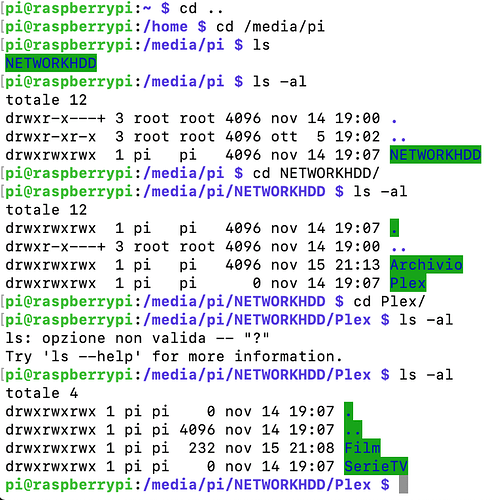Hi, I’ve installed plex media server on my raspberry.
I’ve connected a HDD, formatted as NTFS and i can see as a folder in /media/pi/HDDNAME.
the problem is that via the web interface i can see only the HDD folder but not the files that are in!
I’ve checked that the permission are all assigned (777) so i don’t know why that…
anyone could help me?
is Plex running as pi user or Plex user still? how are you mounting the drive, just plugging it in? raspberry pi 3 isn’t powerful enough to run an external drive unless you use a powered hub or the drive has it’s own power source. or is it a network drive (as name suggests)? I assume you installed ntfs-3g for ntfs support?
when you add a folder, Plex should scan the entire folder, you don’t add individual files, so the web selection most likely wont show the files, as it’s only looking for folders.
The HDD is powered by an external power, and I’m sure it works because I’ve uploaded movies via SFTP.
I’ve never started plex after the installation, I’ve only did the login via web interface. How can i start plex media server with pi?
Yes I’ve installed ntfs-3g.
Ottieni Outlook per iOS
I’m running a pi 3 as well. with an external drive via usb powered hub, formatted as ntfs as well.
so when you add a library, it finds no media?
try sudo nano /etc/default/plexmediaserver.prev and change user=plex to user=pi then run sudo service plexmediaserver restart if this doesn’t work, change it back to plex and restart again.
I’d recommend using fstab to mount the drive on boot automatically, did you manually mount the drive after plugging it in, or no? when you changed permissions (chmod/chown) did you do it recursively? I’m unsure if it’s still a network drive or actually plugged into the pi itself?
The drive is plugged directly in raspberrypi’s usb. I’ve not changed the permission, I’ve checked and saw that everyone has all rights.
I’ve tried but still don’t work.
How can I mount the drive?
Very bad advice. That’s exactly what does not work at all. That file is not used anywhere and editing it does nothing.
PMS uses Linux user plex by default. According to your screenshot, plex is not allowed to enter /media/pi because of the missing rights for others: drwxr-x---+.
Please read the official guide. It’s all discussed in there.
This topic was automatically closed 90 days after the last reply. New replies are no longer allowed.