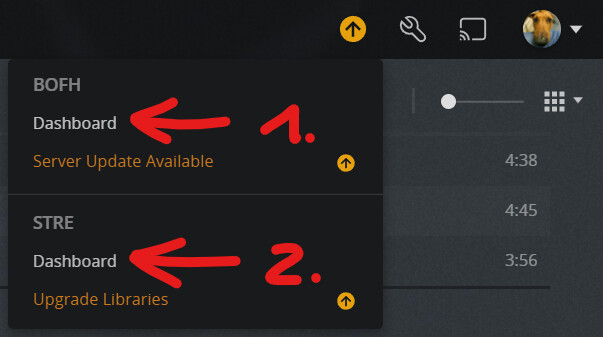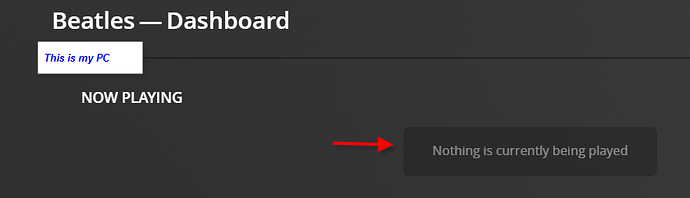Server Version#:
Player Version#:Version 1.25.9.5721
I am trying to Copy Plex from my current computer to my new computer, but I want to make sure things are working right before I shut down my current computer (or if I decide to keep both going). I can log into Plex via Synology app, but also can launch using a browser - Plex.tv. I have Synology installed on both computers and that’s working fine. My current computer has two servers - a windows computer named CHUCK and the NAS720. I copied the files and registry from my current computer to the new one per the Plex article on how to move, but a) the login credentials don’t work, and b) if I try to change the name of my server on the new computer to CHUCK it says it already exists. And these instructions are for Moving. Is it possible to Copy and have two computers with the same Plex account?
The login from Synology launching Plex on the new computer goes to a URL while the one of my existing computer is my username.synology.me:34200/web/index… (and a few additional letters). If I launch Plex on the new machine it goes to a 192.168.1.xxx number and not my username. When I merged the registry from my existing Plex editreg, there were a couple of files that couldn’t copy over the existing one.
Anyway, I’m at a loss as to next steps. I’ve researched this pretty intently and think I’ve got things right, but obviously something I did was wrong. I will try again but thought I’d see if anyone has an article on Copying - versus Moving - to a new computer (and whether that’s even possible. It probably isn’t.). THANK YOU!
Please leave all Synology-related remarks aside for now. They are not relevant to the task.
So what you want to do is to copy your current Plex server data from a Windows PC onto a new Windows machine, but you may want to keep the old machine in service – so you end up with a total of 3 active Plex servers. Did I get that right?
You can perform the steps in Move an Install to Another System | Plex Support
but you need to modify them a bit.
DON’T START the server yet!
After importing the registry file, you need to open regedit.exe and navigate to Computer\HKEY_CURRENT_USER\Software\Plex, Inc.\Plex Media Server
delete those values:
AnonymousMachineIdentifier
MachineIdentifier
ProcessedMachineIdentifier
delete those too, if present:
PlexOnlineHome
PlexOnlineMail
PlexOnlineToken
PlexOnlineUsername
edit the value
FriendlyName and change it to something distinctly different than your first server
if present, edit the value of
secureConnections to be 1
Go to the Plex data folder of the new machine, dive down into the subfolder Cache and delete the file cert-v2.p12
Determine the local IP adress of the new Windows machine. (you can find it in the properties of the network connection the Windows control panel)
Open a web browser in “privacy” or “incognito” mode.
Open the adress http://xxx.xxx.xxx.xxx:32400/web
(replace xxx.xxx.xxx.xxx with the actual IP adress which you determined before)
Sign in to your Plex account and wait a few minutes, until you are prompted to “claim” the server.
Make sure to use a web browser without any “filtering” add.ins.
Bubba: You’re counting Synology as a server - then yes, I would have three. But the goal is to shut off the old machine in the next little while so I would end up with what I have now, which is the NAS and then my new computer.
When you say “Don’t start the server” yet, do you mean the NAS or Plex (current/old or the new machine?
When I imported (Merged I believe is what the instructions provided), there were a couple of files that wouldn’t copy. I don’t recall the files. I could try again and see.
I am able to see all the files you highlighted in red. Are you meaning that I should do this on just the new machine?
On editing the FriendlyName file - you advise leaving the Friendly Name on the current/old computer? And then changing the name in the new machine?
I deleted Plex on the new machine yesterday (but the folders remain when doing “%LocalAppData%.” Plex folders are still there but there’s no Plex files in the registry. I did a system restore point before I started working around on this on the new computer and didn’t use Uninstall with the Plex uninstall method.
Let me ask you this: Would it be easier to just install Plex on the new computer again and not use the current/old machine that it has been on.
I was unable to log into the new machine with Plex which is why I just decided to delete it and start again. I can do some of these other suggestions, but it might just be easier to not launch anything on the old/current machine?
One other question, if I have the administrator name on my current machine as “Bubba”, does that need to be that on the new machine? Can two machines share the same admin name?
Anyway, hopefully I can get this done. Thank you kindly. Please let me know your thoughts.
I think you have a few misconceptions about Plex.
You first will have to decide if you actually want/need more than one server.
You have a server directly running on your Syno. Then you have one on your Windows PC.
Is there a specific reason why you have already these two?
I usually log into Plex using the app within Syno. The only time I would use the browser (plex.tv) is to maybe use it to check some particular thing. As my setup is right now, I use the same login credentials off the Syno/Plex app as I do just logging in via a browser. (I do use the PlexAmp and the Plex app itself such as on Apple TV).
Perhaps you could advise how you might do this - it would be much appreciated. I do have Plex set up in my router with Port forwarding. One is for my PC and the other is Syno. So it’s 32400 for Internal/External Port and is the xxx.xxx.x.129 for the PC internal address. For my Syno/Plex, internal is 32401 and external is 32400 and the internal is xxx.xxx.x.181.
Should I set up an additional port for the new computer/Plex? Syno should remain the same wouldn’t it?
I have not done anything there in relation to the new computer.
Maybe at this juncture I should just shut off my current/old computer (which I plan to do anyway - just dismantle it once everything is set on the new computer).
And I’m sure you’re right on my misconceptions. With the aforementioned, what would you advise? I did follow the steps yesterday on the document you included in your first reply.
Any input is much appreciated.
It doesn’t really matter from where you’re loading the web app. (Although it is recommended to use the hosted version always, as it is the latest version)
What does matter is which server you are actually streaming from .
There is a difference here.
You can load the web app from wherever you like, but you can access all your servers from within the app.
So, first thing to find out is which of your servers you are actually using.
So, do what you’re usually doing when using Plex and start playback. Then, while the playback is running, use a second web browser or a second machine to load the web app.
Then take a look at the Dashboard of all your servers and find out which one is showing activity.

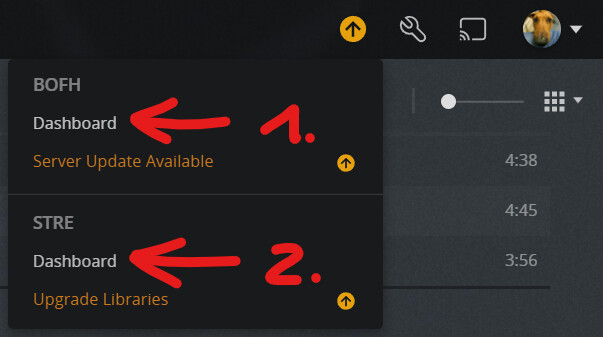
I launched Plex from Syno. I started a song, then clicked the dashboard. It shows:

I then opened Plex on a browser (Plex.tv) and looked at activity:

The Beatles server is my PC. The DS720 is the Syno obviously.
If I click my PC, it says no activity.
Did I provide the necessary input for you? Please advise.
Side Note: The Upgrade Libraries option just showed up. I don’t want to utilize that. Normally if you click an update you can “skip” but not with this one. I don’t want Plex to use other metadata besides mine.
The above tells us that you are using your Syno as server.
Which means you can for a test shut down the server software on your PC (use the task trray icon).
Now continue testing on all your Plex clients and see if something suddenly doesn’t work.
If you need to play something on your PC, simply use the hosted web app or install and start “Plex for Windows” (download below)
If everything keeps on working, there is simply no need to move any data from your old PC to your new PC. Because everything is actually located on your Syno.
Aside from my Syno Plex server, and the PC, I’m not sure what other Plex clients I would try?
I think the IP on the new computer, that is stored in the port forwarding, would need to be adjusted. I’m sure I can figure that out. When I talk of moving from my current computer to the new one, the article you pointed out, and the research I’ve done says that I want to take existing registry file (PMS in regedit) and then Merge it on the new machine. And to copy over the PMS folders in the LocalAppData folders. Are you saying I don’t need to do that?
I am trying to find that out.
If everything is continuing to work even if the Plex server software is shut down on your PC, then there is no need to do anything.
Any smart TV devices with a Plex app?
Your mobile phone?
A tablet computer?
Certain set-top boxes or “HDMI plug dongles” with a Plex app?
There are quite a few device types for which there is a Plex app available.: https://support.plex.tv/articles/categories/player-apps-platforms/
Some of these are more able to play media some are less. So they task your plex server differently.
The lesser the abilities of such a device, the more (often/harder) it relies on the computing power of the Plex server to prepare the media. Which is where the abilities of the various server hardware come into play.
While playing a song from the Plex/Syno (launched out of there), I then went to the taskbar and closed Plex and it continued to play. Is that what you’re saying? So you don’t think I need to do everything like on the document you sent at the top of our exchange? I wouldn’t need to merge the PMS registry and the LocalAppData to the new computer?
I saw a pop-up that said the Desktop server wasn’t available. I do have some files on the computer that I don’t put on my DS720 Plex because, when I search for an artist or album, multiple come back and it kind of gets a little irritating. For example, I have a bunch of Hi-Res files that will be of the same album that’s on the NAS server. So since Plex was seeing both servers, if I did a search, it would show both albums for example. I ended up putting those back on the PC. Perhaps you know of a more efficient way to handle that - as, really, that’s about the only things that are residing on my PC (added these Hi-Res tracks from the PC).

And another question is this: If I open Plex on Syno, does that install all the files in the LocalAppData, or does downloading it from Plex for my PC, what happens? In other words, when I click Activity, I noticed yesterday that it said there was an update available for both the PC and Syno NAS. So I updated both of those (though it was the same version). It was the same version but even after trying several times to successful get it on my PC with the latest version, it just hung there. I waited at least an hour and also did Try Again.
THANKS!
That’s what I’m saying. It appears that the Syno on its own is potent enough to serve your media.
If you want to watch your media on a new PC, all you need to do is to download “Plex for Windows” and sign it into your Plex account.
That’s it.
I recommend you to keep the old PC for a while longer, because (hypothetically)
you might find that some media cannot be played fluidly from your Syno. In which case you can quickly reactivate the PC server and play the item explicitly from there.
I recommend you to make yourself familiar with customizing the left sidebar of your Plex clients.
That way you can decide which server shall provide the content for the home page. You are also able to match and mix your media sources.
https://support.plex.tv/articles/customizing-the-mobile-apps-2/
https://support.plex.tv/articles/customizing-the-apps/
https://support.plex.tv/articles/customizing-plex-web/
Thank you. I’ll look these materials over. Just a recap on my end: The syno has been playing music fine from Plex, and all the music resides on the NAS. I also was/am able to browse to my PC as well as it was connected when I launched Plex from the Syno. So I do have both servers showing up on the left navigation pane. My goal was to be able to have both computers access Plex, but was having a problem getting it to work (Syno was installed on the new PC).
It will likely be that I just decommission the old/current computer so the new PC will take over at that point. So it’s not really too critical if I can’t get that to work. I just want to be able to access the new PC drive that has my hi-res files on it, and the music that’s on the NAS. The reason I don’t put those on my NAS (hi-res files) is because of the previously mentioned fact that when I search for an artist/album/song in Plex to play, it brings up songs from both the PC and NAS (assuming the hi-res stuff is also on the NAS - if you follow).
Thanks.
If you want a strict separation, you could do it like this:
- add a second music folder on your NAS, move your hi-res files in there,
- Create a second music library in Plex and point it to this folder.
No need to operate a second server.
When you say “create a second music library in Plex and point it to this folder”, you’re meaning just to add another folder to Plex? I have a few other folders in Plex where I’ve browsed to the music folders on the NAS and then it’s in my Plex. I did that with this one Hi-Res music folder library that I had put on my NAS. Then added that folder to Plex. But Plex still sees all the folders on my NAS so if I search Free Fallin’ (Tom Petty) for example, it brings up multiple titles which makes it a bit more cumbersome. Perhaps I’m not explaining it correctly, or not clear on what you mean. Or perhaps, I already did what you suggest and this is just something I’ll have to live with. Please advise - thank you!
A “folder” is something in your file storage, containing other files and/or folders.
A library in Plex is, well, a library: Category : Libraries | Plex Support
A library can point to several folders, if need be.
Thank you. I’ll review the various documents. I really appreciate your input. I’m