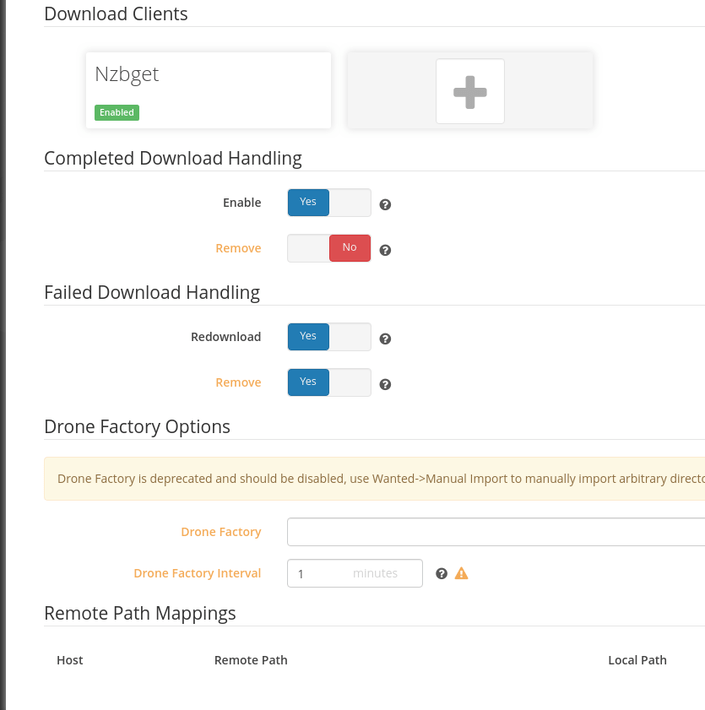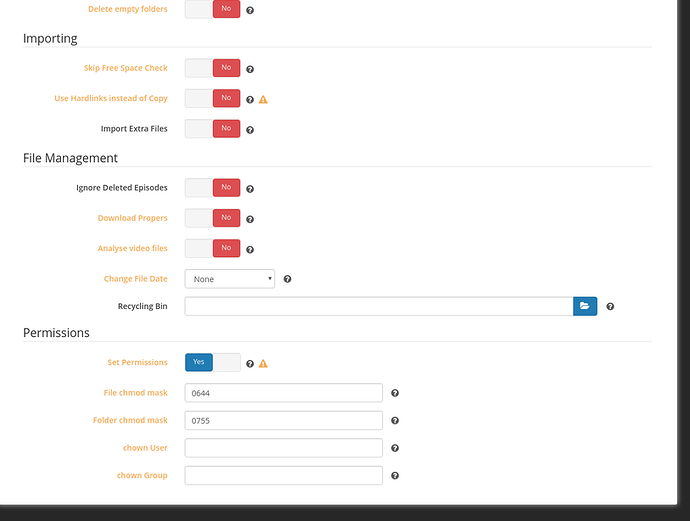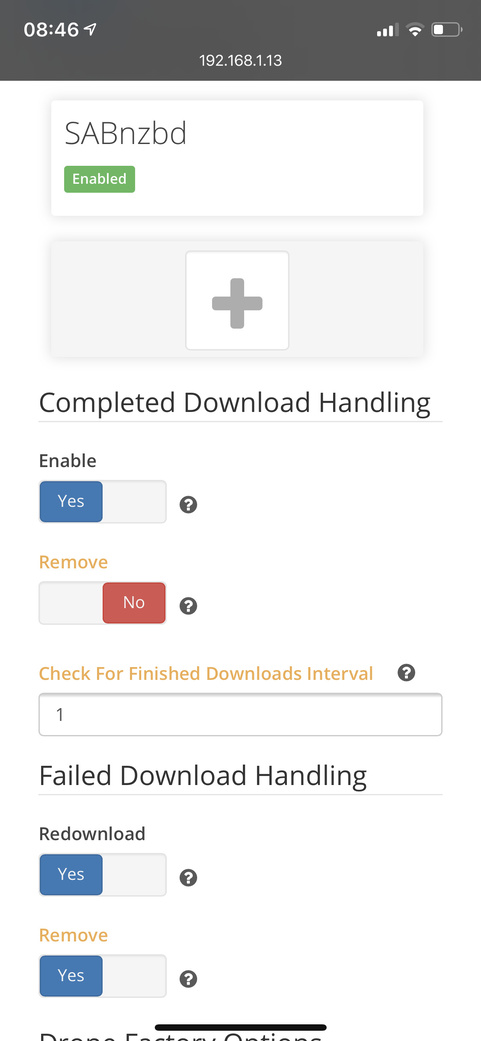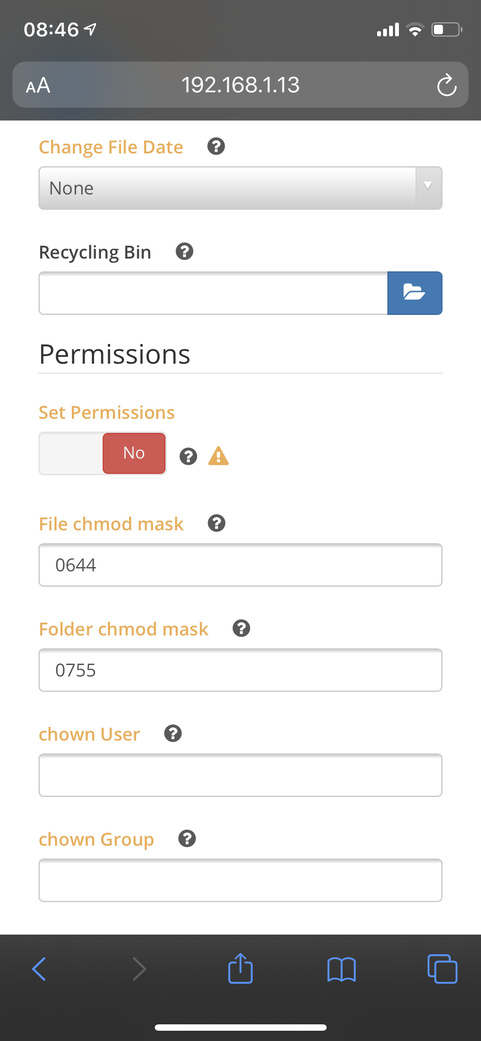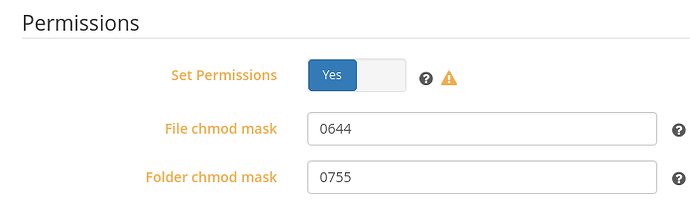Hey @ChuckPa,
Can you expand on what you’re looking for?
The log snippet above is from just over an hour ago. That movie was added to the monitored folder at 1343 and the auto scan created the same results.
Here is the stack from 1343 today during the auto scan.
Feb 17, 2020 13:43:24.452 [0x7f6289211700] INFO - Plex Media Scanner v1.18.6.2368-97add474d - Linux Mint PC x86_64 - build: linux-x86_64 - GMT -05:00
Feb 17, 2020 13:43:24.452 [0x7f6289211700] INFO - Linux version: 19.3 (Tricia), language: en-US
Feb 17, 2020 13:43:24.452 [0x7f6289211700] INFO - Processor AMD Ryzen 7 1700 Eight-Core Processor
Feb 17, 2020 13:43:24.452 [0x7f6289211700] INFO - /usr/lib/plexmediaserver/Plex Media Scanner --scan --refresh --section 1 --activity 4c324c34-4260-42a5-93a5-b24d12cf7b29 --directory /mnt/wdten/movies/Queen & Slim (2019)
Feb 17, 2020 13:43:24.453 [0x7f6291ca2740] DEBUG - Opening 20 database sessions to library (com.plexapp.plugins.library), SQLite 3.26.0, threadsafe=1
Feb 17, 2020 13:43:24.519 [0x7f6291ca2740] DEBUG - It took 0.000000 ms to retrieve 125 items.
Feb 17, 2020 13:43:24.523 [0x7f6291ca2740] DEBUG - It took 0.000000 ms to retrieve 125 items.
Feb 17, 2020 13:43:24.527 [0x7f6291ca2740] DEBUG - It took 0.000000 ms to retrieve 125 items.
Feb 17, 2020 13:43:24.532 [0x7f6291ca2740] DEBUG - It took 0.000000 ms to retrieve 125 items.
Feb 17, 2020 13:43:24.535 [0x7f6291ca2740] DEBUG - HTTP requesting PUT http://127.0.0.1:32400/activities/?percentComplete=0
Feb 17, 2020 13:43:24.535 [0x7f62820e1700] DEBUG - HTTP requesting GET http://127.0.0.1:32400/:/metadata/notify/cullTimeline?librarySectionID=1&sinceTime=1581963804
Feb 17, 2020 13:43:24.536 [0x7f62820e1700] DEBUG - HTTP 200 response from GET http://127.0.0.1:32400/:/metadata/notify/cullTimeline?librarySectionID=1&sinceTime=1581963804
Feb 17, 2020 13:43:24.536 [0x7f6291ca2740] DEBUG - HTTP 200 response from PUT http://127.0.0.1:32400/activities/?percentComplete=0
Feb 17, 2020 13:43:24.536 [0x7f6291ca2740] DEBUG - Scanning Movies using en(Plex Movie Scanner) with 0 current media items and 1 section locations in the database...
Feb 17, 2020 13:43:24.601 [0x7f6291ca2740] DEBUG - Performing a scan with 'Plex Movie Scanner' (language: en virtual: 0).
Feb 17, 2020 13:43:24.601 [0x7f6291ca2740] DEBUG - * Scanning /mnt/wdten/movies/Queen & Slim (2019)
Feb 17, 2020 13:43:24.601 [0x7f6291ca2740] DEBUG - Scanner: Processing directory /mnt/wdten/movies/Queen & Slim (2019) (parent: yes)
Feb 17, 2020 13:43:24.602 [0x7f6291ca2740] DEBUG - Skipping over directory 'Queen & Slim (2019)', as nothing has changed; removing 0 media items from map.
Feb 17, 2020 13:43:24.602 [0x7f6291ca2740] DEBUG - HTTP requesting PUT http://127.0.0.1:32400/activities/?percentComplete=%2B0&subtitle=Queen%20%26%20Slim%20%282019%29
Feb 17, 2020 13:43:24.602 [0x7f62820e1700] DEBUG - HTTP requesting GET http://127.0.0.1:32400/:/metadata/updateProgressMessage?message=Scanning%20Queen%20%26%20Slim%20%282019%29
Feb 17, 2020 13:43:24.603 [0x7f62820e1700] DEBUG - HTTP 200 response from GET http://127.0.0.1:32400/:/metadata/updateProgressMessage?message=Scanning%20Queen%20%26%20Slim%20%282019%29
Feb 17, 2020 13:43:24.603 [0x7f6291ca2740] DEBUG - HTTP 200 response from PUT http://127.0.0.1:32400/activities/?percentComplete=%2B0&subtitle=Queen%20%26%20Slim%20%282019%29
Feb 17, 2020 13:43:24.604 [0x7f6291ca2740] DEBUG - HTTP requesting PUT http://127.0.0.1:32400/activities/?percentComplete=99.000000
Feb 17, 2020 13:43:24.605 [0x7f6291ca2740] DEBUG - HTTP 200 response from PUT http://127.0.0.1:32400/activities/?percentComplete=99.000000
Feb 17, 2020 13:43:24.605 [0x7f6291ca2740] DEBUG - Removing 0 media items that were left.
Feb 17, 2020 13:43:24.605 [0x7f6291ca2740] DEBUG - Removing 0 directories that were left.
Feb 17, 2020 13:43:24.606 [0x7f6291ca2740] DEBUG - HTTP requesting PUT http://127.0.0.1:32400/activities/?percentComplete=100
Feb 17, 2020 13:43:24.606 [0x7f6291ca2740] DEBUG - HTTP 200 response from PUT http://127.0.0.1:32400/activities/?percentComplete=100
Feb 17, 2020 13:43:24.606 [0x7f6291ca2740] DEBUG - Refreshing section 1 of type: 1
Feb 17, 2020 13:43:24.608 [0x7f627bb22700] DEBUG - Refreshing 0 IDs.
Let me know what you’re looking for and I’ll get it to you.