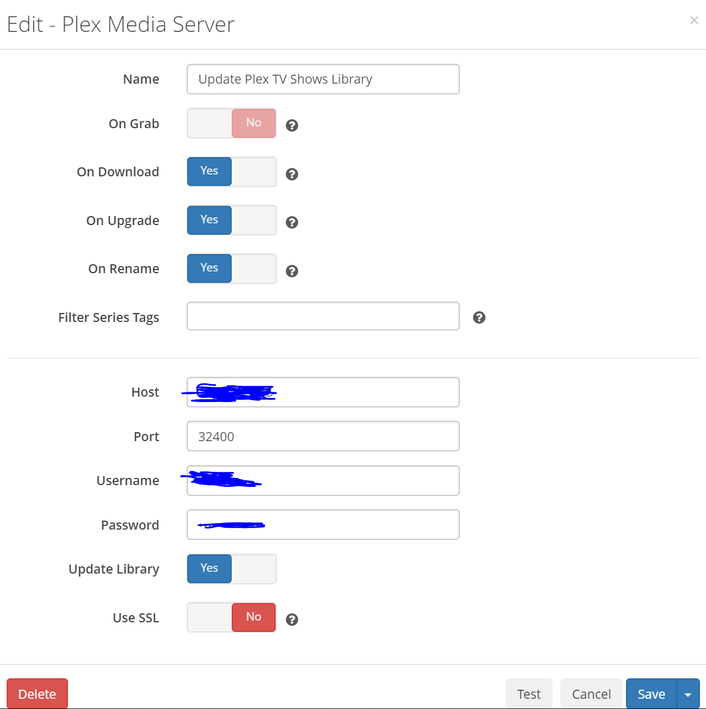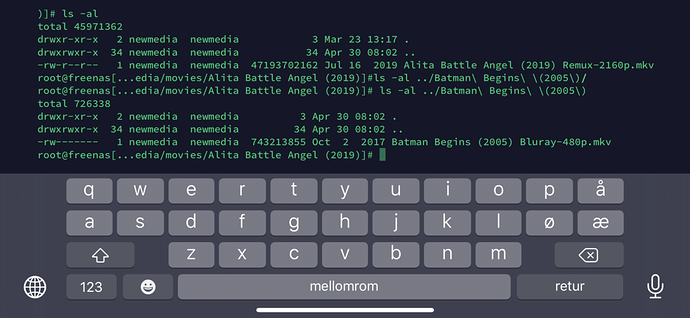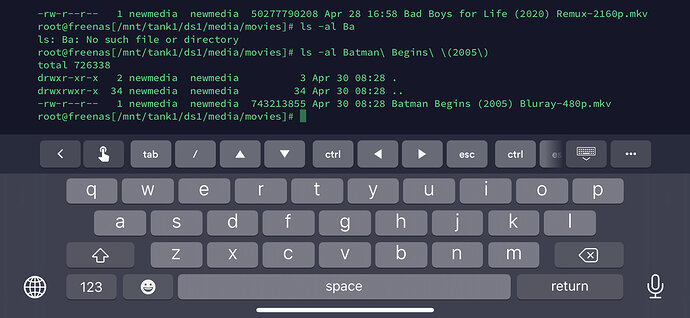Server Version#: 1.19.2.2711
Player Version#: 6.10.1?
Im running plex inside a jail on Freenas.
I have an issue regarding new media being added to plex.
When i add a new folder with a movie inside of it to the movie library folder that plex is watching over, plex will not add it to the library. If i change the view in plex from “Movies” to “Folders” the folder for the new movie will show up, but it will be shown as empty, even though it is not…
I have found a workaround, but it is not a good one. If i move the newly added movie folder out from the library folder, and then put it back in, plex will find the movie and add it to the library…
This also happens for TV-Shows…
The permissions is set up correctly, and has always worked until this issue appeared. So i doubt that this has anything to do with permissions at all.
Naming convention is also as it should be. I have never changed how the naming is done on my media, but after the newest update this issue appeared.
Naming convention is as follows:
Movies
Aladdin (2019)
Aladdin (2019) Remux-2160p.mkv
Any help will be much appreciated!
Logs are added:)
Plex Media Server Logs_2020-04-29_11-22-28.zip (3.8 MB)
After adding a new movie, in this case Batman Begins, i can see these lines in the log:
Apr 29, 2020 11:22:10.908 [0x809218000] DEBUG - Scanning Movies using en(Plex Movie Scanner) with 31 current media items and 1 section locations in the database...
Apr 29, 2020 11:22:10.971 [0x809218000] DEBUG - Performing a scan with 'Plex Movie Scanner' (language: en virtual: 0).
Apr 29, 2020 11:22:10.971 [0x809218000] DEBUG - * Scanning /mnt/movies
Apr 29, 2020 11:22:10.971 [0x809218000] DEBUG - Scanner: Processing directory /mnt/movies (parent: no)
Apr 29, 2020 11:22:10.973 [0x809218000] DEBUG - Skipping over directory '', as nothing has changed; removing 0 media items from map.
Apr 29, 2020 11:22:10.977 [0x809218000] DEBUG - Scanner: Processing directory /mnt/movies/Batman Begins (2005) (parent: yes)
Apr 29, 2020 11:22:10.977 [0x809218000] DEBUG - Skipping over directory 'Batman Begins (2005)', as nothing has changed; removing 0 media items from map.
Apr 29, 2020 11:22:10.977 [0x809218000] DEBUG - HTTP requesting PUT http://127.0.0.1:32400/activities/db777b31-bd5a-4335-a0d5-cbd7d20e32b0?percentComplete=%2B3%2E09375&subtitle=Batman