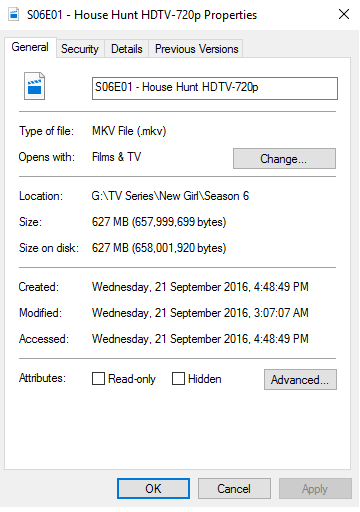I’ve recently encountered a problem whereby a new episode will download and be updated to Plex but the series folder won’t display. This happened with S06E01 of New Girl where I can play the episode through ‘recently added TV’ or when I search through ‘All episodes’ but it won’t display the Season 6 Folder under the New Girl tab. This has also happened with some older series - E.g. Friends S1-9 folders are displayed but S10 isn’t.
Any suggestions on how to fix this to display the folder?
If you can provide your exact naming and structuring we can probably get to the bottom of this issue very quickly.
If you prefer a more hands on approach and enjoy the thrill of discovery you can start here:
https://support.plex.tv/hc/en-us/articles/200220687-Naming-Series-Season-Based-TV-Shows
Thank you for your response. I don’t think that link provided me with what I need (although I’m most likely not interpreting it correctly). I have my TV/Movie folders completely separate - file path for one series is as follows:
G:\TV Series\New Girl\Season 6
This is identical to Season 5 (which shows up as a folder on the Plex App) so not sure why Season 6 wouldn’t?
Cheers
Identical doesn’t mean Correct.
In the case of New Girl:
A TV Show Library/ <--------Plex TV Show Library aimed here
…New Girl/
…Season 06/ <----- typed for absolute compliance with the documentation, but Season 6 will work
…New Girl - S06E01 - Title Optional.XXX
If that’s what you’ve got, but still have issues:
An MP4 file could have bogus (wrong) metadata embedded in the Title Field:
Move Local Media Assets out of the top slot in ALL your Agent lists under every tab by dragging it to the bottom of every list:
https://support.plex.tv/hc/en-us/articles/200241558-Agents
any other file type won’t be affected by errant embedded metadata - only MP4/M4V files.
Sorry to keep bothering you but I’m not really sure if that’s the solution to my problem. I should also point out that the Season Folders appear on the website (Plex.tv) and it’s only on the Xbox that it doesn’t appear
I’ve attached a screencap of the Properties of one of the Episode files and the naming seems to be in order?
And sorry forgot the one of my folder structure. This is Sherlock & New Girl side by side (both of which I’m experiencing this issue with)
ADDIT: So I did some investigating, and it turns out that for every single TV series I have the most recent Season doesn’t appear as a folder and is only accessible by scrolling through ‘All Episodes’. Surely there must be a setting where something has gone wrong somewhere along the line? :s
@TWood92 said:
Sorry to keep bothering you but I’m not really sure if that’s the solution to my problem. I should also point out that the Season Folders appear on the website (Plex.tv) and it’s only on the Xbox that it doesn’t appearI’ve attached a screencap of the Properties of one of the Episode files and the naming seems to be in order?
Your naming is wrong. In the example you have, it should be New Girl S06E01 House Hunt in the title of the episode.
The same thing with Sherlock. You need the name of the show in the title name before season and episode number. If you have a lot of files that need fixed; lot’s of folks around here recommend using Filebot to fix episode names, but I’m pretty new using it so I’m not a lot of help there.
As far as Friends goes; you need to make sure your season folders are two-digit numbers like: Season 01- Season 09; then when you add Season 10 it should fall in line.
See @JuiceWSA 's post above for what it should look like. . . he said it better than I did. lol.
correct and if you notice the embedded title is abbreviated and there’s an extra hyphen in what should be the area Plex ignores, but anything is possible if you don’t follow the Plex TV Show Naming Guidelines to the letter. There are quite a few letters out of place in those methods.
I would say a single digit Season folder would pass muster - 'cause I have a few hundred of them myself - but my file names are pristine in nature because FileBot accepts no substitutes when it pre-matches and re-names all my file names BEFORE I put them in the library. The FileBot link is right there in my signature.
To eliminate unnecessary pain and suffering Move Local Media Assets out of the top slot of every Agent list you can lay your hands on by dragging and dropping it to the bottom of every Agent list under every tab - leave it checked, just move it. That will tell Plex to stop giving embedded titles in MP4/M4V files top priority and possibly boar-hogging an otherwise good match:
https://support.plex.tv/hc/en-us/articles/200241558-Agents
And in the likely event that Plex fails miserably when you do everything I suggested (unlikely - if general history is any indication) do The Plex Dance® for shows that you’ve been trying to rename/restructure while they’ve been in the library.
The Plex Dance®:
- remove show from library
- update library
- clean bundles
- empty trash
https://support.plex.tv/hc/en-us/articles/200392106-Library-Actions <----- clean bundles, empty trash, update libraries - fix names and structure throughout the show
- replace show into library
- update library
Do NOT abbreviate any of these steps. It is important to do each one to properly re-boot a bundle Plex stubbornly wants to hang on to even though it contains bogus info and is boar-hogging a match. Plex is really stupid at times and The Plex Dance® beosh-slaps some sense into it.
Thanks very much guys. I’ll report back once I’ve done this.
I just don’t understand why it’s only happening to the most recent season when all the naming for the previous seasons are the same. Add to the fact that this only randomly started occurring recently and you’ve got a very frustrated person!
Did you ever get your issue solved? I have the exact same problem on Xbox 360. For every tv show in my library Plex doesn’t show the most recent season. They show up in all my other apps though.
I wish someone would post a real solution to this problem. I know a lot of you love to post about how files need to be renamed and such, but please don’t. That is not the problem here. The Xbox 360 consistently does not show the last season in the list. PLEX knows it’s there, and you can find it in the recent additions, or all shows list. You can even find the whole season when you select “Go to Season” from either of the two workarounds. It just doesn’t show the last season sometimes when you select the TV show from the browse list. The season shows up on the Samsung TV and the web app just fine. If anyone finds a fix, or even just a decent explanation, please post it here.
@gfranz said:
I wish someone would post a real solution to this problem. I know a lot of you love to post about how files need to be renamed and such, but please don’t. That is not the problem here. The Xbox 360 consistently does not show the last season in the list. PLEX knows it’s there, and you can find it in the recent additions, or all shows list. You can even find the whole season when you select “Go to Season” from either of the two workarounds. It just doesn’t show the last season sometimes when you select the TV show from the browse list. The season shows up on the Samsung TV and the web app just fine. If anyone finds a fix, or even just a decent explanation, please post it here.
Log Files Please:
https://support.plex.tv/hc/en-us/articles/200250417-Plex-Media-Server-Log-Files
Crag zip file to message window and drop it.