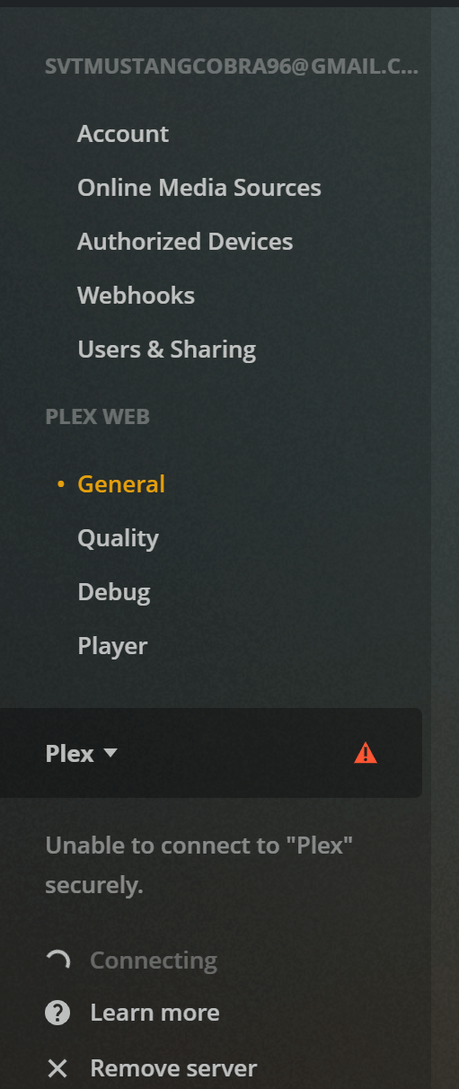I have been having an issue with my Plex Media Server for a few weeks now.
It seems that whenever the library is scanning I lose access to the server. on the plex.tv web I get connection errors - unable to connect to server securely. On other devices they just lose the connection. Then after the scan finishes or sometimes before the server connection resets and everything works like normal again. I think I have isolated it down as best I can but would really like to not have to uninstall and reinstall if I don’t have to. So any other suggestions to try would be awesome.
I’ve been having this issue the last week or so. Did you find any answers? I’ve noticed it most recently when scanning a larger TV folder. What’s odd is the CPU, memory and even disk I/O dont seem to be getting hit that hard, its just like plex doesnt know what to do. While it scans the web consoles say they cant be connected to securely and any devices i have either cant connect or find the server. Once its eventually done all goes back to normal for a while.
so i just noticed my cpu is hovering around 49% for plex. this is on a server, dual 6 core procs with hyperthreading. usually a folder scan would take a minute maybe two tops.
yeah this is essentially my exact issue, have been dealing with it for months now. Still haven’t found a fix and it doesn’t seem to be a big enough problem to warrant backing up and reinstalling my library, so unfortunately I am at a loss for what to do 
1.18.0.1846 brought in an all new Music scanner that can choke on filenames and bad files each time the scanner runs.
it doesn’t choke on the scan, the scan runs fine. The secure connection to the server is what fails when the scan runs.
I ran re-optimize database under troubleshooting and added a few various seasons last night. It seemed to handle the matching/scanning better after that. i did not manually scan the folder, i just waited for it to do it’s thing.
i stand corrected, seems to beback to where it was which is unusable when scanning. Not sure if the optimizing thing needs to be done everyday now since a recent update or if it was just a fluke that it seemed better briefly.
I think I’m having the same issue - I can’t access the server both online and locally, I open plex locally via a browser and get the message ‘Server unavailable’ - remotely I get the error about secure connection and that i should switch to unsecure, on my TV (remote access) I’m asked to refresh all the folders - it then bounces back later, or if I exit plex from the server and start it again all is well, or worse reboot the box and it back normal (for a time!)
Is anyone from support monitoring this thread? I kicked off a scan about an hour or so ago for one folder. I added maybe a dozen (or less) music albums. None appeared so i manually scanned the folder, it has made the server unusable. It used to take a few minutes without disrupting the ability for play back. This is really frustrating.
i was told to upload the logs when i reached out to billing support to try and get someone from the plex team to look at this, so logs are attached. Plex Media Server Logs_2019-12-16_20-44-00.zip (4.9 MB)
Thanks for the logs. Can you tell me what time periods when the clients were failing to reach the server? I cannot see any delays in processing requests from clients
The main server logs cover a period from Dec 15, 2019 17:12 to Dec 16, 2019 20:43:51. You accessed the server to download the logs - so I presume it was ok at 20:43
The last scan was of a specific music video directory at 03:01 on 16th but that was part of overnight scheduled tasks which ran between 2am and 5am
So was the problem before the overnight scheduled tasks ?
Unrelated to the issue - noticed some errors in some requests from a device.
Could you tell me what device was on 192.168.99.154 and what plex app version ?
i dont recall what time i ran the scan at this point. I know i ran one yesterday 12/16 probably around 9 or 10AM EST. I didnt download the logs till later in the evening. I assume the logs wold go back far enough, but maybe now. I will try to run a scan later and grab the logs right after. When i did run it yesterday i could not access plex, even using the local web interface on the server itself for close to 2 hours. I am also noticing that i used to be able to add an episode of a show and within a minute or two it would appear under recently added (same with music). Now it doesnt appear till i do a scan of the directory, or i assume after the nightly scheduled scan.
I’ll try to post better logs later.
iphone 6.5.2
i reran the scan… the scan was started at about 1034/1035AM EST. It took about 8 minutes this time, which is an improvement but i had only added a single episode of something as a test. I had added that episode to the respective folder well over an hour prior and it did not appear until i manually ran the scan of the folder (again this is different as it used to scan automatically when something new was added without interruption).
I have included screenshots and logs:
When i kicked off scan all libraries were inaccessible.
During the scan it showed it could no longer connect (this again happens whether i am local on the server or remote).
and the server show unavailable during the scan:
Again i have seen this process take upwards of 2 hours in some cases, where the server is unusable.
Thank you. I can see from the logs that requests from the Plex clients are taking a long time to complete which results in the Plex client apps timing out the requests and showing the server as unavailable
I will refer this to the development team
ok thanks, any idea on how long before you’ll hear back from them? It’s definitely frustrating and disruptive. Based on this forum posting it seems at least a few people have the same issue. I did apply the available update last night that came out. Not sure if that will help at all; will report back if it shows any improvements.
All I can say is that it is now with the development team
Can you tell me about your system and when the problem started
Do you have multiple network adapters active ? eg ethernet and wifi ? or multiple NICs? I ask because I have seen before excessive SSDP activity instigated by Plex Media Server could lead to excessive times when dealing with requests
Any performance issues with the disk drive where the Plex Media Server database is held ?
it stated about 10-14 days ago i would. I believe after being prompted for one of the recent updates, but i honestly cant say that with 100% certainty.
As for the setup, its a Dell Power Edge R610 server with Windows 2016 on it; dual 6 core hyper-threaded proc with 96GB RAM. The media it self is stored on a WD 10TB 3.0 USB drive. The database is on the OS drive, which is 10K SAS in a RAID 5 across 5 drives.
There have been no performance or hardware issues on the server or related drives.
I do not have Wi-Fi on the server, only the hard wired NIC. Since its a home setup, while it has multiple NICs, i only have a single NIC active.
I have had this server up and running for close to two years. Up until that 10-14 days ago time frame, i have never had this type of issue, so it is definitely new.