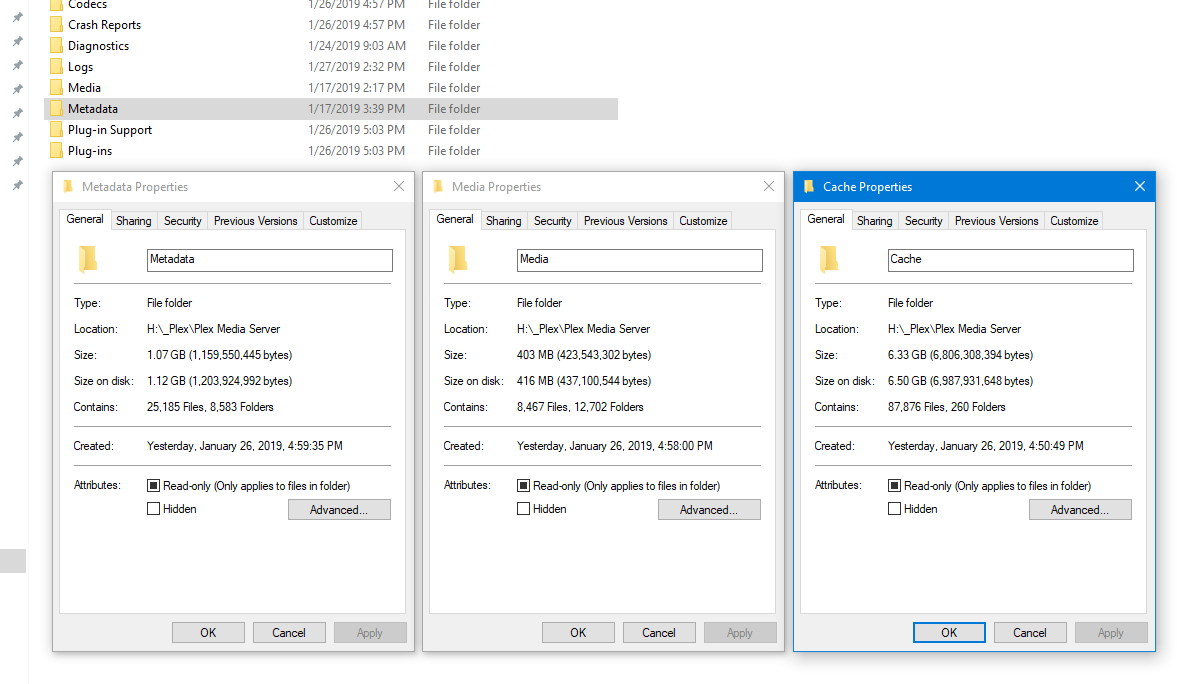Hy there , i just wanted to ask a fev question before im move on to procces. I just purchase Plex recently and a 4TB Ext HDD for movie storage , i not have all movies on that storage and deleted the movies from my internall HDD onmy PC. Scaned the livbrarys with gived it new direction adn all seems fine again.
Whats i wanted is to use the plex server folder from the stock directory , to move it to the same External 4TB HDD , so i did , and i changed in the plex server the direction and all is fine.
What i was wonder , is the size of my Server folder , i know metadata and movie tumb previews using much , but in my situation its only arround 1,5GB , thats fine to me when i only imagine that i have near 400 movies and over 100 animated 3d movies in the library now , but the folder called “Chache” in the server folder , is huge , its almost going near 7GB and what i wanted to ask , do we can clean up this Cache folder “delete it” or anything , to let Plex creat again new files as i think there are much stuff in that ive already deleted from the plex server , or should it stay untouched and let it getting bigger ?