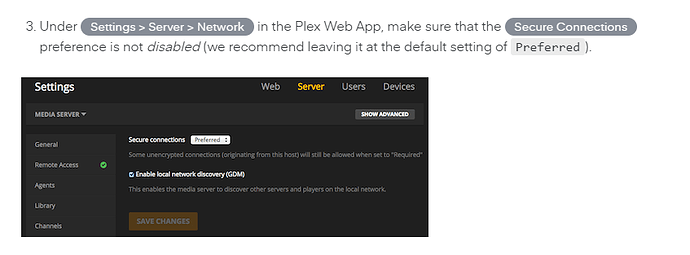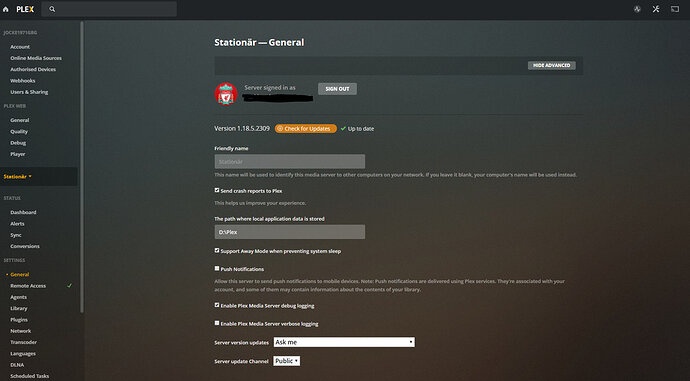Server Version#: Version 1.18.5.2309
Player Version#:
this happens on the computer where the server is running? So basically i can’t connect to the server on the local machine where it’s running. Funny thing is that i can access it remotly
Remote access keeps going up and down all the time as well.
The server is portforwarded on port 32400. Firewall and virussoftware are all allowing the server.
log.txt (2.4 MB)
Anyone has an idea what the problem is?
It also helps to switch the DNS server for your network from the one provided by your ISP to the one operated by Google (8.8.8.8 and/or 8.8.4.4)
i can’t find that part about settings > server > network.
Where do i find that?
app.plex.tv
Click on the Tools icon up, right.
You must be logged in as the server administrator.
tools?
I don’t have a tools on the server. Just settings which i can’t acces at all at the moment.
Not sure which app that instruction is refering too?
“Spanner and screwdriver” icon, which is what you know as Settings.
If you can’t access your settings, try first to reload the web app in your browser. Try this URL first: app.plex.tv
Mine is looking like this
Go to “Network” at the left side.
Is it this you are referring to?
In that case it’s set to preferred.
it’s always been like that. Never messed around with it.
Problem ocurred after i reinstalled windows.
Any ideas what it might be then?
Make sure that Windows didn’t classify the network connection as “Public”. It must be set to “Private”.
Are you using a private IP-address range for your local network?
The Network is set as private
Yes the range would be private inte the 192.168.0.0 – 192.168.255.255 range
i don’t know if this is any use for you. But when i reinstalled plex and loaded the server for the first time i got a second server showing up in the app. I deleted that straight away.
It also helps to switch the DNS server for your network from the one provided by your ISP to the one operated by Google (8.8.8.8 and/or 8.8.4.4)
where exxactly do i change that?
Never mind the last question. Found it
Preferably in your router. That way, all the other clients in your local network also benefit from it. If you cannot access your router’s configuration, you can try to set the DNS server in the properties of the Windows network connection in your server.
So it appears that you can access your server settings again, right?
Which client type did show you the “indirect”?
Does it now still appear as indirect in the same web browser from where you are accessing the settings?
Not all the time. The server is still concidered as indirect. Loads sometimes and sometimes not. Which is really weird.
It is something with the network but what is a good question
Make sure your server machine is only using one network connection. If it has both wired and wireless network, disable the wireless and connect the wired network port with good quality, shielded cable to your router/network switch.
Avoid having more than one “router”-type devices in your network.