Server Version#:
Player Version#:
I used to run Plex on a headless Debian 8 box. I didn’t have it running for a year, and recently I got a new hard drive for the box. I then freshly installed Debian 10, and did a fresh install of Plex (dpkg -i ./plexmediaserver_1.16.5.1554-1e5ff713d_amd64.deb). After doing so I didn’t get the server configuration wizard. I instead received my old login page with my old 4 digit code to put in. After doing so I get the page that says can’t find server and gives me links to installing the server. I downloaded the Plex Deb file while not logged into Plex online. I installed Plex on a fresh server, and when I use the ipaddy:3200/web link I get the same login and page. I allowed insecure connections. The only think I didn’t mention is that the Plex server is on one subnet and my ssh connection is coming from a different subnet. All behind the same pfsense firewall. Any ideas on how I can get to the server setup wizard or a way to get it to recognize I have the server installed and running? I did verify it was running (service plexmediaserver start). Also how does it still have my pin at login when I turn outbound connections off on the Plex subnet.

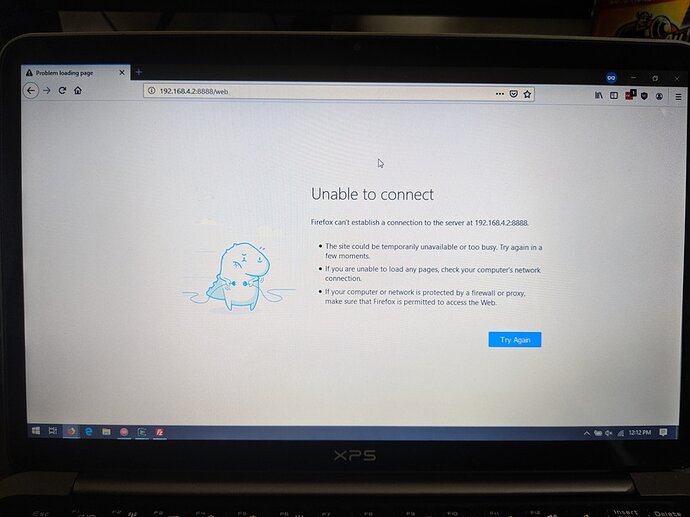
 lol idk what I was thinking when I read what you wrote the first time. I corrected it (ssh -L 8888:127.0.0.1:32400 user@server_ip) and it worked. thanks for your help!
lol idk what I was thinking when I read what you wrote the first time. I corrected it (ssh -L 8888:127.0.0.1:32400 user@server_ip) and it worked. thanks for your help!