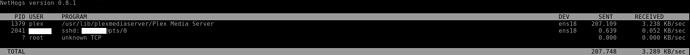Server Version#: 1.18.9.2571
Player Version#: 4.26.1 (Plex Media Player)
When trying to stream high bitrate content, Plex uses very limited bandwidth and buffers a lot.
For my test, I’ve tried streaming a 53Mbps file. It is 4k, H264, Level 5.1, no HDR or anything. I was running into this issue on my LG TV, which was able to use direct play on all the components.
For more extensive testing, I switched to my PC. I used Plex Media Player, so it was also direct playing:
It kept buffering and buffering. I know the screenshot shows it’s only at 3 seconds, but it was not just loading initially. I was reproducing the issue and kept it ‘playing’ in the background while I documented the rest. The buffering persisted.
While it was buffering, I did a speedtest on both the server:
As well as the client:
I ran nethogs on the server as well:
It just doesn’t seem to be outputting more, even though there is plenty of bandwidth available.
It is not a CPU limitation (uptime low as I had just performed a reboot to rule this out):
Testing the hard drives’ read speeds by pulling the same file:
Remote access page:
Relay support is on, but I’m connected directly (+ it’s still not consistently reaching 2mbps), so this does not seem to be the cause. I can also play other content, for example at 10Mbps, just fine.
Transcoding this file down to 20Mbps also increases the bandwidth Plex is using, and playback is near perfect. I don’t want to transcode content where I don’t need to however. Especially not in this case, as it uses 8c/16t unnecessarily, and provides me with lesser quality.
I feel like I’ve checked / tried / tested everything (which is why I’m here, creating this post), however, I’m here for help, so if anyone has any suggestions or would like more information, I am more than happy to play around with settings / provide more information.