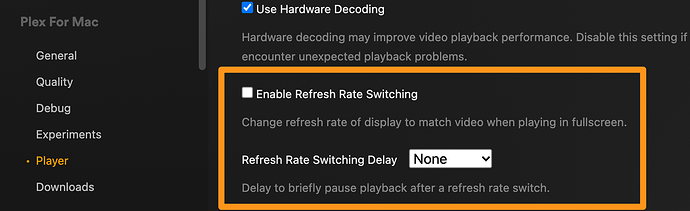I apologize in advance, but was not able to easily find answers to my question. I am new to Plex. I downloaded and installed the Plex app on my mac, and nicely enough was able to get it setup pretty quickly. I was digging around the website and then found Plex HTPC. What are the differences between the ‘standard’ app and the HTPC version? I am trying to understand the advantages/disadvantages and I was unable find details that would explain for me.
Have you read the announcement thread?
I tried installing it but I cant get my controller to work, but it looked pretty much like the apps you get on Smart TVs while the non-HTPC version is made to be used on a regular PC with keyboard and mouse.
The desktop app just called Plex is meant for using directly on a computer with a keyboard and mouse. Many folks just use the web app in the browser for this but the desktop app can play more types of files natively and has the Downloads feature.
Plex HTPC is for folks who connect a computer to their TV instead of getting a device like a Roku, Apple TV. It is meant to be controlled with a remote
Plex HTPC allows you to automatically force the refresh rate of the display to the frame rate of the media. That may let you play 24 fps movies without judder. I don’t think the regular Plex app lets you do this.
Hey, cool! Was it always there? I could have sworn that Plex Media Player and then Plex HTPC were the only Windows clients with that option.
for about a year-ish
Thanks – I wasn’t totally crazy then!
This topic was automatically closed 90 days after the last reply. New replies are no longer allowed.