Server Version#: 1.18.6.2368
Player Version#: 4.24.2
Hello,
I have a few computers acting as web players in my home network. Randomly, they will start playback and their quality will be very low, the video will freeze, and in the “Settings” button, there is no quality category for Playback Settings. It is completely gone and the first option shown is “Audio Stream” instead.
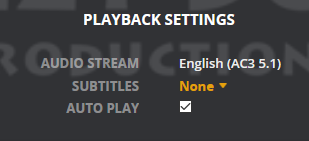

This is fixed by logging out of the client and clearing all Plex related cookies and then logging in again. The same file will then play normally (direct play). This can happen in multiple sessions when going from file to file. It looks like this was introduced back in Server Version#: 1.15.3.835, Player Version#: 3.83.1. This issues has persisted over multiple versions since. It went away, but has returned this last week after an update.
The first topic I saw is dead as the author no longer has the issue: Web Client 3.83.1 no longer shows Quality in Playback Settings 1
The last topic I made on this was closed as the problem went away with an update (missed it by a few days): Web client plays in low quality with no quality settings available
To answer some common questions/suggestions:
Why use web and not client? : The computers are unable to run the client (old or new).
It’s supposed to transcode : The transcoding isn’t necessarily the problem. Not being able to select quality settings and it transcoding to a very low SD quality is. It is also unexpected and unintended behavior.
Is it specific files/formats? : I’ve had this happen on any random file. Most everything is H264 with an mkv container.
