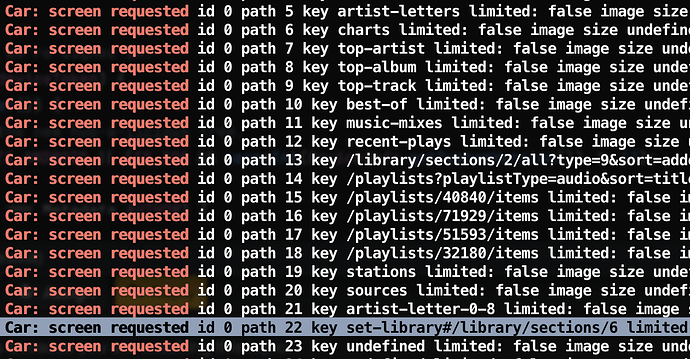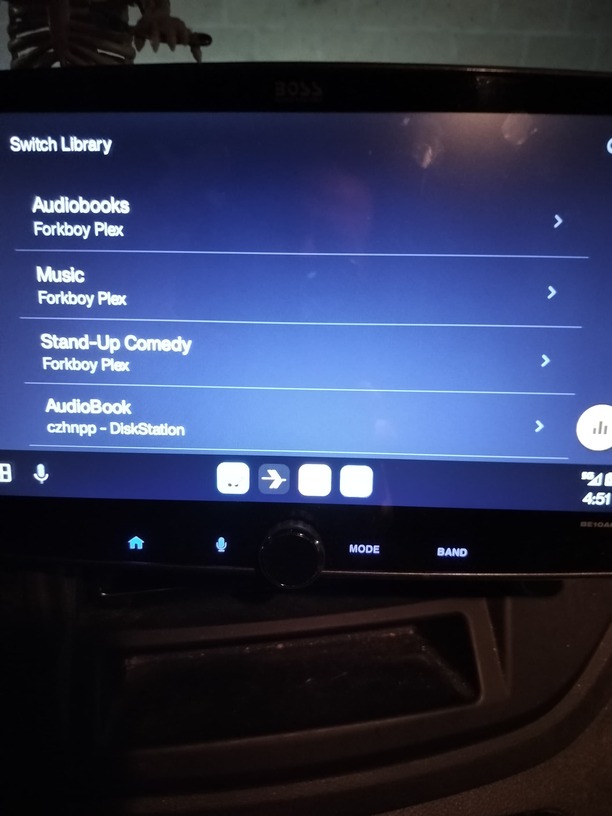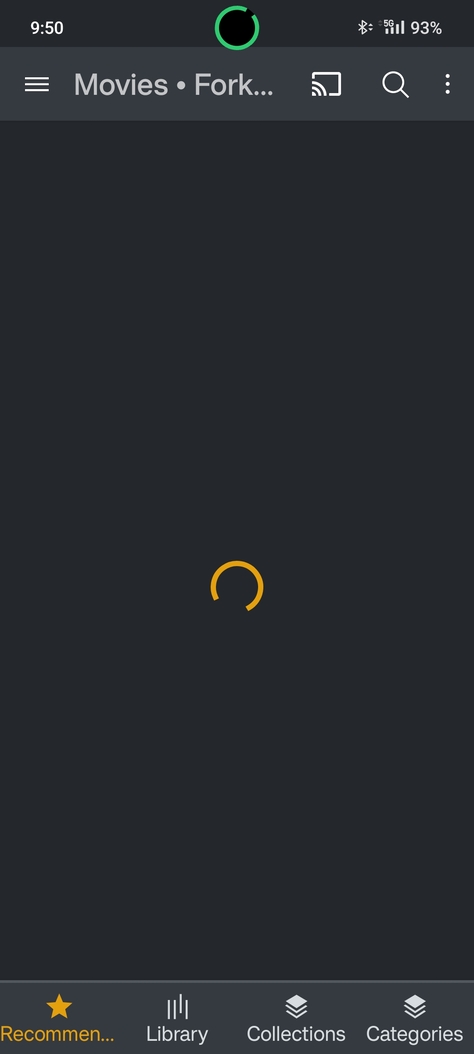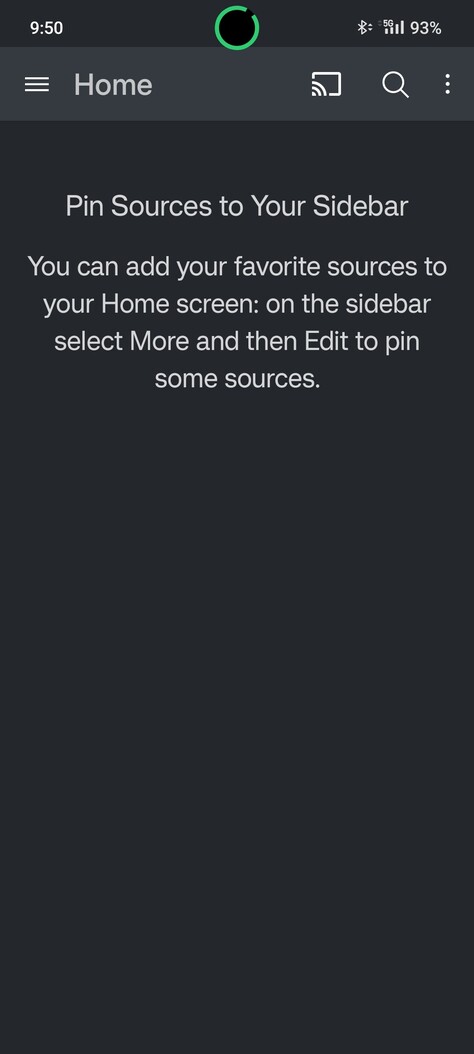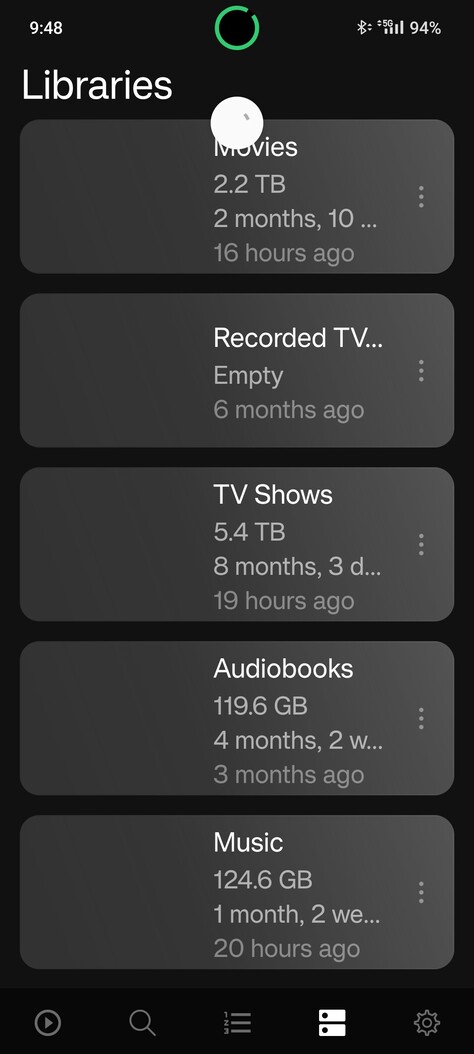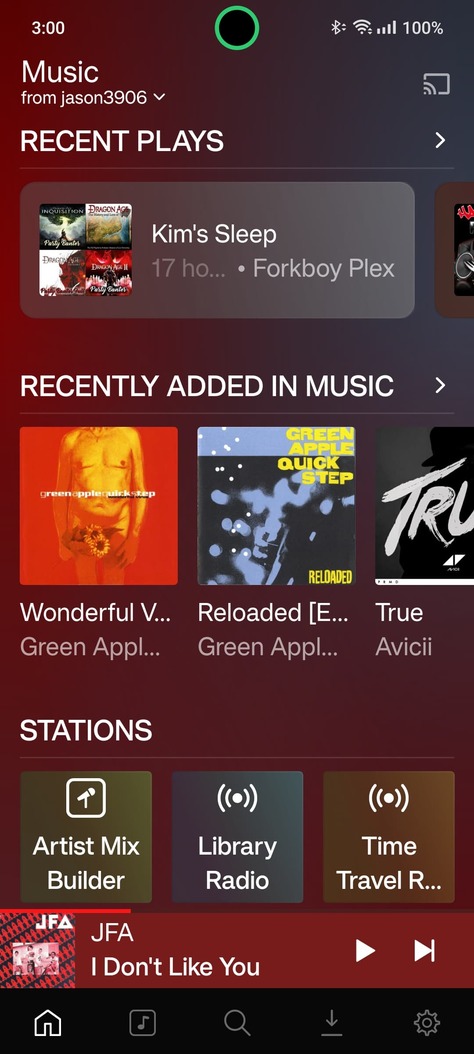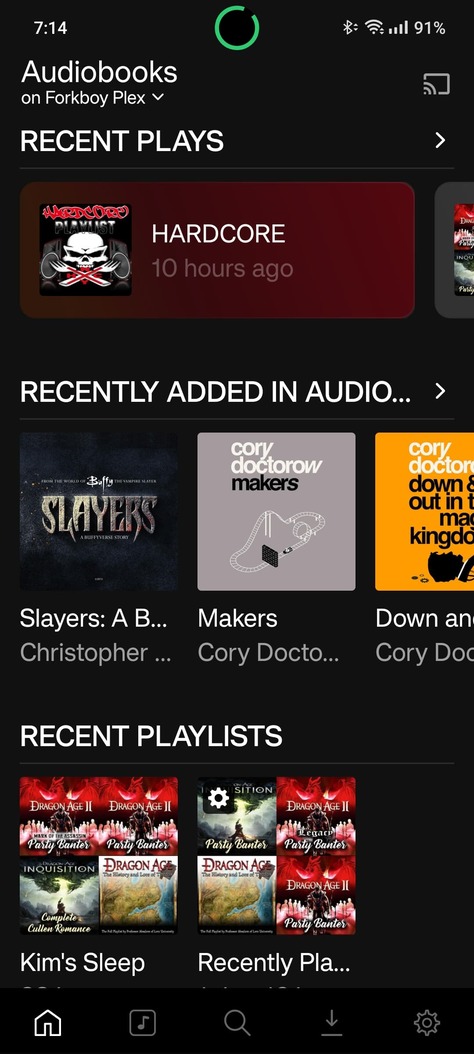Well keeping my fingers crossed @elan for 2024 to break this cycle seems to have broken PlexAmp completely today 
So heading to work this morning, I plugged my phone into my Android Auto receiver wanting to continue to listen to my Hardcore Playlist via PlexAmp (to start the New Year off right  ) and I get greeted with the counter measure you said would be there (Choose Source right as I open it) seems ok, at least better than randomly choosing Audiobooks for me.
) and I get greeted with the counter measure you said would be there (Choose Source right as I open it) seems ok, at least better than randomly choosing Audiobooks for me.
Looks like this…(taken when I got to work to recreate and show what was happening while I was driving, cause trying to take it on the road would be dangerous but my drive started around 3:40am if this helps with the logs)
But then it just went down hill from there.
All I got was a spinning wheel of death that never seemed to load anything…
But then if I pressed the “Now Playing” icon (circle bottom right) it would bring up the last song playing in the player screen…
And would play it, but was not loading some songs (I know I’ve listen to through PlexAmp before on other playlists) it would just show the scrolling (left to right) bouncing “Song Progress” bar then skip to another song and play a new one from the playlist just fine.
When I got to work I tried opening up PlexAmp without being plugged into AA and took the following screen shots (Player was minimized but nothing would load)
But I had to go into work, so I closed the app, downloaded the Logs and rebooted my phone.
Here’s that log download
112100262613.zip (206.3 KB)
Then while on break I tried to see if my Server was down and was causing the skipping of songs or not loading so I tried opening the regular Plex App and PlexDash and these where those screen shots…
Actually made me think that my Server was offline, but then after I left work I tried to load PlexAmp in AA again and had the same result as I did at 4 in the morning. So I switched over to my podcast app (which I wouldn’t have to do if we still had podcasts in Plex  ) and halfway through my hour drive, while listening to a podcast I get audio playing from PlexAmp through my AA receiver (JFA to be precise, a band that no true crime podcast would play during a story about a murder) playing alongside of my Podcast
) and halfway through my hour drive, while listening to a podcast I get audio playing from PlexAmp through my AA receiver (JFA to be precise, a band that no true crime podcast would play during a story about a murder) playing alongside of my Podcast  !
!
I pause my podcast and tap on PlexAmp and sure enough it’s playing a JFA song. Weird right?
So when I got home I checked my Server and it was running fine (no signs of a reboot on the PC or errors in my notifications or double Plex logos in the hidden icon tray, which I’ve had when the computer felt a need to reboot or Plex has crashed and reloaded).
So I open PlexAmp again on my phone and Now it loads fine, my player is minimized with that JFA song paused BUT the library it’s showing it’s on is a friend’s Music Library from his server in Nevada???
So here is that downloaded log
14122099399977.zip (115.8 KB)
Please make sense of this???
P.S. Plex and PlexDash open fine and show all info correctly now also.