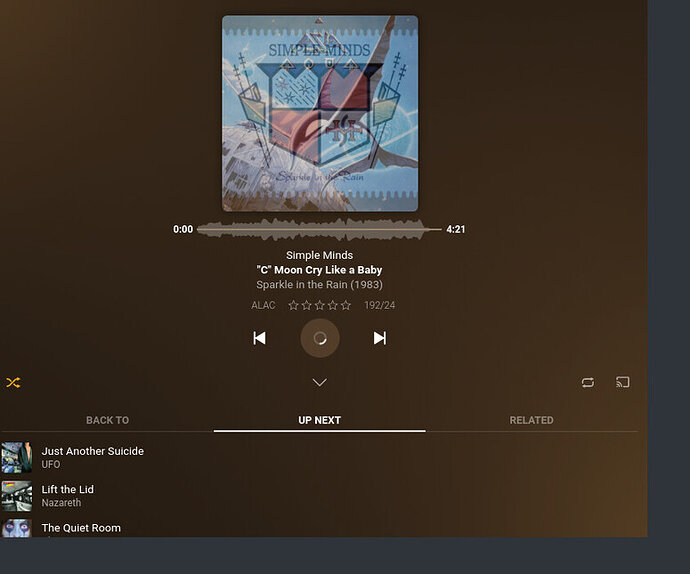I’ve been running into a handful of issues with Plexamp lately and wanted to report the information I have on them.
On Linux, the Electron renderer process seems to be crashing arbitrarily; sometimes it takes hours, and other times it happens within the first few minutes of opening the application. There seems to already be a post tracking this issue here.
Additionally, I’ve encountered a (somewhat) set of issues that occur when skipping tracks; both of which I’ve been able to reproduce on both iOS and Linux.
The first of these essentially results in two tracks or more being played simultaneously, where the player controls (e.g. pausing) will affect both tracks. In some cases, the combined audio of both tracks becomes cached in such a way that selecting a different track, then switching back to the first track doesn’t seem to resolve the issue… In one instance I’m fairly certain I had this issue persist through app restarts, but wasn’t able to resolve it until I cleared the cache manually.
The second issue occurs when skipping tracks and it essentially soft-locks the application. The app appears to get stuck loading (or possibly transitioning to/from) a given track, where there’s a spinner over the Play/Pause button, however the track never loads and the application simply hangs.
On iOS, the app is still navigable (sort of), and various UI elements will still respond but not necessarily function correctly. For example, the track play/pause/seek/timeline controls stop functioning, but the user is still able to view the “Up Next” queue or navigate back to the home screen of the app; attempting to play a different track, however, will have no effect. The system media controls also seem to fail to communicate with Plexamp as well
On Linux, the entire application stops responding to any and all user input (with the exception of scrolling), and appears to the entire DOM updating logic to lock up. The spinner over the Play/Pause button remains active, and will continue spinning, but resizing the window will no longer trigger any type of resizing logic and will instead result in additional window space being filled in with gray (see the screenshot below).
In my efforts to debug this I noticed that, in some cases, Electron’s embedded dev tools will stop responding (sometimes completely disconnect) - and I also managed to cause my Plex Server instance to enter some sort of unresponsive state… twice (although I did manage to pull logs for the first time).
Both of the issues above tend to occur under similar circumstances, but don’t reliably occur under the same circumstances. The steps I’ve been using to reproduce them are:
- Open Plexamp
- Play the “Fresh
 ” playlist
” playlist - Repeatedly hit the “next track” button in rapid succession until the issue occurs
The amount of skips required before soft-locking can vary greatly; I’ve had it happen within the first 10 skips (not even in rapid succession), and in other cases it’s taken dozens of skips. It’s also worth noting that in some cases both issues will occur at the same time (I’ve confirmed this on iOS). I’ve also noticed that the soft-lock tends to occur less frequently when playing a lot of tracks in their “natural” order (e.g. from “Tracks” or from within their native album with shuffle turned off); since automatically generated playlists and mixes tend to have far more inconsistency in their ordering, I’ve been using those to test.
Update:
The soft-lock issue happens on Android as well.