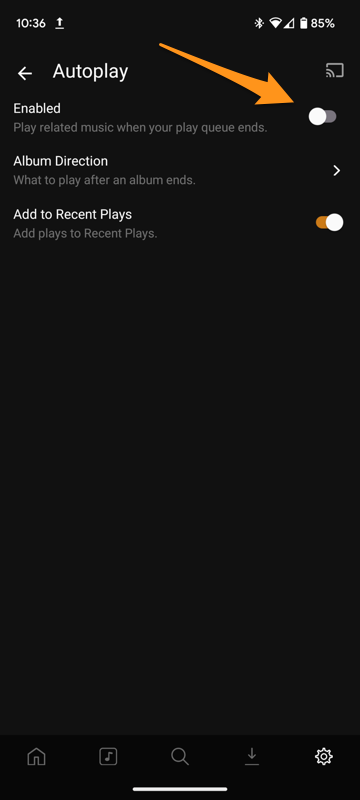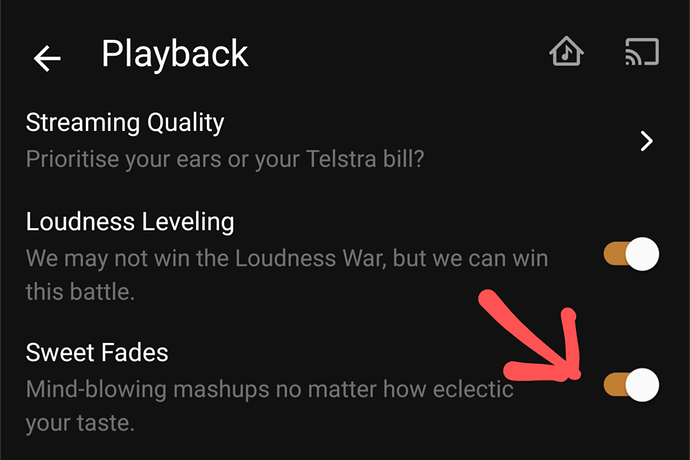I understand am most likely an outlier in my use of Plex & Plexamp but I can’t believe the following simple functionality is not possible. On the other hand, I may be using the wrong tool for the job in which case please correct me. Let me explain.
Firstly, I use Plexamp as the player that I can control from whatever device I may be using at the time. For example, I have a NAS where my Plex server resides and a Mac Mini with speakers and Plexamp that connects to the Plex on the NAS. I invoke Plexamp on the Mac Mini but then move to and between other devices (say, a Windows tower, MacBook, etc) which also have Plexamp controlling the instance on the Mac Mini.
Now, I say I select a series of tracks (say, Beethoven’s 7th followed by Bach’s Toccata) to play and carry on working. I expect the music to stop once my selected series of tracks are exhausted. This would cue me to select an other series of tracks. Rinse and repeat.
However, once Bach’s Toccata finishes, I find that Plexamp, thinking it’s smarter than I am, has decided to create and play its own series of tracks and pretty soon I’m listening to Black Sabbath. Totally kills the vibe man! I just want it play what I programmed and nothing else.
How do I configure Plexamp to do this?
Furthermore, Plexamp seems to think it’s a DJ and starts adding fade-in/fade-out effects, etc. I just want to play the actual bits encoded and not add what it thinks are pretty.
How do I configure Plexamp to do this?
TIA!