I have been running Getflix DNS servers on my router so all my network can access Netflix US (I’m in Australia). Everything has been working fine, been watching US Netflix on my ATV3. The trouble started when I decided to set up the Plexconnect hack through Apple Trailers. I managed to get it working fine, but I then couldn’t connect to Netflix. I suspected that it was because I had to change the DNS address on the ATV3 so it would see my Plex server, so I changed the address back to “automatic” and Netflix started working again. Is there any way around this problem so that I can run both?
You can change the “next level DNS” in PlexConnect settings as well. Point that one (default 8.8.8.8) to your other DNS…
When the aTV’s DNS is set to automatic make a note of the DNS IP address that the aTV finds, it more than likely is the IP for your router. Then set the DNS on the aTV to the IP of PlexConnect then edit the Settings.cfg file and change:-
ip_dnsmaster = 8.8.8.8
to the address you made a note of that the aTV found for you.
Is the settings.cfg in the plexconnect folder? Edit it with a text editor I assume?
Yes and Yes. Make sure PlexConnect isn’t running when you edit it.
I am trying to edit in text edit but it will only let me edit a duplicate. I try to replace original with copy but it doesnt work. Help?
I guess you need to change the file permission to read&write. I’m not a mac person but I guess right click on the file and “get info” then change the permission for the current user to “read&write”.
On OS X you can copy it to your desktop, edit it then copy & paste it over the old one in the original folder. Once done start or restart PlexConnect manually or via launchctl. If you are using OpenPlex you can simply click the round arrow (top right icon) to restart it in the settings tab under PlexConnect Remote:
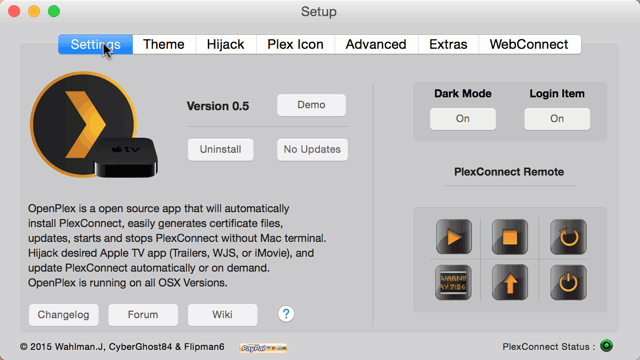
@wahlman.j said:
On OS X you can copy it to your desktop, edit it then copy & paste it over the old one in the original folder. Once done start or restart PlexConnect manually or via launchctl. If you are using OpenPlex you can simply click the round arrow (top right icon) to restart it in the settings tab under PlexConnect Remote:
Hi !
Would it possible to add an option to change the DNS in openplex ?
Thankyou everyone for your help, I managed to get everything working perfectly.
If you are using OpenPlex you can backup your Settings.cfg in the advanced tab then turn on the settings.cfg auto loader in the extras tab to automatically load it for you everytime. I personally live in the USA so in order for netflix to work for me I have to change my DNS to my routers IP address and load it up everytime to ensure it works. 8.8.8.8 is a good starting point but to fine tune for certain situations like mine and yours regardless if using OpenPlex or not sometimes you need to change it to your specific needs. Glad you were able to get it to work 
