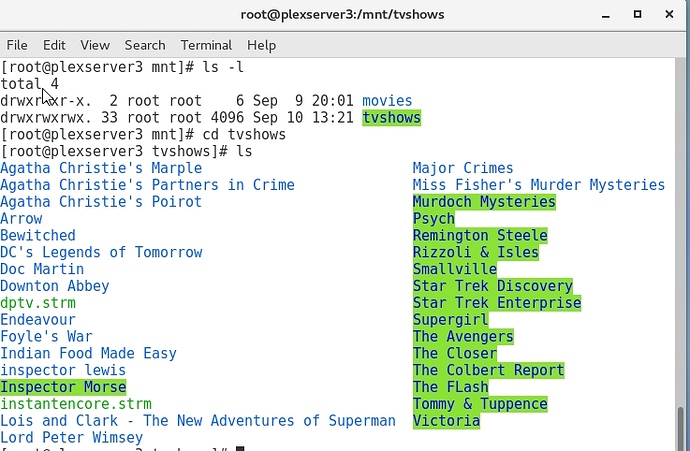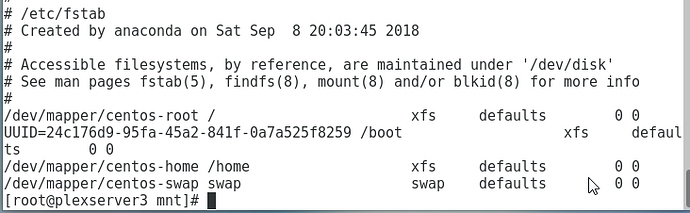Server Version#:1.13.7
Player Version#:n/a
I created a new linux server to host PMS. The OS is CentOS 7.4. I installed the latest plex pass download of PMS on it. PMS does play content.
However.
My content is hosted on a different Linux server (CentOS 6.9) and the content folder is exported as NFS. I have mounted the NFS share on the PMS device. PMS has added to the library roughly HALF of the content in the media folder. The other items are visible in every Linux file utility. Yet Plex does not find them and cannot play them.
https://support.plex.tv/articles/200381023-naming-movie-files/
https://support.plex.tv/articles/200220687-naming-series-season-based-tv-shows/
These files ARE properly named. This entire folder structure is identical to one that worked with a previous incarnation of PMS. The entire directory structure was just copied to a Linux storage server from the Synology that hosted the files previously.
At first I thought the problem might be permissions, but I see no difference in permissions between the media that IS cataloged and the media that is NOT cataloged by ‘scan library files’.
Basically, approximately the first half (alphabetically) of the media is in the library and available for viewing.
The primary reason for making this was that I have not updated infrastructure in some time and the Synology was getting a bit long in the tooth.
Edit Can user plex read through the directories? Are they mounted under /media (which is exclusive access for your UID only) ?
I usually run this from time to time on my NFS mounts… sometimes I copy things over with bad permissions.
Fixes up folders
find . -type d -exec chmod 775 {} ;
Fixes up file
find . -type f -exec chmod 644 {} ;
The files are and NFS mount and are mounted to /mnt/tvshows. This is exactly the same structure I used for the previous PMS.
The server is actually a Linux virtual machine hosted by VMware ESXi 5.5, the same host as the previous PMS. The previous Linux was CentOS 6.3 and the current Linux is 7.4.
Firewall is turned off and selinux is set to permissive.
ALL of the tvshow media is in this folder and all have the same ownership and permissions.
Bill,
Check two things:
-
With the share unmounted, what are the permissions from root down to, and including, the mount point directory ? Can Plex traverse everything? Most common to forget is the permission of the mount-point itself. We always use root and some distros default umask excludes other users by that default.
-
Do you have UID/GID mismatch or other mount option mismatch? I use UID/GID matching (
sec=sys) and let each kernel do its own thing.
find . -type d -exec chmod 775 {} ;
gives ‘missing argument to exec’
The other does as well
The items highlighted in green are essentially all of the items that are not brought into the library.
There is no sticky bit set on any file or folder as far as I can see. However the items listed with green background are all rwx across the board.
Edit:
Nice forum is removing stuff
find . -type d -exec chmod 775 {} \;
find . -type f -exec chmod 644 {} \;
Command worked this time.
Unfortunately, the problem with the library remains. A library scan failed to add the rest of the media.
where is it mounted? This is important. if mounted under /media you’re stopped right there. Gnome’s Nautilus claims exclusive access to /media (GVFS)
NO.
NOT mounted under media
IS mounted under /mnt
I thought I had already stated this. Sorry if I did not make it clear.
Humor me please.
- What are perms on
/mntand/mnt/<mountdir>? - Can
plexread then (e,g.755)
Lastly,
What changed between UID/GID between this install and previous install?
Does user plex have read permission on the NAS side?
What does /etc/fstab look like?
/mnt is 777
/mnt/tvshows is 775
Things that changed:
No longer using Synology NAS to host the files. Files crrently stored on vanilla CentOS 6.9 filesystem
I will send this, re-read the remaining questions and try to answer them
To confirm ?
- Current PMS host is Centos 7.4
- NAS (storage) host is Centos 6.9 ?
That is correct.
Yes but still missing what I wish to see.
You’re showing me the mount as it exists.
I would like to see the mount itself, as specified in /etc/fstab.
You don’t appear to have this.