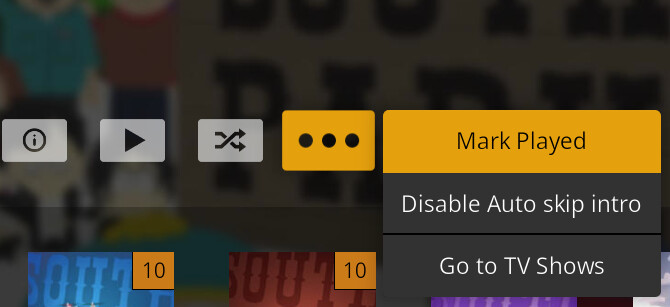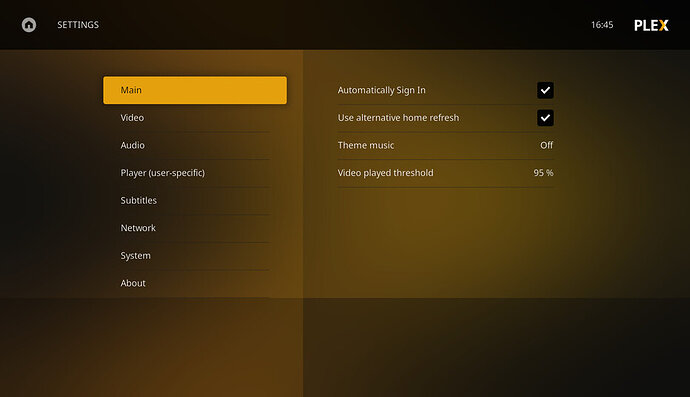0.6.0-RC1 - Fairly massive release, bear with me!
OK, here we go.
Instead of writing up a little summary, I’ll lead you through some screenshots:
Revamped the settings, decluttered some of the sections.
Added user-specific settings.
Added TV binge mode
This can be globally enabled or disabled per user, and explicitly enabled or disabled per show (also via episode options for convenience). Due to how Plex generates its IDs, a per-show binge mode setting applies to the current server and current user specifically.
Binge mode automatically skips the intro and credits of an episode (when not the first episode of a season), trying to avoid recaps, without any postplay nonsense (goes directly to the next episode after finishing the current one).
Added smart Kodi Cache/Buffer settings
This has been a requested feature for years now. PM4K is now able to manage Kodi’s
advancedsettings.xml and its
<cache> section, without destroying anything else in there.
The recommended maximum cache size depends on the currently free memory. For non-Android it’s 23 % of the free memory, for Android it’s 20% (due to its sometimes weird memory management). Hard limit: 2GB.
Additionally there’s a pm4k_cache_template.xml in the addon folder, which can be copied to the userdata folder and customized there. PM4K will only replace {memorysize} in the XML, so you’re entirely free to add/customize other stuff.
Changing this needs a Kodi restart.
Added chapters to video player
Pretty self-explanatory I think. Can be toggled in Player settings
Added virtual chapters to video player
When the video file has no chapters, generate virtual ones if Plex detected any markers in the video (intro, credits). Can be toggled in Player settings.
If you have any further ideas for helpful virtual chapters, or want custom settings for them, please say so!
Enforce local connections and even manual servers
For the longest time, Plex4Kodi (and PM4K) basically ignored local connections if they weren’t secure (non-HTTPS). By proxy this also almost always ignored manually defined servers, unless no other servers were connectable.
Additionally, dockerized servers were basically never marked as “local” even if on the same network, due to how Plex.tv detects them.
The whole server/connection mechanism is now customizable.
We’ve added “Smart LAN/local server discovery” (Kodi 19 and above), which double-checks servers’ connectivity on the local network using icmplib and some netmask f*ckery.
Now for the biggest one: “Prefer LAN/local servers over security” has been added. This can be used to enforce local connections, even if they’re not secure (non-HTTPS). This speeds up a lot of things considerably, possibly avoids weird behaviour during internet-outages, and just makes a lot of sense. This needs the Plex Server setting Secure connections on Preferred, obviously.
Additionally a “Refresh servers” option has been added to the server dropdown, to force-refresh and thus revalidate connections after settings have been changed, a manual server has been added, or Plex Server network settings have been changed.
ATTENTION: The default HTTP request timeout has been lowered from 10 to 5 seconds. If you have bad connectivity or a slow server, and issues with PM4K, increase the timeout in the addon/advanced settings.
Much more has been added/fixed and changed, so now to the actual changelog:
0.6.0-RC1
- Add Kodi Buffer/Cache settings to new System tab
- Add pm4k_cache_template.xml to allow further customization (copy to profile folder)
- Add addon path and Kodi profile path to Settings/About
- Add advanced/addon setting to set (Plex) HTTP request timeouts; change default from 10 to 5 (on display/crash issues, increase timeout)
- Add explicit LAN check for servers (docker-based ones won’t show as local by default); only works on Kodi 19 and above; add icmplib and license
- Add setting to specify LAN check connection timeout (default 10ms)
- If desired, prefer an insecure local server over a secure one after switching users, as well
- Add warning when preferring local server connections over secure ones
- Add long timeout for essential plex.tv requests
- Add force server list refresh button to server list (allows reloading the available servers after changing PMS network settings)
- Add setting to verify local/LAN connections even if plex.tv doesn’t think they’re local
- Add setting to prefer local connections over secure ones, enabling enforced manual servers
- Add advanced/addon setting to add an offset to intro/credits autoskip, as the Plex markers might be a little early (default +2 seconds)
- Show video chapters if available in playback instead of bigSeek (also add a setting)
- Show virtual chapters in playback (from Plex markers, intro, credits etc.) if no chapters exist for a video file
- Reload items properly with chapters upon preplay-reinit
- Reorder settings, advanced is now system, add network settings
- Show chapters and/or markers in info view of a video item
- Implement TV binge mode (auto skip intros if not first EP of season; auto skip credits; skip postplay)
- Implement per-user settings
- Make Binge-mode overridable per show
- Make Binge-mode, all auto-skip and whether to display chapters or markers a per-user setting
- Fix focusing the wrong episode after opening the info screen
- Fix reloading episodes list after watching multiple episodes
- Strip out MP4 file name in stream URL to prevent subtitles trying to be downloaded, fixing long wait time (thanks @microadam)
- Fix failure on video with no audio stream
- Optimize remaining time calculations for preplay screen