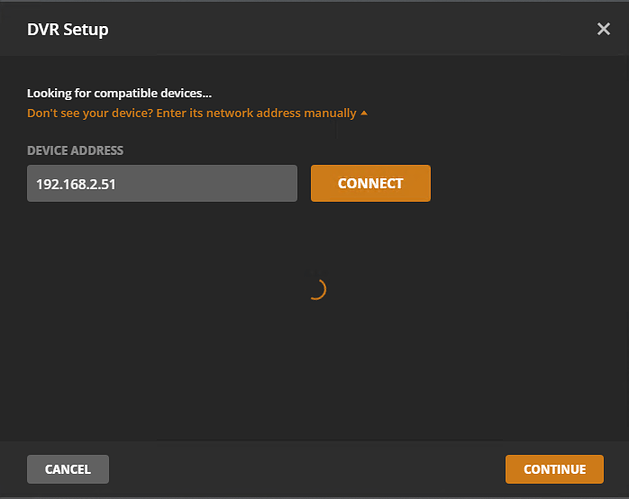I’m trying to setup LiveTV and DVR on my Plex Media Server. I have set this up in the past, but have since disabled it. My tuners are (2) HDHomeRun EXTEND (HDTC-2US) and (1) HDHomeRun DUAL (HDHR3-US).
When I go to the DVR setup page, it just sits spinning at “Looking for compatible devices…”
If I try to add a device manually by IP address the “Connect” button will temporarily show a spinning circle then change back to “connect” all the while the spinning orange circle appears below.
What else can I do to troubleshoot this?
EDIT: I realized I probably should have included the OS. I am running Ubuntu 14.04.5 LTS
I had this issue this morning, mine went away for some reason, I restarted plex server on my Linux box, and the second time it worked fine. Not sure if it will work for you, but that was what I just had an issue with like 10 mins ago.
Havok
I did restart the PMS service last night but did not do a full reboot. It did not resolve the issue.
Did you reboot the entire OS or just restart the PMS service?
Same subnet is a HDHomeRun requirement, I believe. Are your HDHomeRuns and server on the same subnet?
Also, can you get via a browser from the server to the HDHomeRuns?
Yes everything is on the same subnet (192.168.2.x). I can browse to my tuners without issue.
Can you go to my.hdhomerun.com and verify you can see each device. That will also allow you to see if the firmware on each device is current. What OS? Physical machine or VM? Have you looked at Logs to see if they show anything?
my.hdhomerun can see all three tuners. Only the HDHomerun Dual FW is out of date, which I will update now.
PMS is running on a VM with Ubuntu 14.04.5 LTS. I tailed “Plex Media Server.log” but I’m not sure what I should be watching for. I saw something like this. Not sure if its helpful.
Oct 23, 2017 12:28:52.014 [0x7f2f3e7ff700] DEBUG - DVR:Grabber: HDHomerun discovered 0 compatible devices. Oct 23, 2017 12:28:52.014 [0x7f2f3e7ff700] DEBUG - DVR:Device: Testing grabber HDHomerun device device://tv.plex.grabbers.hdhomerun/1051F7B2 at http://192.168.2.51:80 Oct 23, 2017 12:28:52.014 [0x7f2f3e7ff700] DEBUG - HTTP requesting GET http://192.168.2.51:80/discover.json Oct 23, 2017 12:28:52.015 [0x7f2f397fe700] DEBUG - NetworkService: Network change for browser (polled=0), closing 0 browse sockets. Oct 23, 2017 12:28:52.015 [0x7f2f397fe700] DEBUG - NetworkService: Setting up multicast listener on 0.0.0.0:1901 (outbound: 0) Oct 23, 2017 12:28:52.049 [0x7f2f3e7ff700] DEBUG - HTTP 200 response from GET http://192.168.2.51:80/discover.json Oct 23, 2017 12:28:52.050 [0x7f2f3e7ff700] DEBUG - HTTP requesting GET http://192.168.2.51:80/lineup_status.json Oct 23, 2017 12:28:52.089 [0x7f2f3e7ff700] DEBUG - HTTP 200 response from GET http://192.168.2.51:80/lineup_status.json Oct 23, 2017 12:28:52.177 [0x7f2f3e7ff700] DEBUG - DVR:Device: Device was alive, refreshed device://tv.plex.grabbers.hdhomerun/1051F7B2. Oct 23, 2017 12:28:52.177 [0x7f2f3e7ff700] DEBUG - DVR:Device: Testing grabber HDHomerun device device://tv.plex.grabbers.hdhomerun/10521627 at http://192.168.2.56:80 Oct 23, 2017 12:28:52.177 [0x7f2f3e7ff700] DEBUG - HTTP requesting GET http://192.168.2.56:80/discover.json Oct 23, 2017 12:28:52.203 [0x7f2f3e7ff700] DEBUG - HTTP 200 response from GET http://192.168.2.56:80/discover.json Oct 23, 2017 12:28:52.203 [0x7f2f3e7ff700] DEBUG - HTTP requesting GET http://192.168.2.56:80/lineup_status.json Oct 23, 2017 12:28:52.244 [0x7f2f3e7ff700] DEBUG - HTTP 200 response from GET http://192.168.2.56:80/lineup_status.json Oct 23, 2017 12:28:52.252 [0x7f2f3e7ff700] DEBUG - DVR:Device: Device was alive, refreshed device://tv.plex.grabbers.hdhomerun/10521627. Oct 23, 2017 12:28:52.253 [0x7f2f3e7ff700] DEBUG - DVR:Grabber: Mystery discovered 0 compatible devices. Oct 23, 2017 12:28:52.254 [0x7f2f3e7ff700] DEBUG - HTTP requesting POST http://127.0.0.1:32600/devices/discover Oct 23, 2017 12:28:52.254 [0x7f2f3e7ff700] ERROR - Error issuing curl_easy_perform(handle): 7
Since it is a VM do you have vimage turned on?
I had to google vimage as I’m not familiar with the term. Most references were BSD or freenas related. I don’t think this is an option for me.
This is a vSphere VM running hardware version 8. The NIC is E1000 and VMtools version 10272 (current) are installed.
Most users running VM’s that I have seen were running in freenas or freebsd. You are able to go to my.hdhomerun.com from the VM and see the devices? I see from the log snip you posted that it does show that it appears to see 2 of the HDHR devices: 192.168.2.51, and 192.168.2.56. I assume those are the 2 Extend devices.
I do see some messages in the log snip:
Oct 23, 2017 12:28:52.015 [0x7f2f397fe700] DEBUG - NetworkService: Network change for browser (polled=0), closing 0 browse sockets.
Oct 23, 2017 12:28:52.015 [0x7f2f397fe700] DEBUG - NetworkService: Setting up multicast listener on 0.0.0.0:1901 (outbound: 0)
Are you having any networking issues with the VM? I don’t recall seeing any entries like this in my logs. But haven’t had to debug a connection issue like this with HDHR devices. Most of the time they are immediately detected from what I have seen.
@johnm_ColaSC said:
Most users running VM’s that I have seen were running in freenas or freebsd. You are able to go to my.hdhomerun.com from the VM and see the devices? I see from the log snip you posted that it does show that it appears to see 2 of the HDHR devices: 192.168.2.51, and 192.168.2.56. I assume those are the 2 Extend devices.
You are correct that those are the 2 extend devices. If I click continue, setup proceeds with my HDHomeRun Dual strangely enough.
This is Ubuntu server and it does not have a gui, so I can’t really browse to my.hdhomerun.com from there. I can curl the webpage and receive a lot of HTML input though. Its long though so I’ll spare you by not posting it for now.
I do see some messages in the log snip:
Oct 23, 2017 12:28:52.015 [0x7f2f397fe700] DEBUG - NetworkService: Network change for browser (polled=0), closing 0 browse sockets.
Oct 23, 2017 12:28:52.015 [0x7f2f397fe700] DEBUG - NetworkService: Setting up multicast listener on 0.0.0.0:1901 (outbound: 0)
Are you having any networking issues with the VM? I don’t recall seeing any entries like this in my logs. But haven’t had to debug a connection issue like this with HDHR devices. Most of the time they are immediately detected from what I have seen.
No networking issues. I’m able to contact the internet just fine from the VM and stream from Plex without issue.
I actually had this PMS setup with DVR at one point in the past before turning it off. I have updated both PMS and the OS more than once since then so I’m not sure what broke it. Something in Plex itself or one of the packages on Ubuntu may be at fault. I’m not sure how to troubleshoot the cause though.
Update on this. I updated my PMS to 1.9.6.4385 today.
I was able to detect and configure my HDHomeRun Dual and DVR works fine.
The PMS web UI is still not detecting my HDHomeRun Extend Tuners. I can enter the IP address of a tuner and click “continue” and PMS will act as though it has been added, but when I reopen the DVR properties in PMS neither Extend shows up in the config.
Anyone have any ideas or troubleshooting advice?
What firmware level are your extends? Go to my.hdhomerun.com and it should show you each HDHR device and the firmware level.
@johnm_ColaSC said:
What firmware level are your extends? Go to my.hdhomerun.com and it should show you each HDHR device and the firmware level.
Both Extends are on FW version 20170930
Would probably need to see a full set of logs to see if a problem can be spotted. Can’t guarantee when I will get a chance over the next few days to look though.
@johnm_ColaSC I can provide logs. Is there a log collection procedure to follow? Or should I just scp the files out of the Logs directory and zip them up and post them somewhere?
Settings/Server/Help and then Click the download logs link. That will download all the logs without you having to go to the logs folder and find the files.
Thank you. Logs are attached.
I did not find anything in the logs pertaining to trying to add the Extends. Last night I started setting up an Ubuntu 14.04 and a 16.04 VM on my MacBook Pro using VMware Fusion. Once I installed the vmware tools on each and changed networking to bridged instead of NAT I was able to find all of my tuners without having to enter their IP Address. When you setup your Dual did you have to enter the IP Address for it?
No, I did not have to add my Dual manually, it just showed up. Interestingly it has since disappeared and DVR is not longer enabled. Very puzzling.