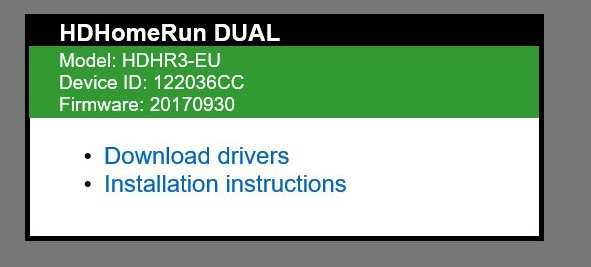Tuner Log find the tuner
Jan 19, 2018 20:14:41.180 [9152] INFO - * web_service_t::process_device_status
Jan 19, 2018 20:14:41.590 [9148] INFO - * web_service_t::process_get_scanners
Jan 19, 2018 20:14:42.250 [9148] INFO - * web_service_t::process_device_status
Jan 19, 2018 20:14:42.680 [9144] INFO - * web_service_t::process_get_scanners
Jan 19, 2018 20:15:04.071 [9144] INFO - * web_service_t::process_device_discovery
Jan 19, 2018 20:15:04.071 [9144] INFO - * device_reactor_t::get_device_list ()
Jan 19, 2018 20:15:04.071 [9144] INFO - * dvb_device_factory_t::get_device_list ()
Jan 19, 2018 20:15:06.081 [9144] INFO - * SAT2IP - discover_satip_servers(): no servers found
Jan 19, 2018 20:15:06.491 [9144] INFO - * dvb_device_factory_t::get_device_list. Id dvb#hdhr#0#304101068, Name HDHomeRun 122036CC (10.26.129.43) - 0, Standards 3
Jan 19, 2018 20:15:06.491 [9144] INFO - * dvb_device_factory_t::get_device_list. Id dvb#hdhr#1#304101068, Name HDHomeRun 122036CC (10.26.129.43) - 1, Standards 3
Jan 19, 2018 20:15:06.491 [6064] INFO - * DeviceGetListEx_impl: Filter [Silicondust HDHomeRun Tuner 122036CC-0]
Jan 19, 2018 20:15:06.491 [6064] DEBUG - * BDA: DeviceGetListEx_impl. Skipped Silicondust virtual BDA driver
Jan 19, 2018 20:15:06.491 [6064] INFO - * DeviceGetListEx_impl: Filter [Silicondust HDHomeRun Tuner 122036CC-1]
Jan 19, 2018 20:15:06.491 [6064] DEBUG - * BDA: DeviceGetListEx_impl. Skipped Silicondust virtual BDA driver
Jan 19, 2018 20:15:06.491 [6064] INFO - * DeviceGetListEx_impl: pDL->Count:0
Jan 19, 2018 20:15:06.491 [9144] DEBUG - * file_tuner::get_stream_file. File C:\Program Files (x86)\Plex\Plex Media Server\Resources\Tuner\Private\devices\dvb\file\drv_file.ini does not exist
Jan 19, 2018 20:15:06.491 [9144] INFO - * device_manager_t::get_device_list. Device HDHomeRun 122036CC (10.26.129.43) - 0, id dvb#hdhr#0#304101068, tuners 1, state 0, standards 3
Jan 19, 2018 20:15:06.491 [9144] INFO - * device_manager_t::get_device_list. Device HDHomeRun 122036CC (10.26.129.43) - 1, id dvb#hdhr#1#304101068, tuners 1, state 0, standards 3
Jan 19, 2018 20:15:06.701 [9144] INFO - * web_service_t::process_device_status
Jan 19, 2018 20:15:07.111 [9144] INFO - * web_service_t::process_get_scanners
Jan 19, 2018 20:15:07.781 [9148] INFO - * web_service_t::process_device_status
Jan 19, 2018 20:15:08.191 [9144] INFO - * web_service_t::process_get_scanners
Jan 19, 2018 20:15:10.871 [9144] INFO - * web_service_t::process_device_discovery
Jan 19, 2018 20:15:10.871 [9144] INFO - * device_reactor_t::get_device_list ()
Jan 19, 2018 20:15:10.871 [9144] INFO - * dvb_device_factory_t::get_device_list ()
Jan 19, 2018 20:15:12.881 [9144] INFO - * SAT2IP - discover_satip_servers(): no servers found
Jan 19, 2018 20:15:13.291 [9144] INFO - * dvb_device_factory_t::get_device_list. Id dvb#hdhr#0#304101068, Name HDHomeRun 122036CC (10.26.129.43) - 0, Standards 3
Jan 19, 2018 20:15:13.291 [9144] INFO - * dvb_device_factory_t::get_device_list. Id dvb#hdhr#1#304101068, Name HDHomeRun 122036CC (10.26.129.43) - 1, Standards 3
Jan 19, 2018 20:15:13.291 [15012] INFO - * DeviceGetListEx_impl: Filter [Silicondust HDHomeRun Tuner 122036CC-0]
Jan 19, 2018 20:15:13.291 [15012] DEBUG - * BDA: DeviceGetListEx_impl. Skipped Silicondust virtual BDA driver
Jan 19, 2018 20:15:13.291 [15012] INFO - * DeviceGetListEx_impl: Filter [Silicondust HDHomeRun Tuner 122036CC-1]
Jan 19, 2018 20:15:13.291 [15012] DEBUG - * BDA: DeviceGetListEx_impl. Skipped Silicondust virtual BDA driver
Jan 19, 2018 20:15:13.291 [15012] INFO - * DeviceGetListEx_impl: pDL->Count:0
Jan 19, 2018 20:15:13.291 [9144] DEBUG - * file_tuner::get_stream_file. File C:\Program Files (x86)\Plex\Plex Media Server\Resources\Tuner\Private\devices\dvb\file\drv_file.ini does not exist
Jan 19, 2018 20:15:13.291 [9144] INFO - * device_manager_t::get_device_list. Device HDHomeRun 122036CC (10.26.129.43) - 0, id dvb#hdhr#0#304101068, tuners 1, state 0, standards 3
Jan 19, 2018 20:15:13.291 [9144] INFO - * device_manager_t::get_device_list. Device HDHomeRun 122036CC (10.26.129.43) - 1, id dvb#hdhr#1#304101068, tuners 1, state 0, standards 3
Jan 19, 2018 20:15:13.541 [9152] INFO - * web_service_t::process_device_status
Jan 19, 2018 20:15:13.951 [9152] INFO - * web_service_t::process_get_scanners
Jan 19, 2018 20:15:14.621 [9152] INFO - * web_service_t::process_device_status
Jan 19, 2018 20:15:15.041 [9152] INFO - * web_service_t::process_get_scanners