Server Version#: 1.18.
Player Version#:
Which NVidia apply the HW encoding anyone know? Pascal or Tesla?
Server Version#: 1.18.
Player Version#:
Which NVidia apply the HW encoding anyone know? Pascal or Tesla?
There are multiple reports in the forum. Please feel free to search.
1030 does not have an ENCODER. No NVENC.
Video Encode and Decode GPU Support Matrix | NVIDIA Developer
Yes its have 0 Transcode streams… i want 1U Low Profile card with transcode but i dont see anywhere… 1050 Ti LP made with 2U size
the only readily available low profile card that I am aware of is the p400.
it has only 2 gig of video ram, which will support only ONE 4k transcode (if you are running linux).
Yes im running Ubuntu 18.04 XBMCbuntu…
What about that:
ASUS GeForce® GTX 1650 OC edition 4GB GDDR5 anyone have experience with this card? Thanks!
Nvidia P400 mDVI connector have Audio output to HDMI converter cable? Very strange…
Hi Guys,
I bought ASUS 1650 4G LP 440.44 driver and the transcoding made by CPU not GPU. i need any other driver like CUDA or something to use GPU transcoding? THX
edit: disregard my previous.
what happens if you type
watch -d nvidia-smi
(I can’t remember if you may need sudo)
do you have a monitor connected? if not, you may need either a monitor or a dummy plug.
what cpu do you have, if it has a built in GPU you may need to disable it in the bios.
nvidia-smi should like something like this when transcoding (4k in this example)
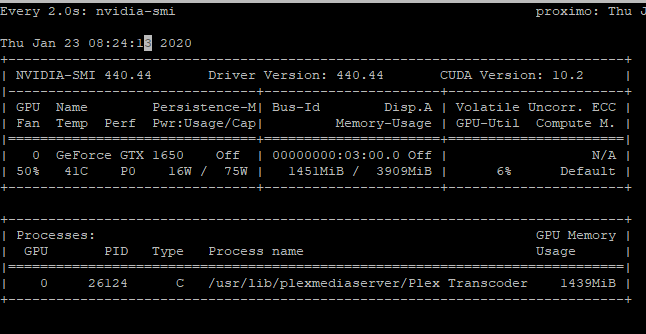
Thu Jan 23 16:23:58 2020
±----------------------------------------------------------------------------+
| NVIDIA-SMI 440.33.01 Driver Version: 440.44 CUDA Version: 10.2 |
|-------------------------------±---------------------±---------------------+
| GPU Name Persistence-M| Bus-Id Disp.A | Volatile Uncorr. ECC |
| Fan Temp Perf Pwr:Usage/Cap| Memory-Usage | GPU-Util Compute M. |
|===============================+======================+======================|
| 0 GeForce GTX 1650 Off | 00000000:01:00.0 Off | N/A |
| 0% 43C P8 6W / 75W | 8MiB / 3910MiB | 0% Default |
±------------------------------±---------------------±---------------------+
±----------------------------------------------------------------------------+
| Processes: GPU Memory |
| GPU PID Type Process name Usage |
|=============================================================================|
| No running processes found |
±----------------------------------------------------------------------------+
Nothing…
nvidia-smi -q -d UTILIZATION :
Thu Jan 23 16:25:09 2020
==============NVSMI LOG==============
Timestamp : Thu Jan 23 16:25:09 2020
Driver Version : 440.44
CUDA Version : 10.2
Attached GPUs : 1
GPU 00000000:01:00.0
Utilization
Gpu : 0 %
Memory : 0 %
Encoder : 0 %
Decoder : 0 %
GPU Utilization Samples
Duration : 98.09 sec
Number of Samples : 99
Max : 0 %
Min : 0 %
Avg : 0 %
Memory Utilization Samples
Duration : 98.09 sec
Number of Samples : 99
Max : 0 %
Min : 0 %
Avg : 0 %
ENC Utilization Samples
Duration : 98.09 sec
Number of Samples : 99
Max : 0 %
Min : 0 %
Avg : 0 %
DEC Utilization Samples
Duration : 98.09 sec
Number of Samples : 99
Max : 0 %
Min : 0 %
Avg : 0 %
Only Big 4K HDMI TV but now its turn off… AMD K10 2Core cpu without any integrited videocard,oooorrr if i thinking there is a VGA connector on the mainboard but there is no monitor connected.
Hmm, at this point might need some others help to confirm whether the proper permissions/groups so plex can see and access the gpu.
I don’t remember the specifics, something about video group and/or dri.
You might try installing/re-installing the current pms beta, it should output whether plex can see hardware transcoding in the install info.
OK, i try it! PMS: 1.18.4.2171 i change it to beta
But i think the Nvidia-SMI 440.33.01 driver: 440.44 but how??? 
The minimum version required is 418.30.
No update needed at this time.
nvidia-smi is just an application/diagnostic utility, 440.33.01 is its version.
the driver version is the whole driver package version.
so, your driver is fine.
just try installing that pms 1.18.5 linked above.
If the installation goes “sideways”, and using Debian/Ubuntu, please get and share /tmp/plexinstaller.log. It’ll show what the packaging found.
OK guys im solved the problem… So i install this patches:
plex-nvdec-patch.sh
keylase/nvidia-patch
after that i reinstall the 440.44 driver overwrite the old one… And now the SMI is same the driver version. i think this is the problem… strange but now the X11 was work correctly. So if anyone has this problem make this steps and maybe working.
Every 2.0s: nvidia-smi : Thu Jan 23 22:06:48 2020
Thu Jan 23 22:06:48 2020
±----------------------------------------------------------------------------+
| NVIDIA-SMI 440.44 Driver Version: 440.44 CUDA Version: 10.2 |
|-------------------------------±---------------------±---------------------+
| GPU Name Persistence-M| Bus-Id Disp.A | Volatile Uncorr. ECC |
| Fan Temp Perf Pwr:Usage/Cap| Memory-Usage | GPU-Util Compute M. |
|===============================+======================+======================|
| 0 GeForce GTX 1650 Off | 00000000:01:00.0 On | N/A |
| 0% 63C P0 15W / 75W | 628MiB / 3910MiB | 0% Default |
±------------------------------±---------------------±---------------------+
±----------------------------------------------------------------------------+
| Processes: GPU Memory |
| GPU PID Type Process name Usage |
|=============================================================================|
| 0 5190 G /usr/lib/xorg/Xorg 266MiB |
| 0 12053 G /usr/lib/x86_64-linux-gnu/kodi/kodi-x11 48MiB |
| 0 17502 C /usr/lib/plexmediaserver/Plex Transcoder2 300MiB |
±----------------------------------------------------------------------------+
Patch links:
you do NOT need to use the NVDEC patch.
plex has had NVDEC support working for several months now.