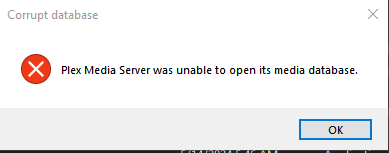Thanks for the log files.
There are still some database problems.
From Plex Media Server.2.log (attempted update to 1.40.5):
Sep 12, 2024 15:41:29.932 [63360] ERROR - Exception inside transaction (inside=1) (D:\gha\plex-media-server\plex-media-server\Library\DatabaseMigrations.cpp:342): Null value not allowed for this type
Sep 12, 2024 15:41:29.933 [63360] ERROR - Exception thrown during migrations, aborting: Null value not allowed for this type
Sep 12, 2024 15:41:29.933 [63360] ERROR - Database corruption: Null value not allowed for this type
DBRepair looks at the structure, but not the content, of the database. The log file errors indicate a problem with the content.
So … more work using the Windows command line. This time deleting unnecessary data in the Plex database.
As a reference, see this post: Upgrade to 1.40.0.7998 causes error - #38 by FordGuy61.
Need to do the same thing on your server, but adjust slightly since your database is in a different location.
-
Stop Plex Media Server.
-
Make a backup copy of the Plex database files
com.plexapp.plugins.library.dbandcom.plexapp.plugins.library.blobs.db(just being safe ).
). -
Open a CMD window (C:\ prompt, like when you ran DBRepair).
-
At the C:> prompt, enter:
"C:\Program Files\Plex\Plex Media Server\Plex SQLite.exe" "N:\Plex-Back-up\Plex Media Server\Plug-in Support\Databases\com.plexapp.plugins.library.db" -
That should open the database in SQLite and give you a
sqlite>prompt. -
Enter the following two commands:
sqlite>DELETE from external_metadata_items;← the semi-colon is important
sqlite>.quit← notice the leading period. -
You should be back at the C:\ prompt. You can close the CMD window.
-
Start Plex Media Server. Make sure it starts OK.
-
Now, stop Plex Media Server and try to update. Suggest you update to the current public version, 1.41.0.8992 instead of 1.40.5. You’ll get the latest updates. The major database changes started with 1.40.0, so updating to 1.41.0.x vs 1.40.5.x is not much of a difference from a db point of view.
Hopefully all goes well. ![]()