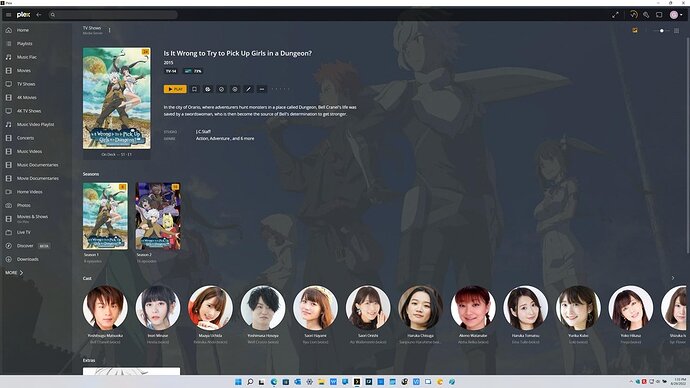Ok how do I turn off auto update and just scan myself?
Those files are temporary and they no longer exist.
Settings - Server - Library
Do you think I need to run a scan?
Having problems doing that.
sqlite not recognized.
There are no signs of DB damage in your logs. There is no need to invoke sqlite.
Ok, I have turned that off.
How would you think I need to proceed at this point to get shows back in order?
I will do only manual scans moving forward.
So, disable FreeFileSync,
Disable the automatic library scans
Remove all the shows which intermingled
repeat the Plex dance and add shows back, one by one, scanning library manually
Hopefully last questions.
The naming convention does not appear to be a problem. Will backward compatibility be used?
Is it necessary to stop the plex server when backing up the files?
All scans have been stopped as of now, All future scans will be done manualy.
This is what is going on.
All new TV shows added from scratch are being mis-identified as
“Is It Wrong to Try to Pick Up Girls in a Dungeon?”.
No matter what you add they all are mis-identified as
So, if you add 2 new shows they are stacked together in error as this show I have idea what it is.
So, to get it to work you have to add 1 tv show at a time, go into plex and fix the match to the correct show and then add another the same way.
Plex is mis identifying any new added show and then stacking them together.
Fixing the match one show at a time is the only way to fix this.
Real problem
Any time I have seen this it is either a naming issue, or folder structure issue. Ill go ahead and paste my standard response for that:
If you want to save yourself a lot of time I would recommend using Download - tinyMediaManager and use:
Episode format:
${showTitle} - S${seasonNr2}E${episodeNr2} - ${title}
Folder format:
${showTitle} (${showYear}) {tvdb-${tvShow.ids.tvdb}}/Season ${seasonNr2}
This topic was automatically closed 90 days after the last reply. New replies are no longer allowed.