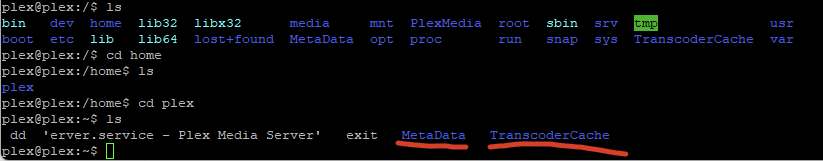Hey all,
Running into an issue here. Running Plex server on ubuntu. I went ahead and followed instructions to create an override.conf file in the /etc/systemd/system/plexmediaserver.service.d and populated it with:
Environment=“TMPDIR=/TranscoderCache”
Environment=“PLEX_MEDIA_SERVER_APPLICATION_SUPPORT_DIR=/MetaData”
restarted the daemon and server and noticed that I get this error for both arguments:
/etc/systemd/system/plexmediaserver.service.d/override.conf:1: Assignment outside of section. Ignoring.
So with this, the server is running but just ignores the override.conf.
Full Status here -------------------------------------------
● plexmediaserver.service - Plex Media Server
Loaded: loaded (/lib/systemd/system/plexmediaserver.service; enabled; preset: enabled)
Drop-In: /etc/systemd/system/plexmediaserver.service.d
└─override.conf
Active: active (running) since Tue 2023-05-09 01:44:45 UTC; 17min ago
Process: 27765 ExecStartPre=/bin/sh -c /usr/bin/test -d “${PLEX_MEDIA_SERVER_APPLICATION_SUPPORT_DIR}” || /bin/mkdir -p “${PLEX_MEDIA_SERVER_APPLICATION_SUPPORT_DIR}” (code=exited, status=0/SUCCESS)
Main PID: 27767 (Plex Media Serv)
Tasks: 74 (limit: 9341)
Memory: 95.2M
CPU: 8.955s
CGroup: /system.slice/plexmediaserver.service
├─27767 “/usr/lib/plexmediaserver/Plex Media Server”
├─27792 “Plex Plug-in [com.plexapp.system]” /usr/lib/plexmediaserver/Resources/Plug-ins-91e1e2e2c/Framework.bundle/Contents/Resources/Versions/2/Python/bootstrap.py --server-version 1.32.1.6999-91e1e2e2c /usr/lib/plexmediaserver/Resources/Plug-ins-91e1e2e2c/System.bundle
├─27847 “/usr/lib/plexmediaserver/Plex DLNA Server”
├─27848 “/usr/lib/plexmediaserver/Plex Tuner Service” /usr/lib/plexmediaserver/Resources/Tuner/Private /usr/lib/plexmediaserver/Resources/Tuner/Shared 1.32.1.6999-91e1e2e2c 32600
└─27897 “Plex Plug-in [com.plexapp.agents.imdb]” /usr/lib/plexmediaserver/Resources/Plug-ins-91e1e2e2c/Framework.bundle/Contents/Resources/Versions/2/Python/bootstrap.py --server-version 1.32.1.6999-91e1e2e2c /usr/lib/plexmediaserver/Resources/Plug-ins-91e1e2e2c/PlexMovie.bundle
May 09 01:44:45 plex systemd[1]: Starting plexmediaserver.service - Plex Media Server…
May 09 01:44:45 plex systemd[1]: Started plexmediaserver.service - Plex Media Server.
May 09 01:44:49 plex systemd[1]: /etc/systemd/system/plexmediaserver.service.d/override.conf:1: Assignment outside of section. Ignoring.
May 09 01:44:49 plex systemd[1]: /etc/systemd/system/plexmediaserver.service.d/override.conf:2: Assignment outside of section. Ignoring.
End -----------------------------------------------------
I also read I should add “[Service]” at the beginning of the file but when I do that, the server does not boot up, just errors until I edit the override.conf w/o it.
How do I resolve the “Assignment outside of section.” error?
Cheers,
-Marc