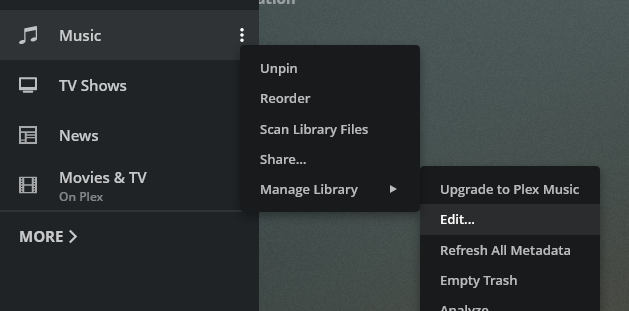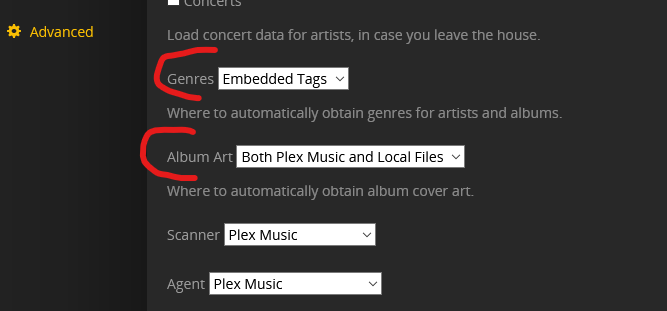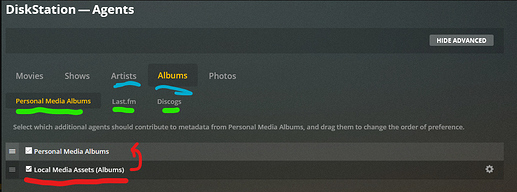Google Play Music is going away soon, so I’m finally biting the bullet and doing what I’ve been wanting to do for years - host my own music. After some research, I landed on PLEX, because it seems the most mature, stable option around (“the most” meaning lightyears ahead of anything else I’ve found, not just “at least marginally better”).
Within an hour of installing it, I was positive I was going to buy the lifetime membership option, it’s that slick. However I noticed that a lot of my album art and album names were incorrect (on albums that I KNOW are tagged correctly). I investigated and soon found a lot of posts with similar issues, all concluding that the user should visit and follow the instructions here: https://support.plex.tv/articles/200265296-adding-music-media-from-folders/#toc-0 , where the docs say:
If your content already has (accurate) embedded metadata, then Plex will use that information to help matching in a default install. We also make use of sonic fingerprinting to assist with matching content. Even so, it’s important to organize and name the content appropriately for the best experience.
Content should have each artist in their own directory, with each album as a separate subdirectory within it.
Music/ArtistName/AlbumName/TrackNumber - TrackName.ext…
Tip!: Even if your music content has complete and perfect embedded tags, we strongly encourage you to continue organizing tracks into albums. Using a flat file list of tracks can result in failures or a poor experience.
Running across this I’m going from “shut-up-and-take-my-money!” to hesitating really quickly. I have several directories of music, each with maybe a thousand tracks in it. The tracks are flat, with no subdirectories, but they are meticulously tagged with Artist/AlbumArtist/Album/Track ID3 tags the way I want it organized in my player. The majority are track which are one-off, not whole albums.
Is Plex really not capable of handling this properly? Most discussions I’ve read have concluded with something along the lines of, “Eh yeah it’s annoying, but just spend the time sorting everything into folders and Plex will be happy.”
I’m so far 100% happy with everything else in Plex, but this ONE THING is super aggravating. I don’t want my music player/server to dictate my folder structure.
I’m comfortable with Bash scripting, so one option I see is to write a script to duplicate my whole music library, with the second copy reflecting the structure which Plex seems to want. But this seems like an extreme option which I would rather avoid.
Is there anything I can do to coax Plex to be happy with these flat folders I have? If any of the following is helpful:
- I don’t care about any “matching” of tracks to online sources
- I don’t want any online information pulled into my database (lyrics, updated metadata or album art, etc)
- I’m ONLY using Plex for music - I have zero use for videos/tv shows/etc.
Plex seems like such a beast in every other way, I’m excited to start using it. But I’d like to find the right way to resolve this first.
Thanks for any help/suggestions!