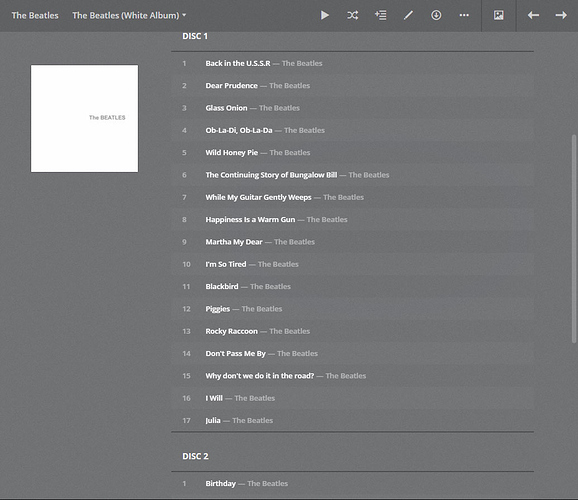I’ve ripped my entire CD library to FLAC. I organise it carefully in a neat folder structure (artist, year+album, etc.) I don’t bother updating the metadata in the FLAC files, because I find songs by path/filename rather than metadata. As a result, the metadata is a bit of a mess.
When I copy those FLAC files into Plex, I end up with a really messy library. This is because Plex seems to prioritise metadata over folder structure. Also, I have WAV files which lack any sort of metadata, so I end up with “[Unknown Artist]” etc. in the Plex app.
I see that I can browse by folder using the Plex client, but the interface is not very elegant; it always shows big thumbnails instead of a more compact line-by-line view. This makes selecting albums and songs within the Plex client a real pain.
What is the easiest, most future-proof way to remedy this situation?
a) Normalise the Metadata and then re-import into Plex - I could Use MediaMonkey (or a similar too) to rewrite all the metadata based on path and filename, and then re-import into Plex. This would take a LONG time, and would require me to remember to normalise the metadata of any new CDs I add later. However, in theory, this seems to be the approach that makes Plex happy.
b) Get Plex server to normalise the metadata - Is there a way to get Plex to rewrite the artist, year+album, and song titles based on path and filenames? And does it need to be done each time I add another CD to the library? Or can it be done automatically?
c) Get Plex server to ignore metadata - Can we tell Plex to not trust the metadata but instead treat artist, year+album, and song titles based on filenames? Note that this is different from rewriting the metadata, since the files would not be updated, and therefore subsequent rsyncs from the source computer wouldn’t keep overwriting the metadata on the plex server.
d) Get Plex client to handle folder browsing better - Are there ways to configure the [Android] Plex app to handle folder-based album and song selection more elegantly? Hidden options, perhaps?
e) Use an alternate Plex client - Are there any good free ones that can stream to Chromecast as easily as the Plex app does?
Suggestions?