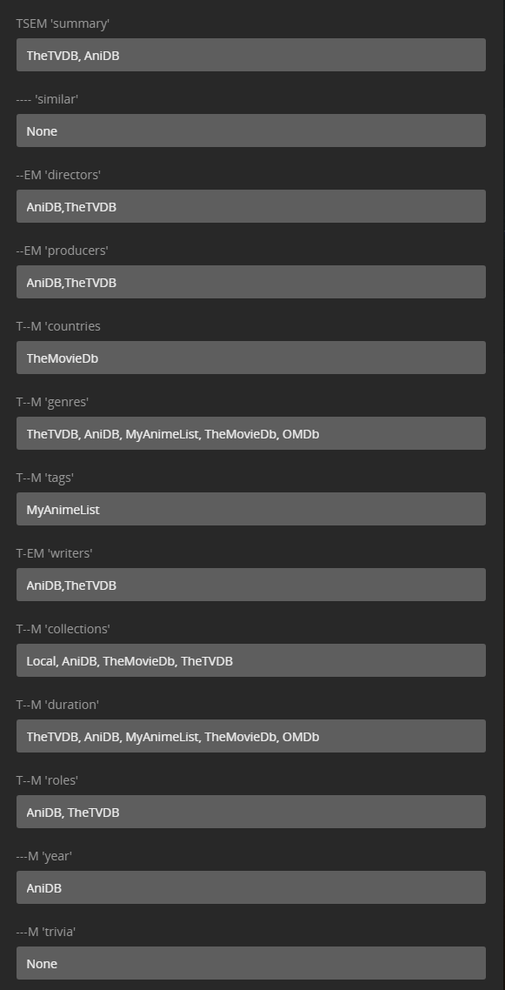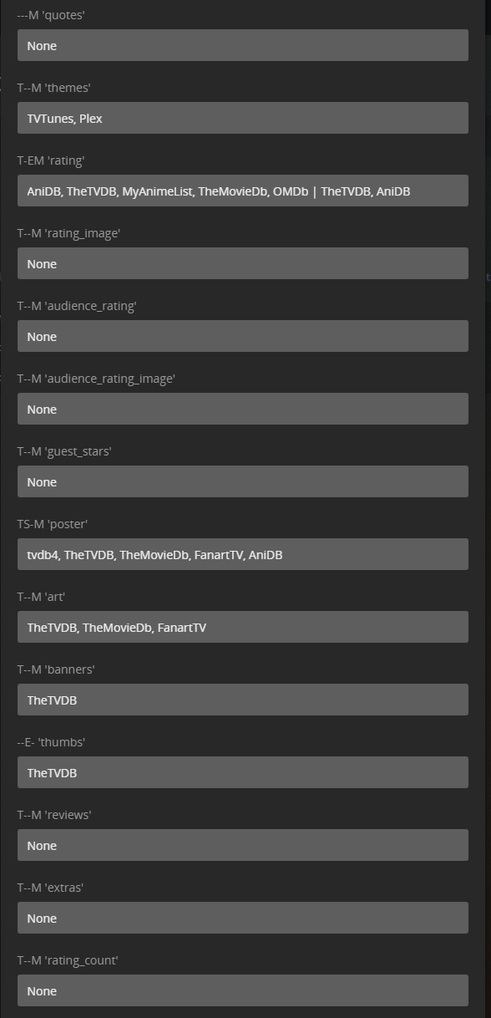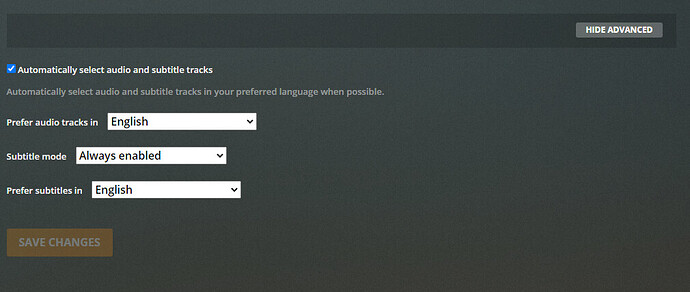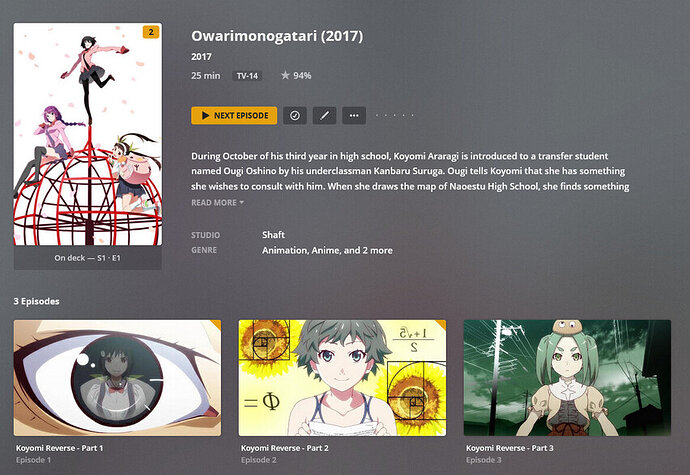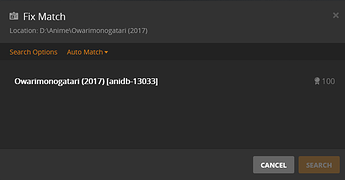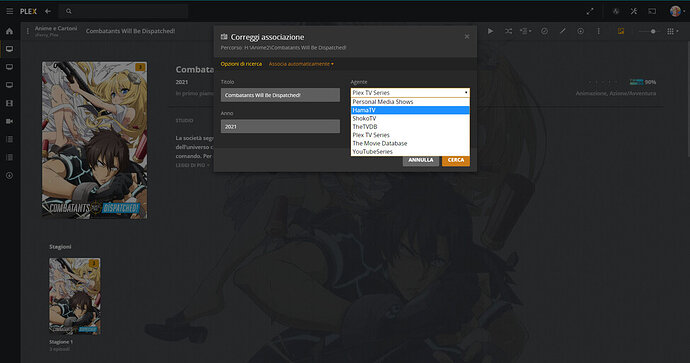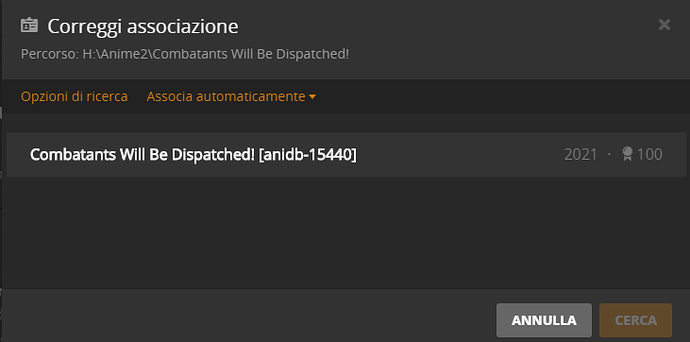Everything was it was, I haven’t made any changes.
x-jat is Romaji and is first in both series and episode language so if you get all titles in Romaji, then it works as designed.
You want english first? Then put ‘en’ first…
Why was it in english? Probably had timeout or temp ban from AniDB which is the only source with Romaji titles
Hi, i’m copying my question and your ans back to here. Thanks ZeroQI.
search anidb using xxx [anidb-xxxx]
Summary
I am having trouble getting the episode names to load correctly for Owarimonogatari Second Season.
I have tried removing the anime folder from the library, fixed match, renamed folder and episodes from ‘Owarimonogatari Second Season’ to ‘Owarimonogatari (2017)’.
From Owarimonogatari (2017) - Anime - AniDB I should be getting (and did have previously)
- Mayoi Hell / Hitagi Rendezvous
- Ougi Dark
- Episode 3 (the files i have are episode 1 in two parts which I’m trying to fix)
The episodes are all being called ‘Koyomi Reverse’ - which I can’t even see where these episode names exist on anidb. It appears to the the sub-name on Zoku Owarimonogatari.
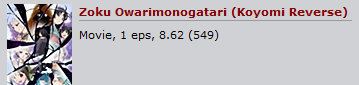
I don’t know how to read the logs well but it might be pulling the episode names from thetvdb?
[=] title
Sources: TheTVDB, AniDB| (TheTVDB), AniDB
Inside: ‘[‘TheTVDB’, ‘AniDB’]’ Value: ‘Koyomi Reverse - Part 1’
Which is odd since when I fix match anidb is the only match and is the one selected. tvdb appears to have this dumped under the first season of Owarimonogatari which I don’t want. Also, I have the library configured to use anidb first for everything unless there is a setting I’m missing.
Note: It did have the correct names previously. However, as I was trying to join Ep 1&2 with the pt1 extention, when I refreshed the metadata it changed to this and won’t go back.
If anyone could help me correct this it would be apprectiated ![]()
Owarimonogatari (2017).agent-update.log (108.1 KB)
Owarimonogatari (2017).agent-search.log (2.4 KB)
OK, I had a problem but I found the issue as I added the screen shots ![]() Sneaky pipe option on the source for title settings that I had never noticed before.
Sneaky pipe option on the source for title settings that I had never noticed before.
I have a smaller problem I would like to check on.
I am trying (as in I have) to change the poster to the one selected but it always loads the poster that can be seen assigned. Which I believe is the Zoku Owarimonogatari poster.
Any thoughts? Is there some cache somewhere I need to delete?
Koyomimonogatari.agent-update.log (141.9 KB)
the agent make the poster available, it you select it and plex doesn’t take it into account, plex has an issue (corrupted database?)
Hm OK. Well it isn’t a big issue, obviously. I’m certainly not going to nuke my library for just one image!
Thanks for taking a moment for me anyway 
you can always clean bundles, optimise database few times, might help
Hey that worked! 
The picture I wanted is gone and now it shows the one it is assigning. Which is a shame. I will apply it manually I guess.
Thanks ZeroQI.
@ZeroQI as you have spent a lot of time in this thread: Thank you for your efforts and putting your code/binaries/instructions on git. so much love.
Today I wanted to add a title (anidb 15811) to my plex library and it didn’t load any metadata. As it turns out my anime-titles.xml is outdated. I got the newest xml directly from anidb and replaced it under
Plex Media Server\Plug-in Support\Data\com.plexapp.agents.hama\DataItems\AniDB
After restarting Plex Media Server and updating my library the xml file gets deleted.
Do I also have to update HAMA and ASS for the new xml file to work?
Edit: Fixed it by updating the hama.bundle Related: [Rel] HTTP Anidb Metadata Agent (HAMA) - #2021 by Sucalakafufu
Hey everyone, I am currently trying to add Neon Genesis Evangelion and the Rebuild movies to my library. However, I keep running into a problem with the movies (EoE, 1.11, 2.22, 3.33). While the series metadata is correct, the individual “episodes” are being mislabeled.
End of Evangelion is correct, but the individual episode is labeled as the Rebuild 1.11 movie, which is wrong.
Editing the metadata for that “episode” alone shows that while the date is correct, the summary and title is incorrect.
Here are the rest of the movies. It almost looks like each title was “shifted” up one spot (with EoE taking 1.11, 1.11 taking 2.22, 3.33 taking 1.0+3.0).
I’m not sure if it’s a folder organization issue, name issue, or anything else. Any help would be appreciated!
Since i have no logs, folder name or even file name, i can only do a poorly educated guess… Seems like AniDB is right but mapped on the wrong ep on TheTVDB so the anime-list mapping is outdated possibly
I put a troubleshooting section with the location in the readme of the per-series log. They contain the answer to your question. check the ep number in anidb and tvdb with the series id and check the mapping in Anime-Lists [anime-lists/anime-list-master.xml at master · Anime-Lists/anime-lists · GitHub]
Somebody use https://shokoanime.com/? How does it interract with Plex+ASS/HAMA?
Also if somebody is knowledgable regarding data-based episodes on the same day with no duplicate metadata in Plex, please ping me
I can send you my logs if you don’t mind looking over them! But I did follow your instructions and I think you’re right. I changed the episode offset and now End of Evangelion maps to Death & Rebirth instead of 1.11:
I would test further except I think I made too many requests to AniDB’s API and now I’m temporarily banned. Will update as soon as possible.
Another question: how often do these mappings get updated/become broken? I’m new to using Hama and this was the very first anime I scanned, and it’s already not up to date.
Edit: Just realized that everything was shifted by one because maybe TheTVDB updated the specials to include the new 3.0+1.0? I’m just speculating though…
Edit 2: Yeah no dice, I ended up reinstalling ASS and Hama but nothing worked. In the end, I just manually copy + pasted the summaries/titles from TheTVDB. I should have done that from the beginning, it took me two minutes versus the hours I spent tinkering with the code. The Evangelion movies seem to be the only ones acting up (Akira works, for example), so I’ll continue to use Hama and see where it goes.
Coincidentally I am currently testing out both Shoko and ASS/Hama at the same time! I have two different Anime libraries, one with Shoko scanner/agent and one with ASS/Hama. Since Shoko does not care about filenames, I can adjust filenames for Hama and use Shoko (which scans hashes) at the same time.
Trying to see which one has more features (I’m leaning towards Hama, by the way, because it pulls a lot more metadata). However, using both is giving me no (noticeable) issues.
Hi, I ran into a “serious” problem updating (stupidly) the Show library.
Basically, from plex web (chrome), it told me to upgrade to the new scanner etc, for the series. Everything ok so far … If it were not that now when I add series that are not on TheTVDB, when I do ‘associate’, and then I tell them the parameters, these:
Now I can’t change the agent anymore.
Before, I could change agents and choose who I wanted (very convenient, so, leaving the default, it was enough for me to use hama only for the series that are not there).
Is there any way to go back or re-enable this functionality?
Technically I have a DB Backup that Plex makes itself as a scheduled operation.
I saw that certain series (like monogatari, fate heaven’s feel) find them for me (they are not on thetvdb, so I don’t know where he gets them from … definitely not from anidb like hama). But it is still limiting and ridiculous.
From plex for windows (version: 1.26.0, yes with the cabbage that I update the player to that RIDICULAR interface) I can still do this convenient function (but I would prefer from the web, if possible).
Obviously I updated hama (from WebTools 3.0) and restarted the server, but nothing, from Web it doesn’t let me choose agent.
Thanks in advance
(However, those of the plex team are ridiculous … first with the new GUI, super crappy, now with this $h1t that you can no longer choose the agent).
For some reason my file is not detected. I tried to rename it to “[Anime Time] Kimetsu no Yaiba - Demon Slayer - Mugen Train (2020) [1080p][PSN][Dual Audio][HEVC 10bit x265][Eng Sub]” to no avail. What is the keyword to get it to recognise?
@ashzw ashcrel doesn’t update often, probably the new movie as a special shifted the rest indeed
@Ferry298 Not an agent issue but Plex behavior issue since you changed default scanner. Change it back if you can. May find the missing series from TMDB.
@thesoreloser Please read the first line of the scanner readme. If the file is not showing it plex, that’s a scanner issue. you have a movie. If you put it in the Series livrary, you didn’t respect naming conventions given in said readme, and didn’t include logs listed in the troubleshooting section. Please refer to “Exhibit A” section of readme
My hama seems to be broken? It’ll only get as far as going showname [anidb-(anidbnumber here)]
and won’t go any further. When adding new episodes to a show it also won’t fetch the data.
I’ve tried deleting ass and hama and restarting without luck.
here’s the logs:
com.plexapp.agents.hama.log (20.9 KB)
and a screen shot eample: screenshot
@ZeroQI
I found out why nothing appears anymore.
Ok, this is nice…
When in doubt, I created a new library from scratch. With the new scanner and agent (plex tv series).
In addition to seeing subfolders that don’t have “season XX” as a name as separate tv series, it now allows me to choose all agents when I do “fix association”…
However, it still doesn’t work on old libraries that you “convert” to the new format.
With the new agent (and in general) 3rd Party Python plugins are no longer supported (Source).
However from what I have read (the problem was related to a plugin for TRAKT), they managed to make it work with the new agents as well (pluging developers).
The new agent sucks. He doesn’t find half the cover / background / banner of anything (even though it’s all on TheTVDB).
Thanks for the great plugin that is HAMA, it saved my life from having to emigrate to emby (which is pretty lacking in some points and superior in others)