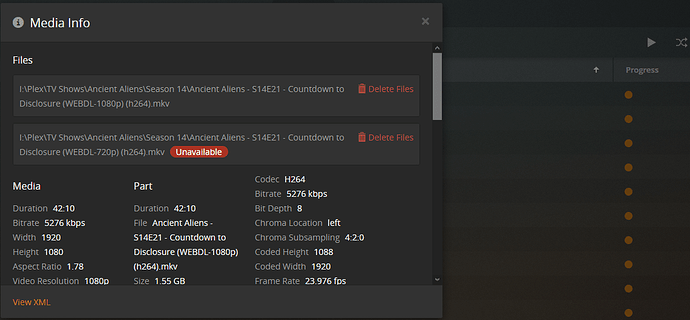So my library is several years old, and I usually do a decent job of keeping it clean, but when I went to TV Shows - Episodes, Duplicates, I found more than 3100x duplicate TV shows out of 149,000-, with most of them marked as missing. I’ve done all the empty trash, analyze, and scan nonsense, but they always seem to persist, and I find it really irritating if I would have to remove them by hand 1 by 1. Any suggestions?
Make sure to reload the web app in your browser (F5) before doing the following.
Edit your library,
go to the ‘Add Folders’ tab
verify that each and every folder path in there is
- still in existence
- accessible to plex
- is not a completely empty folder(!)
Remove those which don’t fulfill the above criteria.
Then ‘Scan Library Files’, followed by ‘Empty Trash’.
I know what you mean. Please follow my instructions above and report back.
I have done that, in that exact order, and nothing changes. The “unavailable” files are not there, the directories exist, and emptying the trash does nothing.
Check your database for damage:
- activate debug logging (not ‘verbose’!)
- quit Plex Server
- wait 1 minute
- start Plex Server
- wait 5 minutes
- fetch log files and attach them here
Or inspect them yourself. Take a look at the Plex Media Server.log file and seek for messages about database corrupt or malformed.
If you find these, you may have to repair your database.
There’s a new update so I’m doing that real quick then I’ll get back to you, thank you.
Plex Media Server Logs_2020-04-04_03-14-28.rar (1.9 MB)
I saw nothing that said corrupt or malformed.
Are you running the server as a system service?
How many folder paths are listed on the ‘Add Folders’ tab for this library?
Do any of these point to network shares (with assigned drive letters)?
It is being ran as a service, but is manually started.
This library has 3 parent folders (drives).
This library has 0 network shares.
And I assume all 3 paths are pointing to drives which are not completely blank?
(You shouldn’t point to the root of a drive, btw. Always point to folders.)
I never use the root path, I use drive:\Plex\TV Shows
The exampled picture above shows the same directory in both of the files, with 1 file no longer existing, and is marked unavailable. The directories exist, but the 2nd file does not, and has not for a very long time.
Yes, I understand that. My point is that all of the folder paths in a library must be valid, or Plex won’t perform an “empty trash” operation at all. i.e. even those paths which don’t point to drive I:
I had a temporary folder that no longer existed, so I just created it for giggles, and scanned the library again, emptied the trash, and no change happened.
Was the folder completely empty? Then it won’t change anything. It must have something in it. A small .txt file will suffice.
All of this is only relevant if this temp folder is still referenced on the ‘Add Folders’ tab.
I didn’t know something had to be in them, so I added a small .txt file, and am re scanning the whole library. Unfortunately this will take more than an hour, so I will post results in the morning when I get up. Thank you for your time, I’m keeping my fingers crossed that is the issue.
Scanned the full library, emptied the trash, no change
This topic was automatically closed 90 days after the last reply. New replies are no longer allowed.