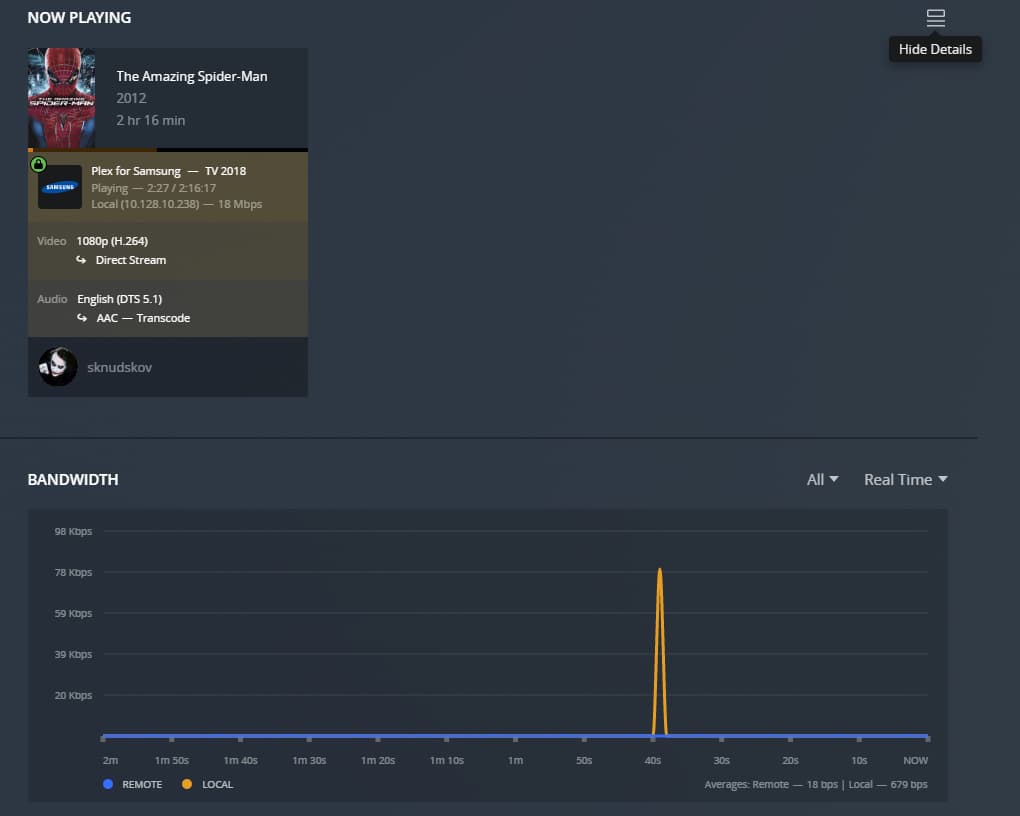Server Version#: 1.26.2.5797
Player Version#:5.32.1 (April 7/2022) though inside app reads 5.38.1…
TV is a Samsung 2018 QN65Q8FN8.
Receiver is a Dennon AVR-X2400H.
Issues:
- Suddenly over half of our movie library is unable to be watched. 350+ movies.
I’ve noticed that these are movies with DTS audio. Which we’ve been able to watch before…
Error code I can get on screen is as follows while trying to play them.
“Cannot direct play with protocol: http, codec: dca. Reason: Codec dca is excluded per setting DTS: false Cannot direct stream with protocol: dash, codec: dca. Reason Codec is excluded per setting DTS: false App cannot direct play this item. Direct play is disabled.”
Example file info for an impacted Movie:
File size = 10.9GB
container = MKV
Video: 1920x808 - 23.976 fps - 9.9 Mbps - H.264 4.1 High
Audio: English (DTS 5.1) - 1.5 Mbps - 48000 Hz.
We have never had issues playing these movies in the past.
- Suddenly several TV shows we download are unable to be watched because they are exceeding 30 subtitle streams. Error to follow:
“Cannot direct play with protocol: http, codec: h264. Reason: Stream count exceeds 30 streams. App cannot direct play this item. Direct play is disabled.”
Example file info of an impacted Show
File size = 1.3GB
Container = MKV
Video: 1280x720 - 23.976 fps - 2.8Mpbs - H.264 3.1 High
Audio: English (EAC3 5.1) - .7Mbps - 48000 hz
Subtitle Streams in file: 33 I think it was.
If I view a TV show impacted by this stream issue it does in fact have just over 30 subtitles available to be used. I can also use MKVToolkit to remove enough of the languages I won’t ever need but I should not have to.
How subtitles streams that are not even being used are counting towards the stream limit makes no sense.
- Ever since the latest update the menus are slow and panful to navigate. 5-10 seconds to load a shows details. Then after watching a show exiting and switching to a new one equally as painful.
In both cases of #1 and #2, Direct Play and Direct Stream are not disabled in anyway.
Should Plex also not switch to Transcode if it has problems playing back? It’s not.
Testing on the Web client and on a chrome cast ultra we have works fine. We have the Chrome Cast ultra for an even older TV that has not had a plex client update in a few years.
Being a VIP Supporter for over 10 years. Feeling kind of let down and frustrated that I now may have to re-build my movie library that’s been flawless for years… and now TV Shows I have to edit to make them playable.
Let me know if more Server side logs are needed. Or any other information.