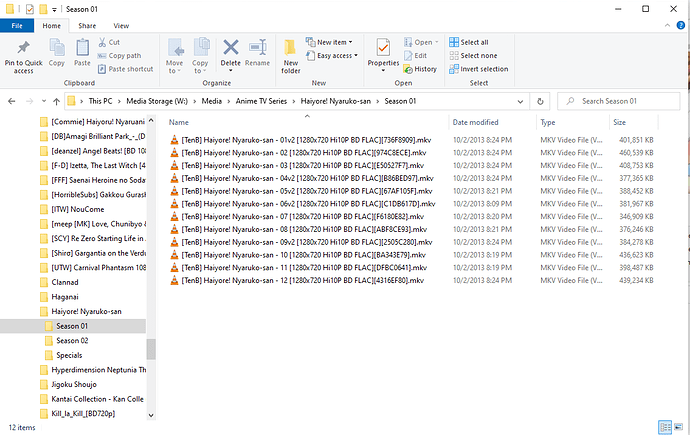Server Version#: 1.19.3.2764
Player Version#: N/A
Ok, this is making me crazy. The server generally doesn’t seem to have any trouble telling the difference between TV episodes, especially when using the sXXeXX format that is described elsewhere on the Plex website. But in this particular case, it seems to think that episode 15 and episode 1 are exactly the same file.
I’ve got several specials in the Specials directory for a TV series, and they’re all named s00e01 - s00e19. The server displays everything fine - except that it’s decided to merge s00e01 with s00e15. The thumbnail calls it episode one and gives it title, poster, etc., for episode one, which is great, but it has the little “2” showing in the corner that says it thinks two files are involved here.
If I hit the three-dot menu and select Info, it lists both files - both clearly named as they are with their respective filenames and s00e01 & s00e05 in those names. I’ve tried moving both of them out of the directory and rescanning the library in the server. Both together, or one at a time, and none of it makes any difference. If I move s00e01 out, leaving just s00e15 in, it still calls it episode one and lists all the information for that episode.
I’ve tried copying the files out of the directory, selecting the “delete” option from within the server, optimizing the database & cleaning bundles, then putting them back. If I just move s00e15, it still thinks that it’s looking at episode one! 
I’m at my whit’s end here. I’m on the verge of just giving up and deleting the Specials directory as being just too much work to be worth it. But I figured I’d at least post here as one last final act of desperation. Does anyone have any ideas as to what could be causing this particular issue, and more importantly, how to fix it?? 

I can manually override episode name, description, etc., but can’t override the episode number, so even if I were to do that, as soon as I add s00e01 back into the directory and re-scan the library, they get merged again.
HELP! {insert emoticon of beating head against table}

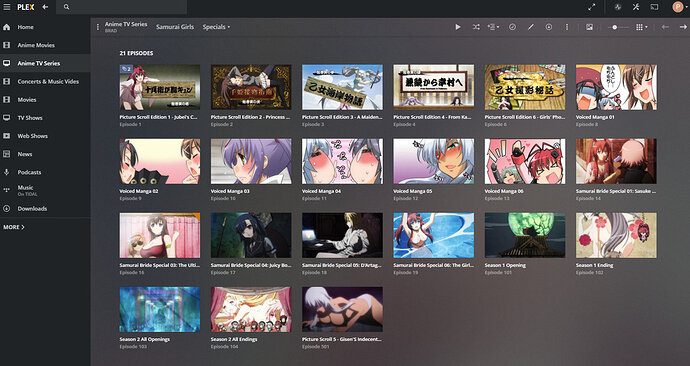

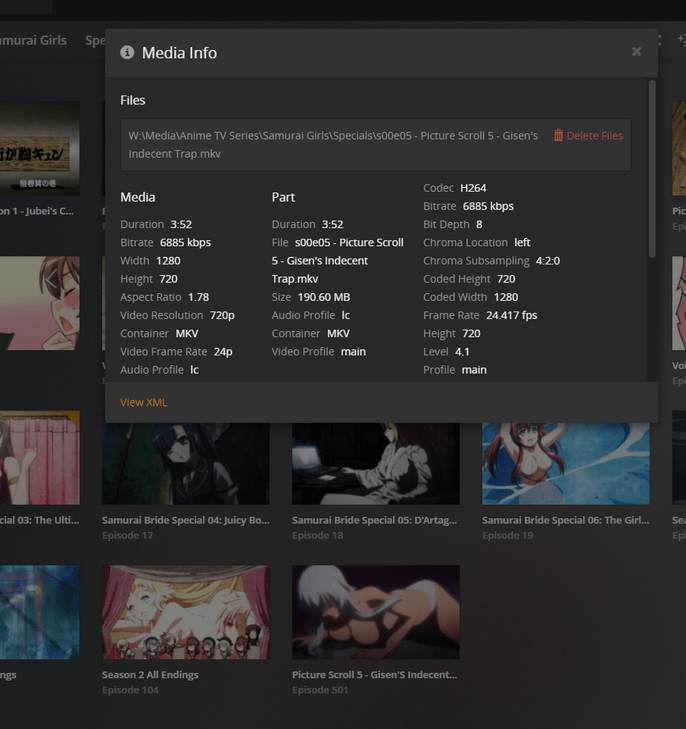

 Hang in there - I first sent you the logs, and then came back here to follow up with additional info.
Hang in there - I first sent you the logs, and then came back here to follow up with additional info. 

 I don’t have to do the “copy and then delete from within the Plex server” thing, I can just scan after moving it out of the path that Plex is looking at and then do all the other stuff after scanning so it knows the season/episode(s) is gone. Cool, thanks. That saves time, since moving to somewhere else on the same drive is a LOT faster than copying.
I don’t have to do the “copy and then delete from within the Plex server” thing, I can just scan after moving it out of the path that Plex is looking at and then do all the other stuff after scanning so it knows the season/episode(s) is gone. Cool, thanks. That saves time, since moving to somewhere else on the same drive is a LOT faster than copying.