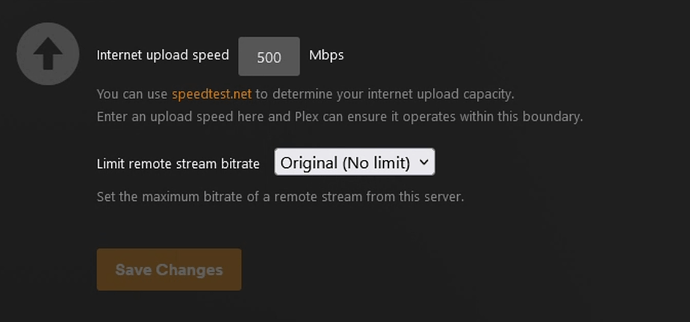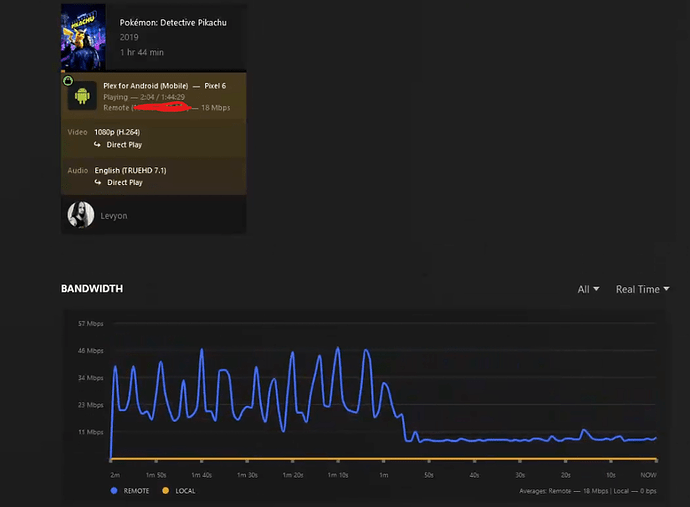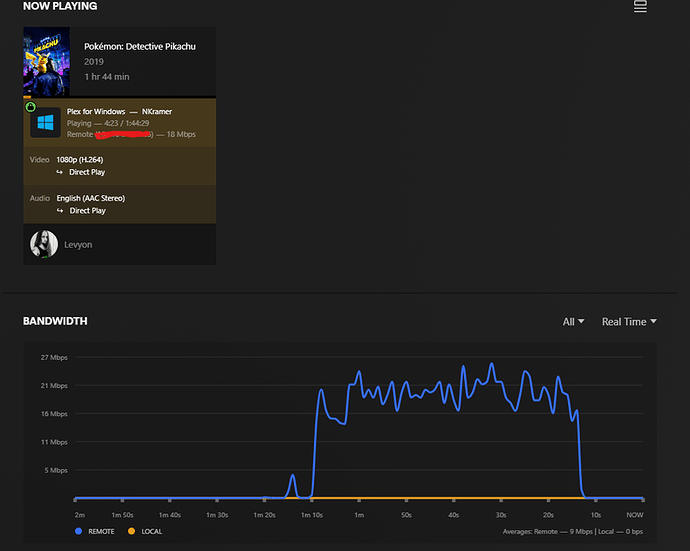Server Version#: 1.31.6868-28fc46b27
Player Version#: Various
I recently upgraded my server with a new CPU, motherboard, and GPU. I installed Plex on a fresh copy on Window 10 Pro 64-Bit with the 64-bit version of PMS, just like the previous installation.
Everything went smooth until some users reported heavy buffering. When I took a look at the PMS Dashboard, everyone was streaming via Direct Play, but the server seemed to be limiting each stream to 4-5mbps.
Server is available outside the local network and remote streams are secure.
Upload Bandwidth is set to 500mbps, Multiple speed tests show upload speed between 200-350mbps.
Remote Bitrate is set to Original(No Limit)
Relay is not being used, all connections are secure.
I’ve reinstalled PMS, NIC drivers, restarted server OS multiple times
All remote clients(Roku, Fire Stick, Web clients, Windows HTPC/Desktop, Android, various TV clients) are having this issue, beside one anomaly. I tried streaming at work with my work laptop, and I can play multiple direct play/direct stream videos without issue. I then tried my Pixel 6 on the same network, and it had the buffering issue, seemingly capped at 4-5mbps despite settings allowing maximum remote quality.
Prior to the upgrade, this was not an issue and could have several direct play streams running simultaneously with no issues.
Other programs on the server computer aren’t having bandwidth issues. Things like Dropbox are uploading at 100mbps+.
I don’t live where my server is, so I haven’t been able to test local streams yet, but I’m planning on doing so after work today.
I’ve uploaded the server logs, but since I’ve reinstalled PMS, it may not have a lot of info.
The fist Dashboard picture is when I tested using my work laptop where it was streaming fine.
Plex Media Server Logs_2023-03-30_10-45-06.zip (3.2 MB)