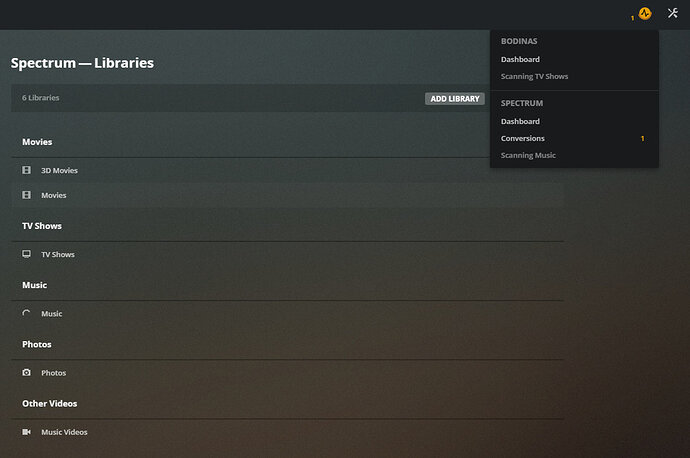Server Version#: 1.18.7.2457 on Windows 10 Pro (1909)
Player Version#: N/A
Since around October 2019 my Windows PMS has not added any new music files. My other libraries are unaffected. I tried to remove the most recent music files added to see if they were the cause, no luck. When I put those files back, they did not get added back to PMS even after the scans.
In preparation for this post, I ensured logging was enabled and shut down PMS, then restarted it and did a manual scan (it took forever, but usually does).
I also tried in the past to add a new library pointing to the same directory. The PMS found nothing. I tried to change the library agent on the library as I had seen suggested in other threads. None of that made any difference. I do also have a NAS where my files are duplicated for backup and the server on that NAS sees all the files just fine.
Here is the log: https://1drv.ms/u/s!At0YGyQzWViogaNniww6nZMJ-dQPDA?e=KCdkez
Are these new albums you are adding to an existing artist, new artists, or both? Can you give an exact example of something that wasn’t added so I can check your log about it?
Actually, I took a quick look at your logs. They don’t show the scan of your music folder. There are scans of individual movie and TV show folders. This would mean you have the option enabled to automatically scan these folders when a change is detected. This is overwriting your logs for the music scan. Can you turn that off temporarily, redo the scan, and get new logs.
Ok. I’ve disabled any updated except manually. Did a new database restart, scan and log download. It’s here:
https://1drv.ms/u/s!At0YGyQzWViogaNofHV5spT5jFF3gw?e=Pq3InG
It’s any and all new music. Even files that were once found, taken out, and put back in. There’s got to be over a dozen albums by now waiting to be added. Here’s one that is by an author already in the system: Justin Bieber - Changes. An album that did not have the author already in the database would be nf - The Search. I could give you more if that would help.
Did you run a new manual scan? I still don’t see a long from anything after March 12th.
That’s totally odd. I did do a manual scan. It had the circulating orange ring and reported scanning in the dashboard. I will attempt again and send in a new log. Thanks for you assistance.
I did it again. I even took a screen shot to show that I was doing a scan. I was watching “Jexi” during the scan, so if you see on the log that movie playing, that’s the same time the scan should show.
Plex Media Server Logs_2020-03-16_13-26-50.zip (6.1 MB)
Still not seeing the log I need. It appears that the scanner is already busy analyzing your music files from a previous command. So the new scan is delayed until that previous analysis is done. This could be why new items are not being added. I think you just need to wait and let the previous analysis finish.
Look in your PMS logs and wait for message like the following to stop.
Mar 16, 2020 02:07:03.467 [9340] DEBUG - Job running: EAE_ROOT=‘\?\C:\Users\Jared\AppData\Local\Plex Media Server\Cache\Transcode\Sessions\EasyAudioEncoder’ FFMPEG_EXTERNAL_LIBS=‘\\?\C:\Users\Jared\AppData\Local\Plex\ Media\ Server\Codecs\0bc617e-2965-windows-x86\’ X_PLEX_TOKEN=‘xxxxxxxxxxxxxxxxxxxx’ C:\Program Files (x86)\Plex\Plex Media Server\Plex Media Scanner.exe --analyze-deeply --item 233458 --log-file-suffix " Deep Analysis"
That makes sense, but I didn’t save the log and upload it until it was done scanning. It takes hours. I let it run all night and came back to download it well after it had completed on its own. I even tried making a new music library and it never found any files.
Is there a command or something I can do to clear out the incomplete scan and start it over?
What I’m seeing is not an incomplete scan. It’s the deep analysis of the file that is done overnight after a file is added. If you just scan for new files, that part should be relatively quick and should not trigger this additional analysis. It’s the log from this scanning part that I’m not seeing. The deep analysis should only occur on new files.
If it is taking hours to scan your library for new files, there is a problem somewhere and I can’t see it.
Can you restart PMS, wait 3 minutes without doing anything, then start a new scan of your music library. Let that run for 3 minutes then cancel the scan. Grab the logs then.
Plex Media Server Logs_2020-03-17_13-39-52.zip (4.4 MB)
Shut down PMS. Restarted. Did nothing for 3 minutes. Ran a scan. Cancelled after 3 minutes and attached the log here.
So, this is odd. I saw that there was a folder called “Nokia Music Manager” that the scanner was sitting on for a long time. I deleted that folder and just noticed this morning that for the first time since October, new music showed up. I’m guessing that solved it. Not sure it is all showing up yet, but so far so good.
Thanks for all your help!
Still no log. How are you performing the scan? You are clicking on the option in Plex Web to “Scan library files”.
I go to the libraries under “manage” and next to the Music library, click on the three dots (menu) and choose “Scan Library files”. I added a screenshot where it shows now it is running one on music now, so the verbiage is changed to “cancel scan.”
Oh, it’s my fault. I forgot that things changed and we don’t generate a log when scanning music files. It’s only in the PMS logs. Let me go back an review your last log.
Ok, now that I’m looking at the right place, I see that the scanner is seeing your new files. It’s trying to match these but running into an error during this process. It’s trying to use your temp folder but getting permission errors.
C:\Users\Jared\AppData\Local\Temp\
Can you check your security settings for that folder and make sure that you actually have write permission?
OK. I found the folder and the permissions were fine (my and admin had full control), but the folder was oddly marked as “read only” which I promptly undid.
So did that fix it? Are the scans working now?