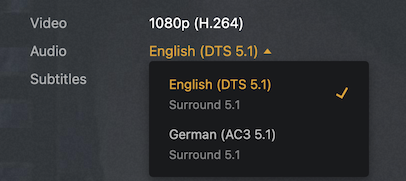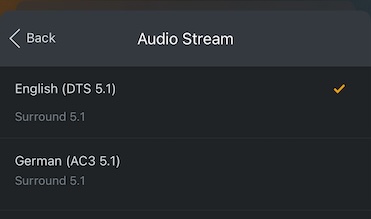This is a specific feature request of a previous request which is now a closed topic, and which looks like it was only implemented for MKV files from what I can tell:
https://forums.plex.tv/t/show-names-for-audio-tracks-and-subtitles/73435
99% of my library is MP4 files, for many reasons. The primary reason is that I embed metadata in all my MP4 files and I have prioritized embedded metadata over all other metadata sources for every one of my libraries. Some of my libraries have large numbers of files which do not have metadata available for the titles (such as titles with great obscurity, concerts, or things from the web), and all of my metadata is hand-checked on a per-file basis and often edited before it goes into my library, which would not be easy (or in some cases possible) if I were to rely on internet sources of metadata (I don’t have the time to correct everyone else’s mistakes in all the metadata sources out there, but I do make corrections/suggestions and fill in the gaps when I can). The tool I use for adding and editing metadata in my MP4 files is Subler:
I have yet to find a functional equivalent for MKV, and MP4 as a file format also allows greater portability of all my libraries in the event that Plex someday no longer fulfills my needs. I also know of no tool which would allow conversion of all of my MP4 files into MKV files while bringing over all my metadata.
All my audio tracks and subtitle tracks are named appropriately. The most frustrating side-effect of this lack of reading MP4 track names is that picking an commentary audio track is a guessing game in Plex, as the MP4 track names are not exposed in the GUI:

and are not even exposed in the Media Info, either in the GUI or in the XML:
<Stream id="1318722" streamType="2" selected="1" default="1" codec="aac" index="1" channels="2" bitrate="257" language="English" languageTag="en" languageCode="eng" audioChannelLayout="stereo" profile="lc" samplingRate="48000" streamIdentifier="2" displayTitle="English (AAC Stereo)" extendedDisplayTitle="English (AAC Stereo)"></Stream>
<Stream id="1318723" streamType="2" codec="aac" index="2" channels="2" bitrate="128" language="English" languageTag="en" languageCode="eng" audioChannelLayout="stereo" profile="lc" samplingRate="48000" streamIdentifier="3" displayTitle="English (AAC Stereo)" extendedDisplayTitle="English (AAC Stereo)"></Stream>
while the audio tracks have very clear and simple names which other software can read and use without issue:
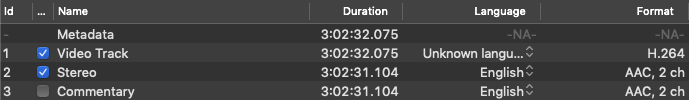
I realize some people may not have libraries as organized as mine, so I can understand having a default behavior of ignoring MKV/MP4 track names, but there should definitely be an option to read and display them in the GUI.