Server Version#:4.12.3
Player Version#:(7.27.0.15018)
Hello
well, my Plex server on Qnap installed as application (qpkg), direct connected to my ubiquiti switch 24 port poe, all ports are 1G, my Sony TV (Bravia 4k Android KD-55X8000G) connected direct with cable to my switch , the problem is while plying 1080P movie on Sony TV direct ply is keep buffering a lot, and the same movie tested in my iPhone and MacBook Pro working fine without any problem
note: if I play any low quality movie on my Sony TV it’s working fine.
below the Plex client setting in my Sony TV
Video 1080P (H.264)
VIDEO Qulity
Adjust automatically: OFF
Home Streaming: Maximum
AUDIO QUALITY
Remote Streaming Original
Advance Setting
Refresh rate: OFF
Resolution :OFF
Allow insecure connection :NEVER
H264 Maximum level: 5.2 recommended
Plex Server
Dashboard
r. Bean: The Animated Series
S1 · E1 In the Wild
37 min
Secure
Plex for Android (TV) — BRAVIA 4K GB ATV3
Paused—0:07 / 37:42
Local (192.168.1.*)—2 Mbps
Video
1080p (H.264)
Direct Play
Audio
English (AAC Stereo)
Direct Play
Logs
Level
Error
Thread
0x7f8073008700
Message
SSDP: Error parsing device schema for http://192.168.1.*:8080/upnp
Level
Debug
Thread
0x7f8007447700
Message
Request: [192.168.1.*:48870 (Subnet)] GET /library/parts/3195/1579687986/file.mp4?autoAdjustQuality=0&hasMDE=1&location=lan&mediaBufferSize=74944 (11 live) TLS Signed-in Token (Al Talai) (range: bytes=107492873-)
Level
Debug
Thread
0x7f8007447700
Message
Content-Length of /share/DATA/Multimedia/TV Shows/Masha and the Bear/Episode 07.mp4 is 6906278 (of total: 114399151).
Time
Jan 26, 2020 22:45:41.408
Level
Debug
Thread
0x7f80888f9700
Message
Failed to stream media, client probably disconnected after 1703936 bytes: 104 - Connection reset by peer
Level
Debug
Thread
0x7f808860b700
Message
Completed after connection close: [192.168.1.*:48688] 206 GET /library/parts/3195/1579687986/file.mp4?autoAdjustQuality=0&hasMDE=1&location=lan&mediaBufferSize=74944 (14 live) TLS 366ms 1785856 bytes (range: bytes=107443278-)
please support to fix this issue.

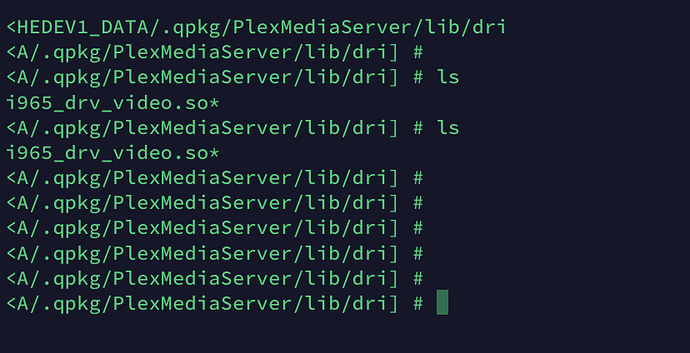

 , what I notice the the videos which I download from YouTube via IDM (1080P) case this problem and app have download movies from different source it is work fine
, what I notice the the videos which I download from YouTube via IDM (1080P) case this problem and app have download movies from different source it is work fine  strange
strange