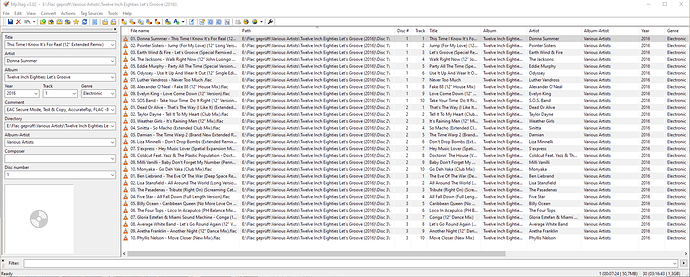First, thank you for taking the time to help me out. I apologize for being curt previously, and I appreciate your help.
I’ve taken many screenshots to try and be as thorough as possible and give you lots of information to work with.
When I transferred my music from somewhere else to Plex, all of the albums were organized correctly, but all the singles were “free floating” (all the song files were in the root folder). I thought this was the issue, so I spent some time creating a folder for each single so that every song would be in music/artist/album/song.
I downloaded mp3tag since it seems useful. Using it I’ve realized that some albums that I have under a certain artist are actually supposed to be various artists according to the metadata, so I can fix that. These albums don’t cause a problem to Plex though, as they seem to be recognized normally and not being mixed up.
However, there are still many songs that are in the correct folder that matches the metadata that are still being grouped together into this random mega album. I am using the first three songs in this “album” as an example.
Here is the metadata and folder structure for the first song, Arrival to Earth. This is what Plex tells me the metadata is when I check on the web app.
Here is the metadata and folder structure for the second song, The Avatar’s Love. This is what Plex tells me the metadata is when I check on the web app.
Here is the metadata and folder structure for the third song, The Avengers. This is what Plex tells me the metadata is when I check on the web app.
As you can see, each of these songs is organized as per the /music/artist/album/song method, and the folder names match the metadata for Album Artist and Album. This is the case for every song in this “album”.
I’ve also attached the album metadata according to Plex, as well as the info section that shows the path of these files as further confirmation that the folder structure is correct.
My best guess for what’s happening here is that Plex grouped all of these songs under one album when they were free floating, using the first album artist name and album name it could find (“ABBA” & “100 Greatest Science Fiction Themes” would be first alphabetically in their respective categories). As for how to correct it, I’m hoping that’s where you can come in and help me out.
Sorry if this is a confusing post, I just tried to provide as much information and detail as I could. Thank you again.