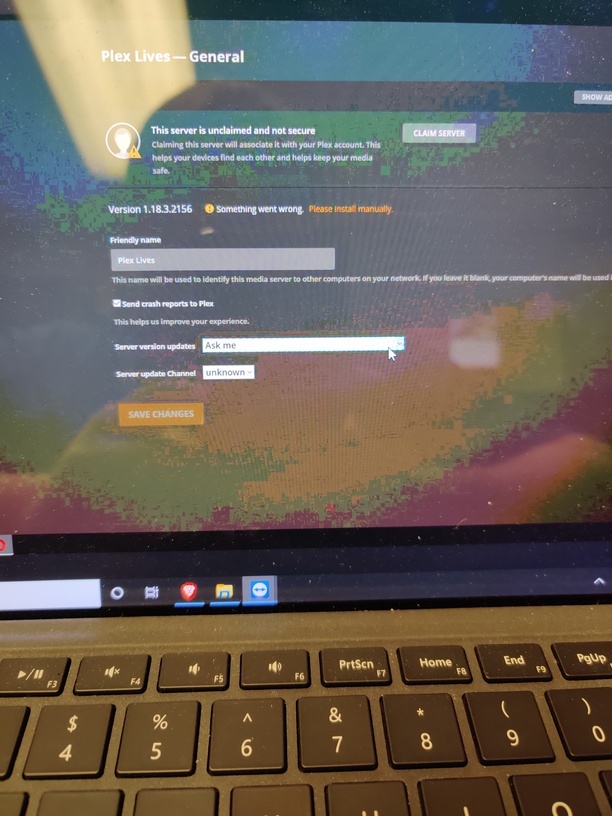Not sure if this has anything to do with it but I found this odd. If I click on the “get Plex apps” button it takes me to the login screen for my Xfinity modem
I suspect you got a bad ISP here, that is intercepting your internet traffic.
I can only suggest, that you contact them
Well it has worked perfectly fine for the last year with Xfinity. Things started to get weird over the last week or so. Certain devices couldnt connect anymore while others were perfectly fine. I tried to figure out the problem and after I couldn’t I decided I would just start over and see if that would help. That has turned out to be a huge regret because I would’ve rather had a server that worked on 85% of the devices it connected to than not have it at all.
Another option could also be, that your server is infected with a virus sadly…
If you on another workstation/tablet/mobile connected to your LAN/WIFI browse to get Plex apps does the same thing happens?
I will have to check that when I get home. I’ve been using TeamViewer to do all of this troubleshooting because I’m not at home. When I open Plex web this is what shows up. It definitely recognizes that server was setup but still unable to claim it
Sorry to keep bothering you but I’ve discovered that when I go to the downloads section of plex.tv it searches and then says oops looks like something went wrong, please return later. I definitely feel like this is some sort of firewall or ISP issue as you’ve alluded to already.
I agree…
Better contact them
This topic was automatically closed 90 days after the last reply. New replies are no longer allowed.