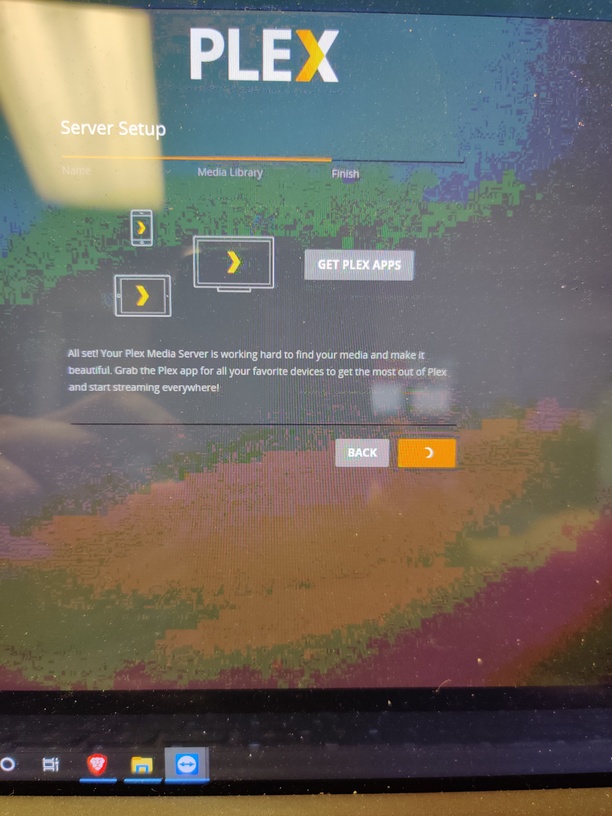I am attempting to do a fresh install of everything on my PC. When I start the setup process it asks to name the server, once I do so and hit next it says unable to claim server. I have completed the setup a couple of times and it goes through perfectly. I’m able to add my libraries and do everything else but when I go to claim the server once the setup is over it spins for a few seconds and does nothing. I logged out and attempted to claim it that way. It prompts to login, the claim button spins, and then it says problem logging in. Sorry for the book but I feel like I’m missing something simple.
When trying to claim a server, make sure not to use a modified, locked-down “privacy”/“security” minded web browser. Or a web browser which was modified by smimilarly-themed browser add-ins.
Both the server and the web browser need full internet access when trying to claim it.
When in doubt, use a second web browser without any modifications.
You can “start over” by removing plex server completely https://support.plex.tv/articles/201941078-uninstall-plex-media-server/
A less radical method (and in the majority of similar cases totally sufficient) is to simply remove a few, select preferences, like in this procedure: https://support.plex.tv/articles/204281528-why-am-i-locked-out-of-server-settings-and-how-do-i-get-in/
This will every setting except your plex account.
In any case, never, ever try to start over by removing your plex.tv account.
It won’t work and you won’t be able to recreate it with the same email address for a month.
So I deleted those files as well as the registry. I changed my default browser to edge since I’ve never used it or installed any plugins or blockers. I was able to get through some of the setup process until it gets to the end. It gets to the part where it says all set your Plex server is working hard…blah blah but the orange button to continue is just spinning so I can’t complete the setup.
Are you using some 3rd-party anti virus software or a corporate firewall appliance?
Nope just Windows firewall which I turned off to see if that was the problem.
If I load Plex web while the orange button is spinning it shows the server that I set up but then I click on it and it asks me to claim the server. Once again clicking the button does nothing and when I try to login it says Plex is unreachable.
Please try to claim your server using this little tool.
It writes some helpful log messages which can help diagnose the issue:
Possible dumb question but am I using 127.0.0.1 as the IP address of the server on claimit?
Yes, if it is running on the same machine as the claimit skript.
Is the date+time setting of your computer accurate?
Is there a virus scanner running on your router or at your ISP which decrypts encrypted communication packets?
Date and time are correct. I use a powerline adapter to get internet to my PC. I have no idea if there is anything like that running through the ISP. We have Xfinity if that helps at all.
I recently read somewhere on these forums that they have something called “XFi security”. I have no idea if this is what I described above. You could peruse their documentation of that feature.
I know it’s not recommended but just as a last ditch effort I disabled the firewall on my computer and disabled the firewall security on the Xfinity gateway and the problem still remains.
Looks like he’s using a public IP for his system…
No, the 10.x.x.x/8 block is a private net.
Can you access your router’s settings and define a custom DNS server?
(I understand you have to do that by logging into your Xfinity customer account)
If you can, set the DNS server to 8.8.8.8 (that’s Google’s public DNS service)
If Xfinity don’t allow that, define the DNS server in the properties of the network adapter in Windows instead.
Ok I believe I’ve got the DNS configured. Just for clarity I went to network connections, right clicked on Ethernet and selected properties, then I selected internet protocol version 4 and selected properties. From there I changed the DNS to 8.8.8.8 like you said. Is that correct?
Yes, and please restart Windows before trying again