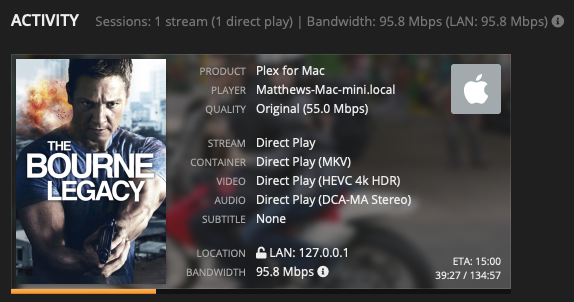Plex Media Server.log (3.3 MB)
Plex DLNA Server.log (990 Bytes)
Not sure if those are the right server logs. There were 146 options so I picked the ones that said server. If you need others, please let me know.
Here is the XML data: (Edit, doesn’t look like it’s showing all lines up to the /media section, though it was all pasted. Hoping you can see it on your end.
<MediaContainer size="1" allowSync="1" identifier="com.plexapp.plugins.library" librarySectionID="5" librarySectionTitle="Movies" librarySectionUUID="cf1b2d19-305e-441d-bcd5-3bd7f0f98e23" mediaTagPrefix="/system/bundle/media/flags/" mediaTagVersion="1638345655">
<Video ratingKey="4246" key="/library/metadata/4246" guid="plex://movie/5d7768881999bc0020dc8370" studio="Universal Pictures" type="movie" title="The Bourne Legacy" titleSort="Bourne Legacy" librarySectionTitle="Movies" librarySectionID="5" librarySectionKey="/library/sections/5" contentRating="PG-13" summary="An expansion of the universe from Robert Ludlum's novels, centered on a new hero whose stakes have been triggered by the events of the previous three films." rating="5.5" audienceRating="5.8" viewOffset="2360000" lastViewedAt="1638818142" year="2012" tagline="There Was Never Just One"thumb="/library/metadata/4246/thumb/1632694431" art="/library/metadata/4246/art/1632694431" duration="8096640" originallyAvailableAt="2012-08-10" addedAt="1618535073" updatedAt="1632694431" audienceRatingImage="rottentomatoes://image.rating.spilled" chapterSource="media" primaryExtraKey="/library/metadata/4247"ratingImage="rottentomatoes://image.rating.rotten">
<Media id="5444" duration="8096640" bitrate="55038" width="3840" height="2160" aspectRatio="1.78" audioChannels="8" audioCodec="dca-ma" videoCodec="hevc" videoResolution="4k" container="mkv" videoFrameRate="24p" audioProfile="ma" videoProfile="main 10">
<Part accessible="1" exists="1" id="5646" key="/library/parts/5646/1618338577/file.mkv" duration="8096640" file="/Volumes/PLEX/Media/Movies/The Bourne Legacy/The Bourne Legacy (2012).mkv" size="55708181282" audioProfile="ma" container="mkv" deepAnalysisVersion="6"requiredBandwidths="91213,81563,68753,61865,58664,57266,56893,56893" videoProfile="main 10">
<Stream id="16290" streamType="1" default="1" codec="hevc" index="0" bitrate="50083" bitDepth="10" chromaSubsampling="4:2:0" codedHeight="2160" codedWidth="3840" colorPrimaries="bt2020" colorRange="tv" colorSpace="bt2020nc" colorTrc="smpte2084" frameRate="23.976" height="2160" level="153" profile="main 10"refFrames="1" requiredBandwidths="84796,74621,63104,55855,52615,52133,52007,52007" width="3840" displayTitle="4K (HEVC Main 10 HDR)" extendedDisplayTitle="4K (HEVC Main 10 HDR)"></Stream>
<Stream id="16291" streamType="2" default="1" codec="dca" index="1" channels="8" bitrate="4324" language="English" languageTag="en" languageCode="eng" audioChannelLayout="7.1" bitDepth="24" profile="ma" requiredBandwidths="6160,5826,5603,5293,5038,4859,4824,4824" samplingRate="48000" title="DTS:X 7.1"displayTitle="English (DTS-HD MA 7.1)" extendedDisplayTitle="DTS:X 7.1 (English DTS-HD MA)"></Stream>
<Stream id="16292" streamType="2" selected="1" codec="ac3" index="2" channels="2" bitrate="192" language="English" languageTag="en" languageCode="eng" audioChannelLayout="stereo" requiredBandwidths="192,192,192,192,192,192,192,192" samplingRate="48000" title="Commentary by Tony Gilroy, Dan Gilroy, John Gilroy, Robert Elswit, John Thompson and Dan Bradley" displayTitle="English (AC3 Stereo)" extendedDisplayTitle="Commentary by Tony Gilroy, Dan Gilroy, John Gilroy, Robert Elswit, John Thompson and Dan Bradley (English AC3 Stereo)"></Stream>
<Stream id="16293" streamType="3" codec="pgs" index="3" bitrate="35" language="English" languageTag="en" languageCode="eng" requiredBandwidths="88,88,88,88,88,88,88,88" title="English (SDH)" displayTitle="English (PGS)" extendedDisplayTitle="English (SDH) (PGS)"></Stream>
<Stream id="16294" streamType="3" codec="pgs" index="4" bitrate="25" language="Czech" languageTag="cs" languageCode="ces" requiredBandwidths="64,64,64,64,64,64,64,64" title="Czech" displayTitle="Czech (PGS)" extendedDisplayTitle="Czech (Czech PGS)"></Stream>
<Stream id="16295" streamType="3" codec="pgs" index="5" bitrate="26" language="Danish" languageTag="da" languageCode="dan" requiredBandwidths="58,58,58,58,58,58,58,58" title="Danish" displayTitle="Danish (PGS)" extendedDisplayTitle="Danish (Danish PGS)"></Stream>
<Stream id="16296" streamType="3" codec="pgs" index="6" bitrate="26" language="Dutch" languageTag="nl" languageCode="nld" requiredBandwidths="53,53,53,53,53,53,53,53" title="Dutch" displayTitle="Dutch (PGS)" extendedDisplayTitle="Dutch (Dutch PGS)"></Stream>
<Stream id="16297" streamType="3" codec="pgs" index="7" bitrate="23" language="Finnish" languageTag="fi" languageCode="fin" requiredBandwidths="67,67,67,67,67,67,67,67" title="Finnish" displayTitle="Finnish (PGS)" extendedDisplayTitle="Finnish (Finnish PGS)"></Stream>
<Stream id="16298" streamType="3" codec="pgs" index="8" bitrate="25" language="French" languageTag="fr" languageCode="fra" requiredBandwidths="78,78,78,78,78,78,78,78" title="French" displayTitle="French (PGS)" extendedDisplayTitle="French (French PGS)"></Stream>
<Stream id="16299" streamType="3" codec="pgs" index="9" bitrate="27" language="Greek" languageTag="el" languageCode="ell" requiredBandwidths="67,67,67,67,67,67,67,67" title="Greek" displayTitle="Greek (PGS)" extendedDisplayTitle="Greek (Greek PGS)"></Stream>
<Stream id="16300" streamType="3" codec="pgs" index="10" bitrate="23" language="Norwegian" languageTag="no" languageCode="nor" requiredBandwidths="65,65,65,65,65,65,65,65" title="Norwegian" displayTitle="Norwegian (PGS)" extendedDisplayTitle="Norwegian (Norwegian PGS)"></Stream>
<Stream id="16301" streamType="3" codec="pgs" index="11" bitrate="25" language="Polish" languageTag="pl" languageCode="pol" requiredBandwidths="35,35,35,35,35,35,35,35" title="Polish" displayTitle="Polish (PGS)" extendedDisplayTitle="Polish (Polish PGS)"></Stream>
<Stream id="16302" streamType="3" codec="pgs" index="12" bitrate="26" language="Swedish" languageTag="sv" languageCode="swe" requiredBandwidths="67,67,67,67,67,67,67,67" title="Swedish" displayTitle="Swedish (PGS)" extendedDisplayTitle="Swedish (Swedish PGS)"></Stream>
<Stream id="16303" streamType="3" codec="pgs" index="13" bitrate="23" language="Thai" languageTag="th" languageCode="tha" requiredBandwidths="36,36,36,36,36,36,36,36" title="Thai" displayTitle="Thai (PGS)" extendedDisplayTitle="Thai (Thai PGS)"></Stream>
<Stream id="16304" streamType="3" codec="pgs" index="14" bitrate="83" language="English" languageTag="en" languageCode="eng" requiredBandwidths="90,90,90,90,90,90,90,90" title="English (Commentary)" displayTitle="English (PGS)" extendedDisplayTitle="English (Commentary) (PGS)"></Stream>
<Stream id="16305" streamType="3" codec="pgs" index="15" bitrate="70" language="French" languageTag="fr" languageCode="fra" requiredBandwidths="90,90,90,90,90,90,90,90" title="French (Commentary)" displayTitle="French (PGS)" extendedDisplayTitle="French (Commentary) (French PGS)"></Stream>
<Stream id="23695" key="/library/streams/23695" streamType="3" codec="srt" language="English" languageTag="en" languageCode="eng" format="srt" displayTitle="English (SRT External)" extendedDisplayTitle="English (SRT External)"></Stream>
</Part>
Mod-Edit: Changed XML to pre-formatted text.