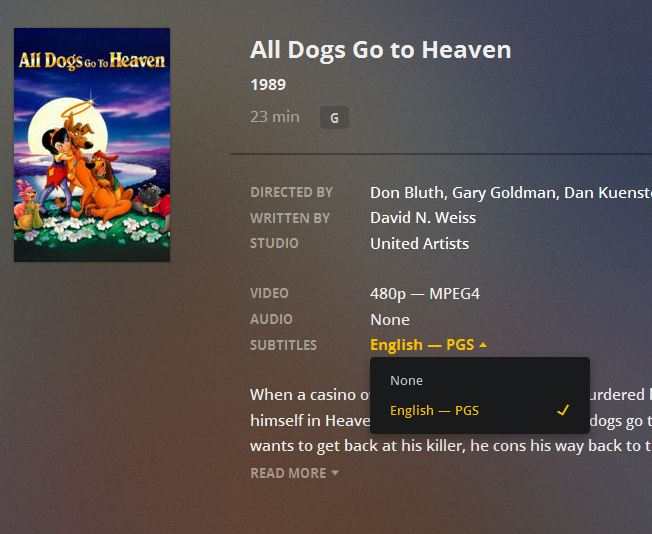Please support .sup subtitle and .idx subtitle can change the display position because the. idx subtitle now is displayed in the middle of the screen and interfere taiwanese translationis not complete.please make this software useful.thanks…
Should you prefer proper SRT files, conversion guidelines here: https://www.guidingtech.com/57604/convert-idxsub-dvd-subtitle-srt/
@ChuckPA said:
Should you prefer proper SRT files, conversion guidelines here: How to Convert IDX/SUB (DVD) Subtitle to a .SRT Subtitle
I believe the OP is trying to say that plex will display the idx/sub/sup subtitles at the middle/bottom of the screen. Unfortunately, SRT will do the same.
I’m sorry, I misunderstood. Thanks for correcting me.
May I have the logfiles please - collected 15 seconds after recreating the problem? (you know they’ll ask me for them)
is this you need logfile ?
and the .SUP file can not show , seems Does not support .SUP subtitle file…
You can see my screenshot below, there are .SUP in the server
but plex Did not show.

thanks your help
Correct me if I’m wrong but aren’t PGS subtitles .SUP format? I mean, I know idx/sub are seen as VOBSUB within plex.
I think SUP are VOBSUB
To help better, can you show us what’s in the bad boys MKV file with MKVToolNix?
@ChuckPA said:
I think SUP are VOBSUB
That may be true as in picture based but I believe Plex will see it as PGS.
If I can have a sample, I’ll try it out
yeah… I wish I had one… I always convert mine to IDX/SUB because when I downscale the video (1080p->480p) the SUP subtitle remain the same resolution and are cut off the screen.
If I have something tangible, I can verify and take action. Until then, there is nothing I can do
Ah… I see now. Plex will not detect external SUP subtitle files.
An example
![]()

Another example
![]()

But works just fine with embedded SUP subtitles

External IDX/SUB are supported.


As well as embedded IDX/SUB subtitles.


The list of external (sidecar) subs (which requires Local Media Assets be enabled) is
'utf','utf8','utf-8','srt','smi','rt','ssa','aqt','jss','ass','idx','sub','txt', 'psb', 'vtt'
That confirms it’s working and why .sup isn’t being seen externally.
@ChuckPA said:
The list of external (sidecar) subs (which requires Local Media Assets be enabled) is
'utf','utf8','utf-8','srt','smi','rt','ssa','aqt','jss','ass','idx','sub','txt', 'psb', 'vtt'That confirms it’s working and why
.supisn’t being seen externally.
yep
@Titan371,
You have 2 options if you want to keep the picture based subtitles.
- Embed(mux) the
.supsubtitle into the MKV movie. - Convert the
.supto.idx/.subformat.
I use the program BDSup2Sub v5.1.2 to convert all.supsubtitles.
It’s quite easy, just run the executable jar file (Java runtime needed) and drag the.supfile over the main window, then click OK to confirm conversion options, then File->Export->Save.
This movie has built-in English.sup . my other sup is taiwanese(chinese) , as you can see there is no chinese sub .
If there is no other way , i’ll mkvtoolmix to add chinese.sup in movie , but there are a total of nearly two thousand films .
also use OCR because chinese is not that easy , I just don’tt know when can i finish it ,
thank every one for helping me find a solution~~~~~~~~~
Early 2021 clean-up: duplicate