I am considering switching/upgrading my server from the Nvidia Shield to a refurbished Optiplex 9020 SFF W/ i7-4790. I mainly use plex for my kids to watch media on their Amazon Fire tablets remotely. Recently they have been complaining about “Black App” not working. I have multiple different file formats on the server so, the new server would have to be able to handle that. Again the clients are primarily Amazon Fire tablets with some Firesticks thrown in but the fire sticks are all on the LAN. Would the Dell be an upgrade, linear move, or downgrade? If you were to switch to the Dell, would you run Linux or Windows? The current storage device is an external drive be powered by a raspberry pi as a nas. Which, if I switch and go with Linux, the raspberry pi would get phased out. Link to the computer in question: Amazon.com
This is a CPU of the relatively old Haswell generation.
It has no support for hardware transcoding of HEVC or even 10-bit AVC.
Depending on how your source files are made up, this could be either a downgrade or a slight upgrade.
Particularly what kind of audio codec is in your files and whether you are frequently using image-based subtitles (which need burning-in).
The CPU’s power is OK for its age, but not particularly high.
https://www.cpubenchmark.net/cpu.php?cpu=Intel+Core+i7-4790+%40+3.60GHz&id=2226
It is not specified what speed the Ethernet port is. It’d better be 1 Gbps.
(You can forget about the included USB to WiFi adapter. It is not suited well for a Plex server.)
Subtitles are available on most of the media but not used when streaming. Audio codecs vary. So it sounds like you are saying that it is not worth the hassle or money. Correct? If that is what you are saying, is there a better option for an upgrade as a dedicated server in the $200-$300 range? Storage is not a huge issue as I already have the external hard drive. Or should I try to sort out the problem with the Shield. Apparently it was working just fine but recently is causing all sorts of problems.
It is not possible to tell you definitely what the outcome will be.
If this machine hasn’t been borked too much by Dell in terms of hard drive speed, it might be an improvement over the Shield.
Keep also in mind that the Firesticks are probably all using the old and cramped 2.4 GHz WiFi band. Maybe you could improve things as well, by getting a wired Ethernet adapter for one or two of them.
Actually the firesticks are on 5GHz and they work good but, they are all local. It’s the Fire tablets that are the problem and they are primarily used remotely. My kids say “they used to work good at mom’s but now we just get the spinny wheel or yellow square” (just continues to load or shows no connection). I am able to test them on a “remote” network at my house and it’s true. They don’t want to play almost anything if they show the library at all.
So, is there a better option for an upgrade as a dedicated server in the $200-$300 range or, am I not even close to the price range of something better for what I want to do?
If you can find a machine with a newer generation of CPU (and maybe a bit of higher [single thread] passmark), it may be better.
Use this table to get an overview over the abilities of the various CPU generations when it comes to hardware transcoding. Intel Quick Sync Video - Wikipedia
Ok. Thank you for all the information.
How about this one???
Intel i7-7700 Quad-Core 3.6 GHz
16GB DDR4, 512G NVME SSD
Edit to add specs
I’m not familiar with Dell products. I don’t know how the CPU is configured on that hardware.
The i7-7700 CPU (which is a KabyLake processor) is a good CPU. It will provide 2160p HDR → SDR transcoding w/ tone mapping.
I can get about 600 Mbps (combined total) of hardware video transcode out of it.
You will run out of CPU burning subtitles and converting audio sooner ![]()
With my i7-7700 (which is the CPU in my NAS) , I can get 4 HW transcodes while burning subtitles and converting audio . (again, the limit here is CPU burning of subtitles… so you’ll get more if not burning subtitles)
Thank you very much for your input. So then the last question, Linux or windows? Currently I have a Raspberry Pi running an external drive as my nas. So the external drive is all in Linux file format (ext4 I think). If I use Linux on the new to me Dell, I can eliminate the Pi BUT I am not supper familiar with the Linux os. I’ve only ever used it on the Pi…
II would say before you upgrade anything you actually figure out why the shield is having a problem. We don’t know how many kids you have so how many people may be streaming at the same time but the shield should be able too manage 2-3 transcodes and if it was working previously there may be an issue that needs resolving. I don’t think the shield is as stable as other devices for a server but it works for a lot of people.
Linux has less overhead than Windows – you’ll get better utilization of the CPU
–HOWEVER–
If you don’t know Linux , learning Linux is a PITA unless you have the time and are willing to dive in deep (working at the command line is by far the easiest way and sometimes required).
Windows will do the job
Go with what you know best.
Well I just found basically the same computer for $150 less with no OS. So learning Linux it is. I recently found myself with an empty house every other weekend so I have time. As long as I don’t screw up what I have on the external drive I can mess with it as long as it takes.
The Shield has been giving me other issues as well with plex. Like the server going offline after the Shield sleeps too long. Server randomly offline. If I have to update or, restart the shield, I have a to check the activity first. I have 3 kids. So 3 remote streams if they all decided to use “Black App” at the same time. I just figured if I had to screw with it, I’d upgrade at the same time. It’s never been super stable and it always seems to have problems when I don’t have the time to deal with it. I just want it to be in the background working.
If I may add my thoughts here?
- The shield was designed as a set-top box player device.
- While it does have ample CPU to run a server, that’s not it’s intended purpose.
- There’s a considerable difference between blanking the TV HDMI output so the tv image doesn’t burn -VS- the Shield going into Stand-By mode (where there is no CPU activity).
Personally, I do not recommend the Shield as a full-time server because it wasn’t designed for it.
enjoy!
Thank you very much for the link. I purchased the computer with no OS for $180. I look forward to messing with it when the house is empty next weekend. Even more, I look forward to the kids reporting that “Black App” works better than it ever did. Another win for dad.
So, I got it all set up with the i7-7700 CPU running on Ubuntu 22.04. Everything is working ok. But, it will not hw transcode HVEC 10 bit. I did run into a beignet-opencl-icd error when trying to install some drivers I think I needed. Does anyone know why it doesn’t want to use hw transconding here? The intel wiki said this CPU would.
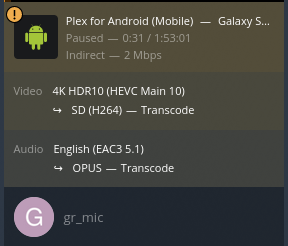
The reason it’s not working on Ubuntu 22.04 is because they (Canonical and Intel) changed everything.
I have already updated the Linux packaging to assist with making this work.
It performs all the tests for you and tells you what to do if anything is needed.
Once it’s happy with the configuration, it locks your HW transcoding libraries so apt-get can’t break it again.
You have your choice here.
1.28.0 (first post)
-or0
1.28.1 (last post)
