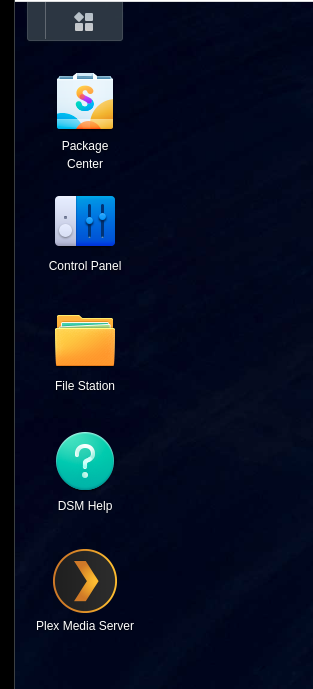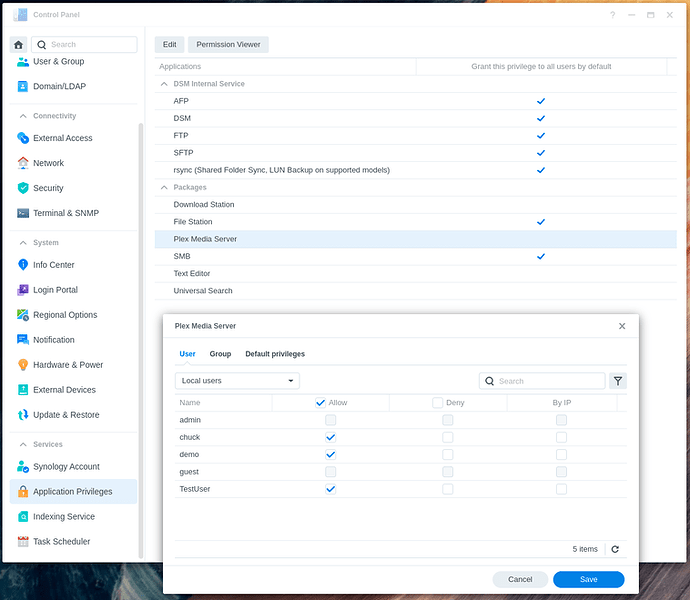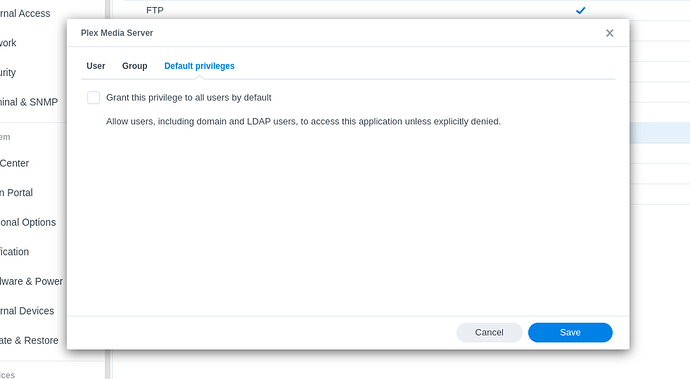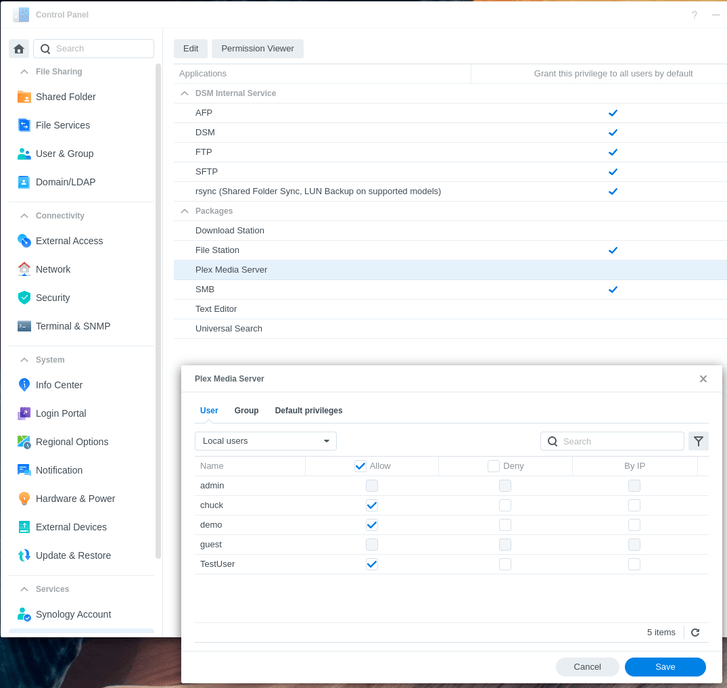Server Version#: 1.32.6 + (Pending)
Player Version#: N/A
Ability to hide Plex Media Server icon on DSM desktop
At the request of many Synology users, with some assistance, I’ve been able to add the ability for you, the DSM admin, to control whether Plex Media Server is visible on the desktop of those users who you allow to sign into your Synology NAS.
Normally, Plex Media Server is available in both the DSM Application menu
and may be added to the desktop by all users regardless of privilege level.
Menu
Desktop
Starting with PMS 1.32.6
- Plex Media Server will not appear by default for all Local User accounts unless you, as the admin, enable it.
adminandadministrativeusers will be able to see it.
-
As the admin, you have control, in Control Panel → Application Privileges. to grant who can see the Plex Media Server icon and launch Plex/web from the DSM desktop
-
Default behavior will be like all other DSM applications where you are in control.
To use:
-
If you want all users to always have desktop access to Plex Media Server
– Control Panel
– Application Privileged
– Double-ClickPlex Media Server
–Default Privileges
– “Grant this privilege to all users by default”
“Grant this privilege to all users by default”
-
Conversely, not checking the box allows you to control which Local Users see & have access to the
Plex Media Servericon & Plex/web desktop app.
- Selecting which users can see/access the icon
– Control Panel
– Application Privileges
– Double-clickPlex Media Server
– ClickUser
– Select the users who you want to have access
– ClickSave