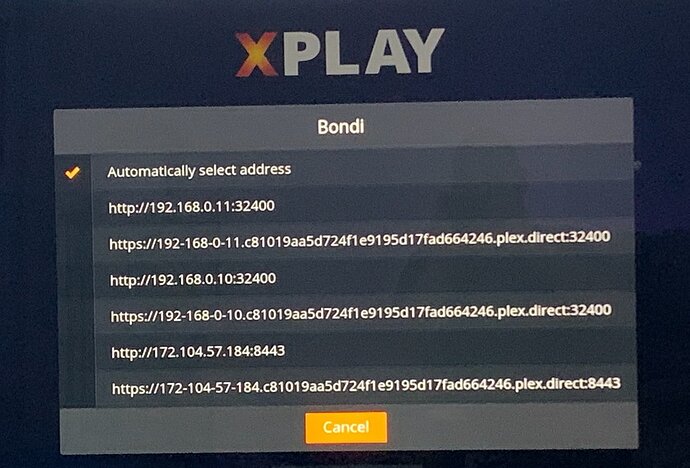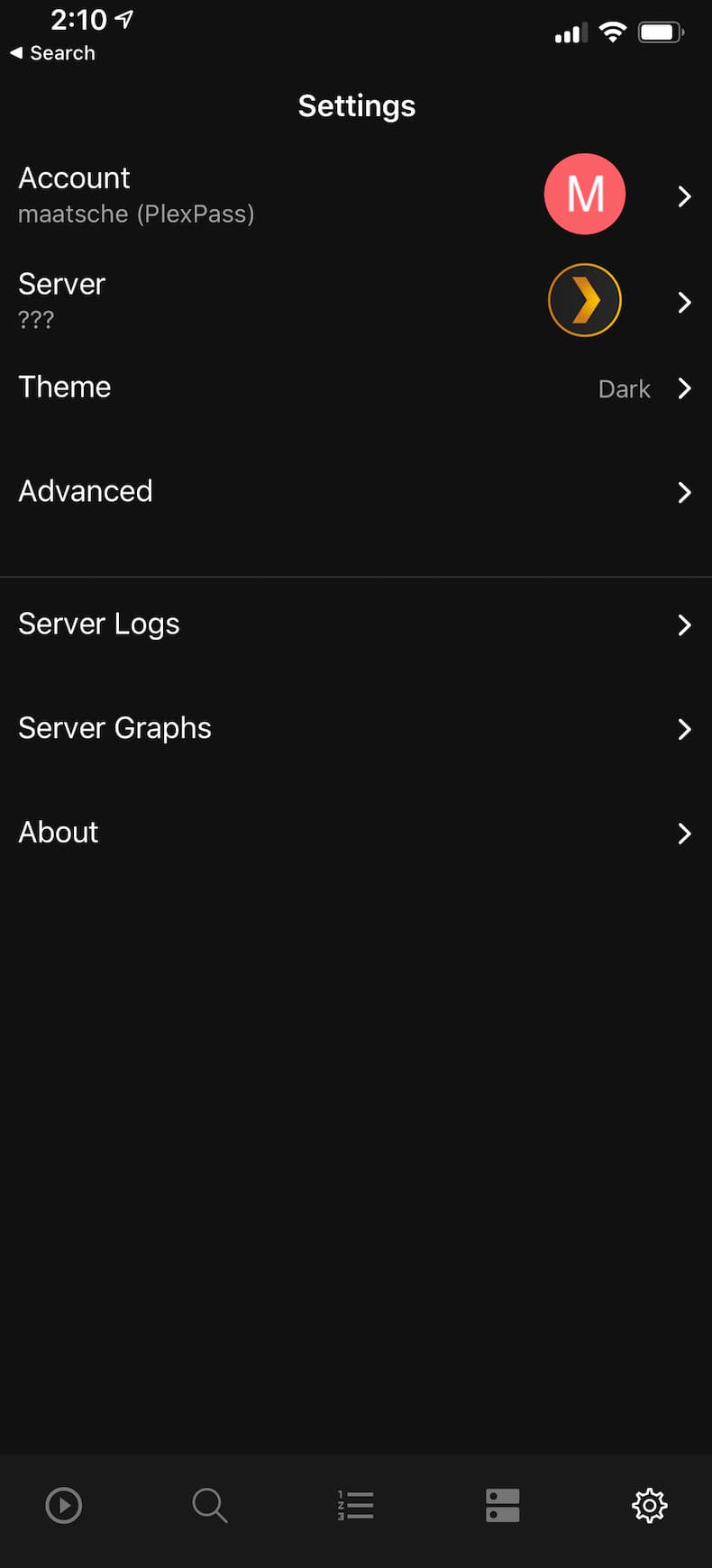Hi there,
I recently updated my plex server is from DSM 6 to DSM7 on my synology NAS.
After the update I had to manually update Plex server on my NAS.
Somehow the update screwed up my library and I deleted plex server and started from scratch. I signed out ALL authorised devices to delete any references to the old plex server.
I then recreated all libraries and also shared it with another plex account.
Now I’m able to access my libraries locally via the plex media player app on my Apple TV, fire tv stick and through the web browser.
I can also remotely access plex server and libraries through IOS plex media app and web browser.
So far so good… HOWEVER:
After the update I cannot connect to my media server with my LG smart tv plex app anymore.
The LG smart tv is at a remote location, but used to work prior to the update.
Also plex dash IOS app won’t connect to the server anymore.
I’ve already updated the tv webOS and plex app on my LG still no connection to the server.
I also reset, sign in/out the app multiple times without success.
I also tried accessing the server with an alternative plex client on my smart tv without success.
However using the same internet connection I can access my plex server remotely via web browser and iOS plex media player app…
I have no idea what else to try …
Any help would be greatly appreciated.
Thank you ![]()
App Versions:
Plex Media Server Synology on DSM7: 1.25.1.5286-7000 –LIFETIME SUBSCRIPTION
Plex Media Player LG on webOS (Platform 4.9.0): 5.29.1 –NOT WORKING
Plex Dash IOS: 1.0.1 –NOT WORKING
Plex Media Player macOS: 4.29.2 –WORKING
Plex Media Player IOS: 4.29.2 –WORKING