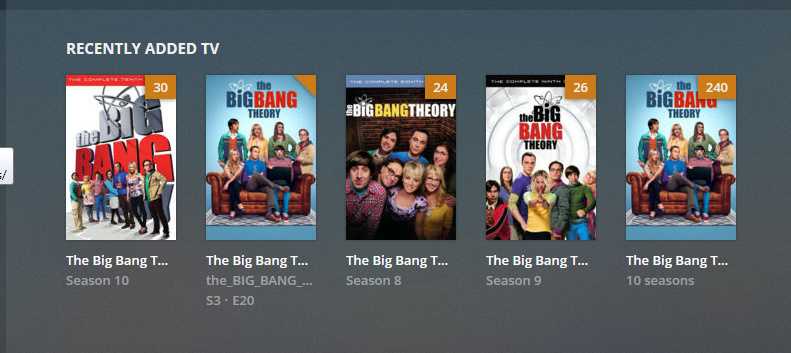Ah… I see… I always delete those pre-default libraries plex tries to make. One being I don’t have music or pictures, two because I will choose when I need them.
I’d say delete all those libraries and start over with some tv shows.
I’m almost beginning to think your hard drive may be going bad.
I’ll do a subset of BBT, one season.
I doubt it, it is a 2 year old Crucial SSD. I’ll turn their utility lose on it and verify.
It was doing the same thing for every picture in that folder, because it started with “Willie”.
More importantly why was Plex out scouring my drive instead of staying in the Media structure I gave it?
How do I get the last stable version of Plex instead of this version?
Remember it acted the same exact way on my quad core i7, 250GB Samsung SSD, W10 machine.
lol never-mind.
I don’t remember cause I do not do regular installs of plex but those per-define libraries may be tied to c:users\brenda\pictures and same goes for the music library. delete them and start with only one tv show. BBT wil be fine.
Same exact problem as last time.
Crashes after I add the library.
Here are the log files. Logs.zip (3.5 MB)
How do I go back to the previous stable installation?
Or can you escalate this problem?
Thanks, Fred
Not sure how to do this if the website doesn’t offer it.
I’m a nobody. I’m just a random user trying to help. I have no authority to do such a thing. I honestly thought this would be something I could help with so I jumped on board.I’m sure the mods/experts are watching this thread and may chime it but it’s just you and me for now, lol.
What do you mean? Last time… PMS crashes? or that the dashboard won’t load?
Where is you actual media stored at? Where is BBT located at?
Ok, read everything previous and understand.
The last two times when I installed and did not launch behaved differently than the previously, but it all results in the same outcome.
When I add the library it crashes PMS with the error message “There was an unexpected error…”
The path is c:/users/Brenda/Media/TV Shows/The Big Bang Theory/Season 01/The Big…
As to them looking at this conversation, in your dreams. They don’t care.
It crashes the same way no matter W7 or W10, T6500 or quad i7, no matter the content of the Media diroctoy. Each time I used their browse to locate the directory.
Seriously I’m beginning to think it is because I did not sign up for a Plex Pass so they can get money.
Sorry. I got confuse on the specifics. For a moment I thought we were talking about something like this.

I’m out of options to try. There is no reason why your dashboard shouldn’t load.
And to be honest, it doesn’t matter how you add the library or the paths for the library.
I don’t know. The only other thing that I can think of is corrupt files BUT I think we are past that cause you have tried many sources. From movies to pictures, to shows. They can’t all be bad…
This morning I was going to try it with getting a Plex Pass. I hadn’t blown away my last futile attempt from last night. Went to Task Manager and noticed PMS was running. Opened Firefox clicked on Plex and it popped up with my libraries - WHAT?
Apparently it has been working from the first upload and I was giving up when it crashed out with the error message. Not sure yet.
Now I have a different problem. How do I get rid of the first fourBBT folders and only keep the 10 seasons folder? Also, what happens when I add Season 11, does Plex find it automatically?
Thanks, Fred
In recently added, you can’t… Well you can but that involves editing the database directly and I wouldn’t recommended it if you are not familiar with SQL and stuff… It may be a eyesore but is of no consequence.
That’s the idea. Plex should see a change and scan the folder to find new files. Depends on system specs but can be as fast as 2 minutes after add the files.
I can tell you that when I copy whole seasons to my NAS. Plex starts to find them before the copy is complete.
Just found another question. Their movie naming convention is not clear to me. So I tried this and it failed.
That really is Do No, not Spectre and I had it titled as it shows and then changed to Dr No (1962).
Thanks again, Fred
You are right about that, it is an eyesore nothing else.
Update, surprise it cleaned up BBT after doing a rescan of the libraries I forced. ![]()
The filename title is very correct! Good job there!! I cannot see the whole filename for your Dr No but it’s most likely a MP4 file that has embedded metadata that plex is reading. You will need to be real careful when adding mp4/m4v file to plex cause this very reason. Plex reads metadata and might use it to match the movie. “DRNO_SE_Title1” won’t be found on any matching sources plex uses.
I’ll go look at the metadata and see what it shows.
Playing Willie Nelson in the background.
This is what I am after, it has been painful getting here thanks to Plex and that stupid error message.
Cheers, Fred
This topic was automatically closed 90 days after the last reply. New replies are no longer allowed.