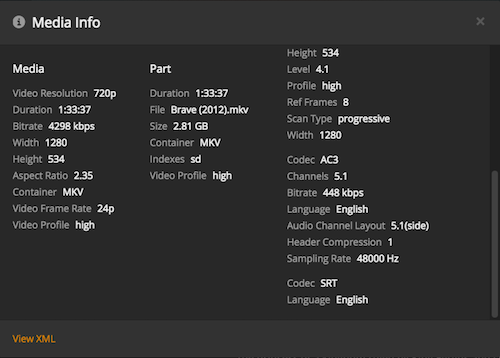Server Version#: 1.24.3.5033
Player Version#: ROKU 6.9.4.7254 & iOS 7.2.3 & Web (Chrome & Edge)
All of my media is HEVC with exception to the OTA recorded from my tuner, that is the default MPEG-2 from what plex records it in.
My HEVC media that is 720P and 480P all play the thumbnails while fast forwarding. All of the Plex recorded OTA works great too.
My HEVC media that is 1080P, does not, no thumbnails display
I have watching the status for each 1080P while re-adding and can see the activity status showing the thumbnails being created. I’ve added new media, see the thumbnails being generated and metadata being created. But yet, no matter what player I use, I can’t seem to ever get them to show while seeking.
Example of 1080P not working:
Codec: MPEG-H Part2/HEVC (H.265) (hvc1)
Video resolution: 1920x1080
Frame rate: 30
Bitrate 2207kbps
Example of 720P working just fine
Codec: MPEG-H Part2/HEVC (H.265) (hvc1)
Video resolution: 720x480
Bitrate 1597kbps
Is there an issue with Plex using thumbnails with media that is 1080P?
Is there a preferred codec that would be better suited? I can always encode re-encode my media to another codex.
I’ve been using HEVC due to the reduction in disk space required and the reduction in network/WiFi overhead. Hadn’t noticed any issues until I realized the thumbnails haven’t been working. This has been going on for months. The thumbnails on the 1080P HEVC content has never worked.
Not opposed to changing to another codec. Would just like to try and get HEVC working if at all possible, if it can work with HEVC @ 1080P.
The following settings are configured:
Scan my library automatically
Run a partial scan when changes are detected
Scan my library periodically
Generate video preview thumbnails (as a scheduled task and when media is added)
Under the library: Enable video preview thumbnails is also checked.
If you have any ideas, I’m open to trying anything.
Thanks,
Casey