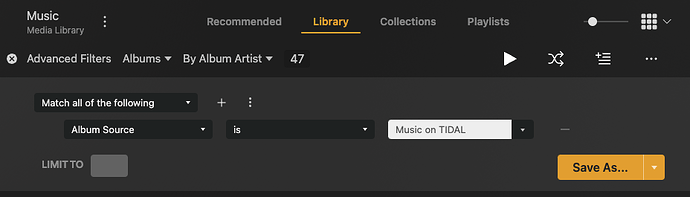What’s Happening With TIDAL?
TIDAL will soon be ending its integration with Plex. TIDAL functionality will be turned off for Plex users on October 28, 2024.
Beginning on September 26, 2024, TIDAL subscriptions billed through Plex will no longer be renewed. For those of you with a subscription billed through Plex, that means that the subscription will expire and you’ll lose access to the TIDAL service one month after your last renewal.
You may be asking, “what’s next?”
Keep an eye out for an email from TIDAL, which will include instructions on how to continue subscribing to their music and features using the TIDAL app.
If you’ve had a TIDAL subscription billed through Plex and don’t already have a separate (monthly, yearly, or lifetime) Plex Pass subscription, then you will need to start a new Plex Pass subscription to retain access to Plex Pass features and benefits, such as Downloads for personal music, Sonic Sage, Guest DJ, and more (including non-music features). You can find information about Plex Pass subscription features and benefits, as well as start a subscription, from our Plex Pass page
Common Questions
When will my existing TIDAL subscription expire?
There is not a single, specific date. If you have a TIDAL subscription billed through Plex, we’ll stop processing renewals beginning on September 26, 2024. The subscription will expire 1 month after your last renewal, which means it will expire between September 26 and October 28, depending on when the last renewal prior to that occurred.
Details about your subscription are available in your account Subscriptions page, when signed in to your account.
Can I still stream TIDAL content through Plex?
So long as your TIDAL subscription is active and the TIDAL account is linked to Plex, you can continue accessing TIDAL functionality in Plex until October 28, 2024. On that date, TIDAL functionality in Plex will be turned off, after which you will no longer be able to use TIDAL functionality in Plex.
Can I still use TIDAL?
We’re no longer accepting new TIDAL subscriptions billed through Plex. If you wish to start a new TIDAL streaming subscription (for use through TIDAL’s own apps), you’ll need to do it through TIDAL themselves. For instance, you can do so through the TIDAL website.
Are my TIDAL playlists and My TIDAL information gone?
That data is associated with your TIDAL account itself, not Plex. If you have an active TIDAL subscription on your TIDAL account, then you can continue to access those through TIDAL’s own apps.
What about TIDAL artists/albums/tracks that I added to appear in my personal Plex Media Server music library?
TIDAL content that you have used Add to [library] on so that they appear as entries in a personal music library will not be removed automatically. Those artists, albums, or tracks will still appear in your library. Once we turn off TIDAL functionality on October 28, 2024, you will no longer be able to actually play any of those entries, of course.
If you wish to remove those entries, you can filter your personal music library by “Source” in our web app and then choose to Remove the content.
How do I remove TIDAL content from a playlist?
Similar to the above question, you can use the Remove action from the context menu for an item in a playlist.