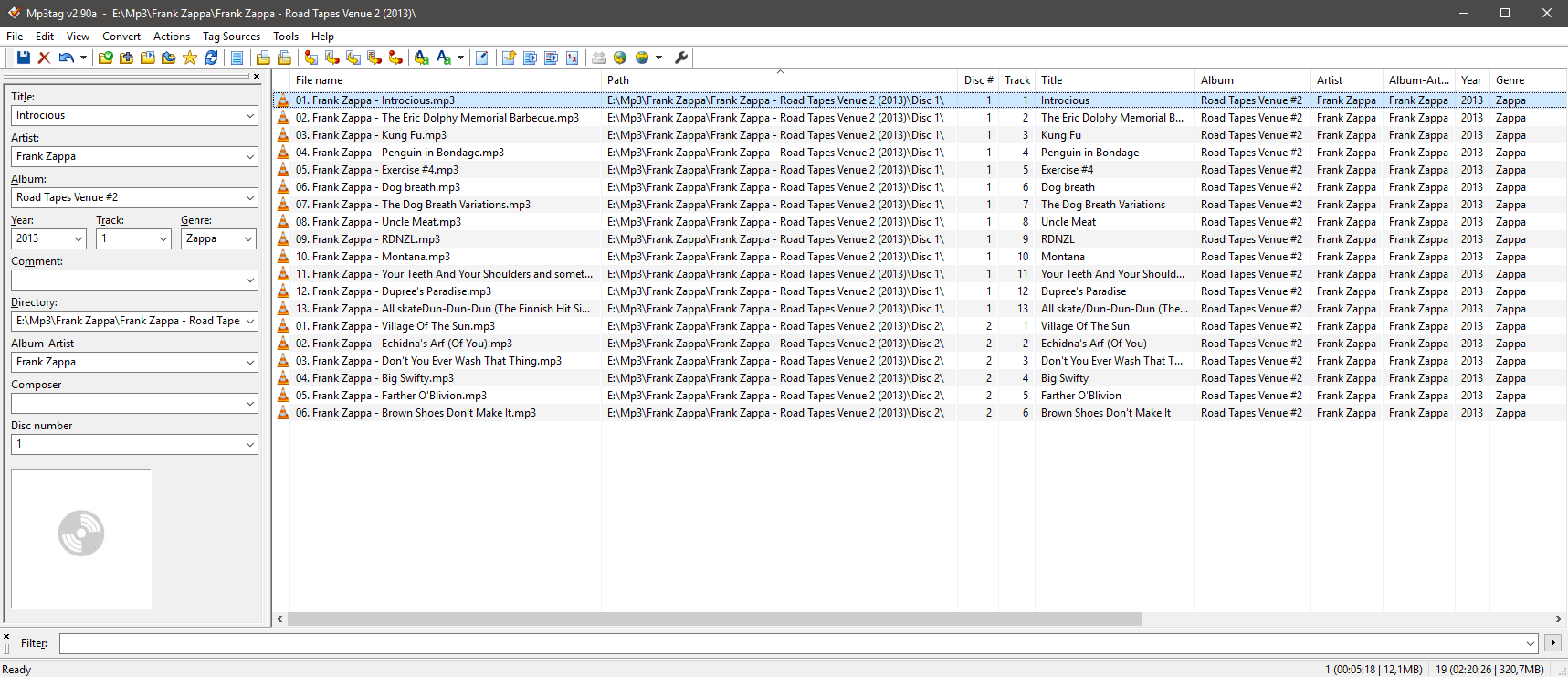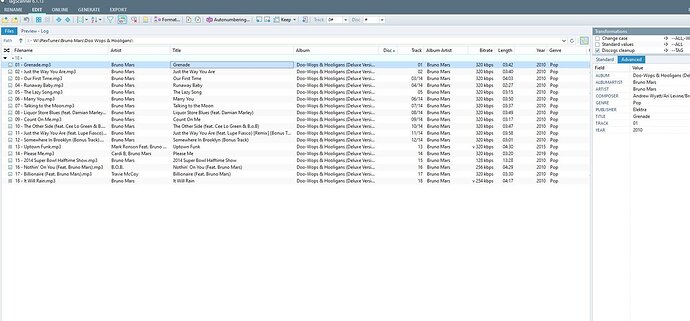Howdy all…been using plexAmp since it came out and I’m seeing a new behavior.
Some of my albums will have “extra” tracks that I add to them for the same artist. I always make sure the extra track numbers do not conflict with the original album tracks, the files are named correctly and the primary meta data matches the original tracks. This has worked with no issues for awhile.
But recently, I’m seeing these extra tracks be renamed to the album title and given a track number of 0 (only when they get played)…these extra tracks still play fine in playlists and everything.
Any tips on how to address? or Are my days of customizing albums over?
Thanks for the great work, PlexAmp team.